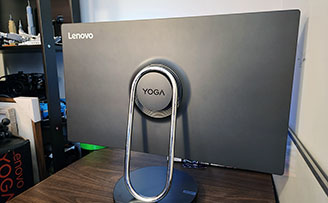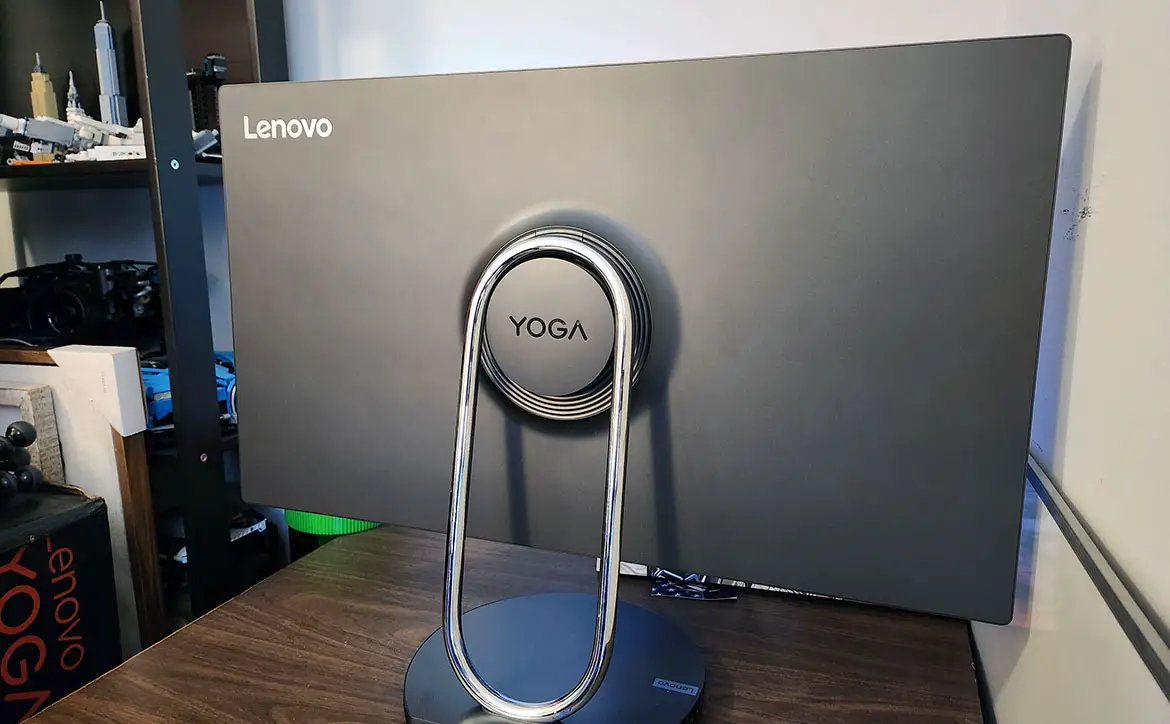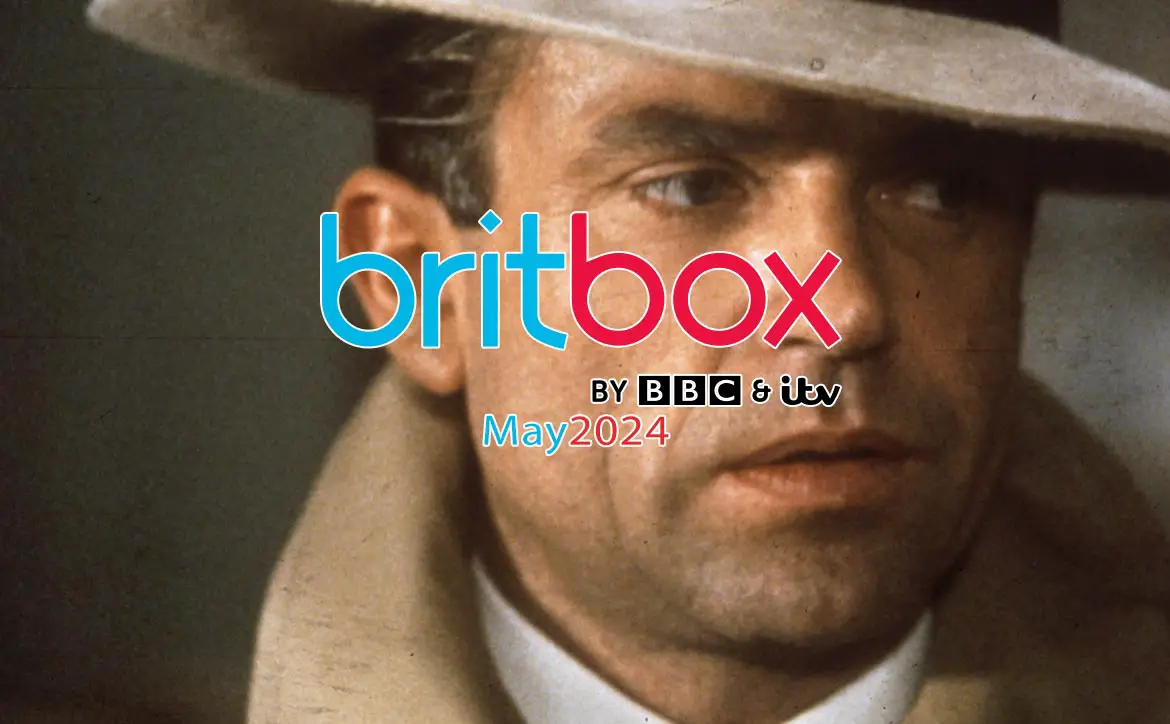All-in-one computers may not be as popular as they used to be, but they can be a benefit to those looking for a simpler setup. The most recent Yoga AIO from Lenovo is one such all-in-one computer that you’ll be pleased with if you get it. It’s huge, sleek, cutting-edge, and bold.
Estimated reading time: 11 minutes
Lenovo’s Yoga AIO 9i is a powerful machine with impressive features and performance. It has an Intel 13th generation i9-13900H CPU, 16GB of DDR5 RAM, an adequate quantity of storage, and other features. Aside from all of that, it has a lovely, futuristic appeal. Read the complete review below to learn why I chose it as a Top Pick for 2023.
Table of contents
The Quick Take
The Yoga AIO 9i 32IRH8 is designed for users looking for an architecturally inspired design aesthetic without sacrificing power. This all-in-one offers clear visuals for photo or video editing with its 97% DCI-P3 color space and up to 495 nits of brightness. The massive 32” display allows for an ideal 4K video streaming experience and when paired with the 4 built-in speakers with Dolby Atmos, it becomes far more cinematic. The Yoga AIO 9i utilizes up to the 13th Gen Intel Core i9 processor and up to NVIDIA GeForce RTX 4050 graphics for flagship-level performance. It also has a One Cable Link to control multiple devices and even charge your phone with the built-in wireless charger in the base.
Specifications
The Lenovo Yoga AIO 9i (a Best Buy exclusive) we reviewed has the following features and specifications (a different model is available on the Lenovo website):
| Processor | Intel 13th-Gen i9-13900H 14(6 P-core + 8 E-core), 20 threads, P-core 5.4GHz/E-core 4.1 GHz |
| Display | 31.5”, UHD (3840 x 2160), IPS, Up to 495 nits brightness, 16:9, 97% DCI-P3, Borderless, DisplayHDR 600, non-touch |
| Graphics | Intel Iris Xe (integrated) |
| Storage | 512GB M.2 Gen-4 NVMe SSD |
| Memory | 16GB DDR5 @6400mhz |
| Connectivity | Wi-Fi 6E, 802.11ax 2×2 + Bluetooth 5.1 |
| Ports | 1x USB 3.2 Gen 2 (supports data transfer, DP 1.4, up to 95W PD) 1x USB4 20GBps (supports data transfer, DP 1.4) 2x USB 3.2 Gen 2 1x HDMI 2.1 TMDS 1x headphone/microphone combo jack (3.5mm) 1x power connector |
| Camera | 5.0MP + IR, fixed focus |
| Keyboard + Mouse | Ultraslim Wireless keyboard, Ultraslim Wireless mouse, included in box |
| Wireless | 15W, Optional |
| Audio | Stereo Speakers, 5W x 2 (woofers), 2W x 2 (tweeters), Dolby Atmos, Dual-microphone array |
| Power Supply | Up to 300W, 89% efficiency |
| OS | Windows 11 Home |
| Dimensions | 724.04 x 253.02 x 543.1mm / 28.5 x 9.96 x 21.38” |
| Weight | 8.5kg / 18.74 lbs |
| Color | Storm Grey |
What’s in the box
- Lenovo Yoga AIO 9i
- AC adapter
- Wireless mouse and keyboard
- Warranty information
Design
I haven’t reviewed or even given an all-in-one much thought in a while. I was thrilled to accept Lenovo’s request to review the YOGA AIO 9i. It has nothing to do with the PC’s specifications. The reason for this is the design. It’s very lovely. Modern. Slick. It’s unique. Yes, each AIO has a unique design to fit in with any space, but this one is really rare. In a positive sense, of course.
When you take it out of the box or place it on a desk, the 32″ display is pretty much all that is visible, but it is difficult to overlook. The bezels are kept to a minimum. Sometimes you can see them, but it really depends on what you’re doing with the computer. A 5MP webcam with an E-Shutter switch — which I will discuss later — is located above the screen.
The Lenovo logo is located in the upper left corner of the monitor’s back, while the Yoga logo is positioned in the middle. The large Yoga branding is encircled by a 20-degree metal hinge that descends to the AIO’s base. The AIO’s bottom half is flat and has an electronic shutter button for the integrated webcam as well as vents for airflow on the left and right sides. Flipping the switch is easy, allowing you to toggle whether you want to keep your camera private or not. The back of the base houses all of the ports, including the power button, power connection, an HDMI 2.1 port, two USB 3.2 Gen 2 ports, one USB-C 3.2 Gen 2 port, a USB-C USB4 20Gbps port, and a headphone/mic combo jack. The base may not have a front panel, but it does have an integrated 15W wireless charging station on top.
Lenovo is maintaining its environmental commitment with the Yoga AIO 9i, which has a central frame composed of 95% recycled aluminum (by weight) and top and bottom coverings for the in-box keyboard made of 65% post-consumer recycled ABS plastic (by weight). Speaking of a keyboard, together with a mouse, one is included. Both are powered by a single dongle that is located inside the mouse and both are compatible with Bluetooth. The keyboard is a pretty standard six-row, non-backlit version. There is not as much key travel as with other keyboards I’m used to and it is not as tactile. Although it’s not too bad, the mouse is still rather basic. It does have two side buttons, which some system-included mice in other systems might not have.
The Yoga AIO is pretty cool to look at. However, the screen is very large. I use two 27″ monitors every day, so it took me a minute to get used to running this. Please understand that this is not a bad thing. If you don’t push the AIO back as much as you can on a desk or table, though, it’s just right there in front of you.
Display
To be honest, this is most likely the best feature of the entire PC. And that’s before the gorgeous design and high specifications. The Yoga AIO 9i has a huge 32″ UHD (3840 x 2160) IPS display. While it might not sound that much larger, going to a screen this size as someone who is used to 27″ displays takes a bit of getting used to. Mostly because it’s right in front of you. I put it on my main desk, which is about 24″ deep, and it still seemed too close. After that, I relocated it to a slightly deeper desk, and it wasn’t as unpleasant. Regardless, it’s a large display, so plan accordingly if you have a smaller workspace.
An IPS display will provide close to real colors on the color spectrum. Reds, oranges, blues, and greens did not appear to be overpowering. Brightness is fine, however, it can become overly bright depending on where you position it. Maximum brightness was far too bright for me, but I found that 50% was the sweet spot. It’s not too dark, but it’s also not too bright. The good news is that if you’re in a brighter or darker area, the peak brightness of 495 bits should be plenty.
Software
Windows 11 Home is preinstalled on the Yoga AIO 9i. While I understand that the Home edition of Windows 11 is less expensive to install than the Pro version, I believe Lenovo should have included the Pro version, but it is listed as an upgrade option on the Lenovo website (although not yet available), particularly if this AIO will be utilized in an office — which appears to be the way Lenovo is marketing this PC.
We’ve already discussed Windows 11 features in previous reviews, so we’ll move on to the programs that are already installed. McAfee is installed as normal. Along with Dolby Acess for audio control, the typical Lenovo apps are included. Lenovo Vantage, Lenovo Now, and Lenovo Voice are a few examples.
Performance
If you’re searching for an AIO with extreme specs, go no further. Lenovo has chosen Intel’s high-end Raptor Lake processor, the 13th-generation Core i9-13900H. This CPU features 14 total cores, six of which are performance cores and the rest eight are efficiency cores. The total number of threads is 20. All of this adds up to a base clock speed of 4.10GHz on the efficient cores and a maximum turbo frequency of 5.10GHz. The rest of the internals include a 512GB M.2 NVMe SSD, 16GB of 6400MHz LPDDR5 RAM, and Intel’s Iris Xe graphics.
As for the actual performance, I don’t have much to complain about. Under workloads, it performs just fine. Throwing basic tasks such as email, web browsing, video streaming here and there, and writing, the Yoga AIO 9i works well. So, those who could be using this as an office computer working on templates, Excel, or Word will not have any issues.
Now, when it came to photo and video editing, that’s where it took a bit of a turn. Photo editing wasn’t too bad, but there were hiccups when it came to loading pictures. With 16GB of RAM, almost 14GB of it was taken up just trying to import the photos. After that, it went down to about 10-12GB. While this may be normal, it doesn’t give much room to work with if you plan on also working on a few other things while photo editing. Applying filters or cropping pictures responded as one would expect.
Video editing, on the other hand, was not as challenging as I had anticipated. Particularly with the AIO that uses Intel’s Iris Xe graphics. Videos up to 4K resolution played without a hitch. I was expecting the entire machine to crash when working with 4K content, but I was incorrect. Rendering did not take as long as I anticipated. Short clips are completed quickly, however, lengthier ones take some time — which is normal with any system. You also have the alternative to purchase an RTX 4050 as the GPU if you like to render additional videos or do 3D modeling.
There are a couple of things I believe Lenovo could have integrated automatically, but it makes sense why they did not. The GPU can be upgraded to an Nvidia RTX 4050 (albeit not available yet), especially if the Yoga AIO 9i is used as a work centerpiece to get things done. Furthermore, including a 512GB M.2 drive seems a little light. Begin with at least 1TB of storage, but after we received our review unit it seems that 1TB is the default option on the Lenovo website. As I have indicated, the reason they have these specifications in place makes sense. This computer can also be used as a family PC at home, thus a lower-end model is ideal for individuals who only need something to get by.
Camera
Some laptops and AIOs frequently have 720p or even 1080p webcams. In 2023, the majority of them still have 720p webcams. This, while unacceptable in today’s world, is the way things are. That being said, the 5MP webcam on the Yoga AIO 9i is better than 1080p, plus it has an E-Shutter for privacy. Although the webcam has some grain and noise, as do most webcams, it will still be more than sufficient for anyone who regularly uses Zoom, Meet, or any other online streaming service.
Audio
Lenovo did include two 5W woofers and two 2W tweeters in the audio system — it is an AIO, of course. Furthermore, Dolby’s Atmos Speaker System is part of the package. Although the audio can be a little tinny at times, it can get loud. By loud, I mean very. The maximum volume is unbearable, but I was able to locate the sweet spot between 30-35%. If someone else was watching something nearby, I didn’t have to turn up the volume to hear everything clearly.
Photo Gallery
Price
When it comes to pricing, most AIOs, but not all, are on the cheaper end of the spectrum. Some are less than $500 and some are more than $1500. It all depends on what you want from an all-in-one. The Yoga AIO 9i, on the other hand, is more on the expensive side of the price spectrum. The Yoga AIO 9i as tested is available for $1799.99 at Best Buy with a slightly different model available on Lenovo’s website. Given what you get at that amount, it’s not a bad deal. Especially in terms of price to performance. Sure, an RTX 4050 or a larger storage drive should be standard, but for an MSRP of $1799, you get all you need from this beast.
Wrap Up
Despite having its downsides, Lenovo’s Yoga AIO 9i performed well. Sure, it may not have some things I would like in it, but that doesn’t mean others won’t. Hopefully, the upgradeable options will be available soon. Does the AIO add a more modern look to the office in the house? Absolutely. It may be on a different desk, but it’s one of the first things I look at when I walk into the office. Should you buy it? Heck yes! It may be a bit on the pricier side, but higher-end AIOs usually are, and this AIO should last you for a few years at least.
In some of our articles and especially in our reviews, you will find Amazon or other affiliate links. As Amazon Associates, we earn from qualifying purchases. Any other purchases you make through these links often result in a small amount being earned for the site and/or our writers. Techaeris often covers brand press releases. Doing this does not constitute an endorsement of any product or service by Techaeris. We provide the press release information for our audience to be informed and make their own decision on a purchase or not. Only our reviews are an endorsement or lack thereof. For more information, you can read our full disclaimer.
Last Updated on March 13, 2024.