
Office and game room lighting has become one of the most popular decorative trends over the past few years. It’s not a new thing, but the quality and simplicity of this kind of lighting has improved by a large margin. Companies have made it easier to install and easier to use, and the GE Lighting Cync Smart Hexagon Panels are among the easiest and most popular lighting devices you can lay your hands on.
Estimated reading time: 9 minutes
Announced earlier this year, the GE Lighting Cync Smart Hexagon Panels come in 5, 7, and 10-packs, giving you plenty of design options. For example, if you want only 15-panels, you can buy a 5 and 10-pack and not spend the extra money. The panels can be daisy-chained together, and designs are only limited by what you can think of. Let’s jump into the full review of the GE Lighting Cync Smart Hexagon Panels.
Table of contents
The Quick Take

The GE Lighting Cync Smart Hexagon Panels are a very nice addition to any office or gaming space. They add a charming look to the overall space, if you’re into RGB lighting, and they are fairly simple to set up and use. The app is clean, simple, well laid out, and easy to use.
The build quality is top-notch and higher than some off brands that make similar lighting. The instructions on how to get started with some simple designs are helpful, and mounting them to the wall is straightforward.
I don’t really have a lot to complain about here, the price is high at $199.99 for this 10-pack, but I do think the value is there. Still, there are other cheaper options on the market, though we can’t vouch for their quality. GE Lighting is a trusted name, so you will pay a bit more. Overall, I recommend the GE Lighting Cync Smart Hexagon Panels for anyone who wants to add a little flair to their office or gaming area.
Specifications
The GE Lighting Cync Smart Hexagon Panels has the following features and specifications:
- Custom Design Panel Lights — Create unique custom designs by designing your hex panels layout and adhering to the wall. Follow the app for design inspiration, or check out the Cync Community.
- Enhance your space with dynamic light shows and music sync — Sync your lights to your music and watch as music shows interact with what you are listening to for the perfect party, gaming, or work out atmosphere
- Choose from millions of vibrant colors and white tones — Use the Cync App’s color wheel and TrueImage technology to elevate the vibe and enhance your holiday décor
- Create a custom design — Individually adjust color segments in each panel to create a unique design
- Schedule your lights around your daily routine — Create schedules that turn your lights on when you are away from home and turn your lights off when you go to bed
- Easy, DIY installation — Installs easily with included removable adhesive strips or traceless nails
- Works out of the box — No hub or bridge needed. 2.4GHz W-Fi connection required for smart control
- Lumens: 200lm
- Wattage (W): 40
- Voltage (V): 120
- Color Rendering Index: 80
- Smart Home: Works with Google Assistant and Alexa
What’s In The Box

- GE Lighting Cync Smart Hexagon Panels (10-pack)
- Control Box
- Power Supply
- Templates for placing panels
- Hardware
- Manuals and Documentation
Design
The design of the GE Lighting Cync Smart Hexagon Panels is nice. As you would expect, you get ten hexagon-shaped lighting pucks, all of which are made of high-quality plastic and a metal border. The front face of the panels is textured and opaque. The back side contains the mounting holes and the connection ports.
These are fairly lightweight, but GE Lighting does provide both 3M tape and the option to use screws to mount them. In case your wall is too texture to hold the tape, a textured wall might not hold the weight of the panel on the tape.

The rest of the design consists of the control box and ribbon cables that connect to the back. The cables are your basic ribbon cables that go from one to the other panel and since these are hidden, no need to worry about how they look. They do what they need to do and stay out of site. The control box has a good amount of cable to tuck it away somewhere out of sight if need be. Though you will see the cable running from the control box to the panels, unless you find ways to hide this.
Overall, the design is what you would expect, hexagon panels made of plastic and some metal. The build is high-quality, and the whole setup feels substantial, giving you the sense that you didn’t just blow $200 on junk.
Setup
Setting up the GE Lighting Cync Smart Hexagon Panels consists of a physical set up and a software/app set up. We’ll get into the app in the next section.
For now, there are some steps to take when setting up the GE Lighting Cync Smart Hexagon Panels physically. The first thing is to think about the pattern or design you want to make. It might help to draw it on a piece of paper so you can visualize the idea.
GE Lighting provides paper templates to use on the wall to make your pattern. I went with one of the suggested patterns to make it simpler, and I liked it anyway.
I suggest finding a nice long level and marking the top of where you want your lighting to go. This is where I laid out my first template piece and then followed the pattern that was in the instructions. I have three units at the utmost top of my design, and each one of those is exactly on the level line I drew on the wall. So I know everything is straight and level.
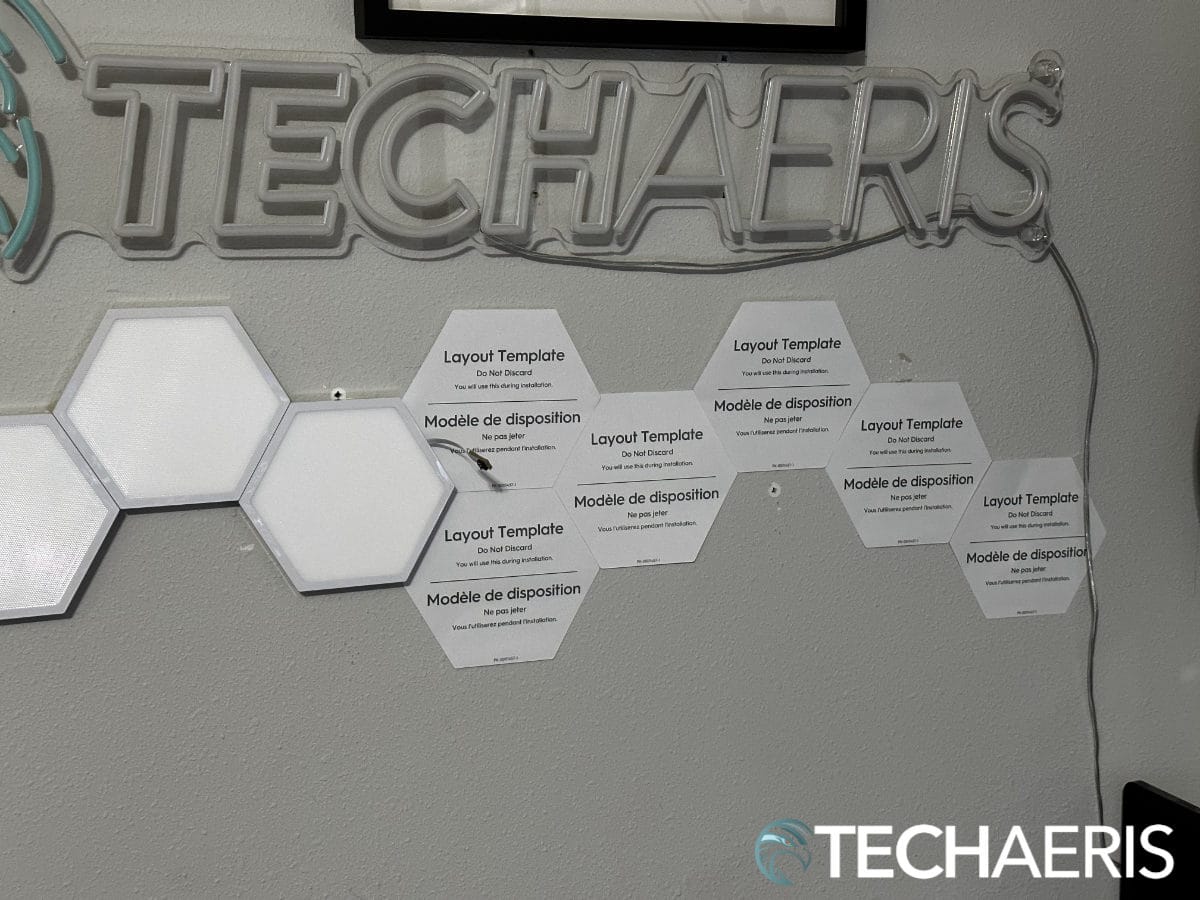
Once I had the paper design taped to the wall, I started by removing the first paper template and replacing it with one of the GE Lighting Cync Smart Hexagon Panels. Making sure to plug the control box into the first port on that first panel. I used the included 3M adhesive tape to mount my panels. You can use the mounting screws or both if you wish.
Once I had the first one up, it was just a matter of removing each paper template and aligning the next panel to the previous one as the design showed. It’s important to take note of the connections on the back, the included instructions will show the orientation to place the panels so you can plug it in from both ends.
Take care when plugging these ribbon cables in, they snap in, but the pins are small and you don’t want to go in crooked, you could bend the pins. So best to take your time. It took me about an hour to place the pattern, and get all the panels in place. I was taking an extreme amount of time and even using a small finger-sized level to make sure I was getting everything straight.
Once you have all the GE Lighting Cync Smart Hexagon Panels in place, plugged into each other, and secured to the wall, all that’s left is to plug the power cable into the control box and mount the control box.
Overall, physically setting this up isn’t hard but you do need to follow direction and use good tools, especially a level, if you want to make them look their best.
App
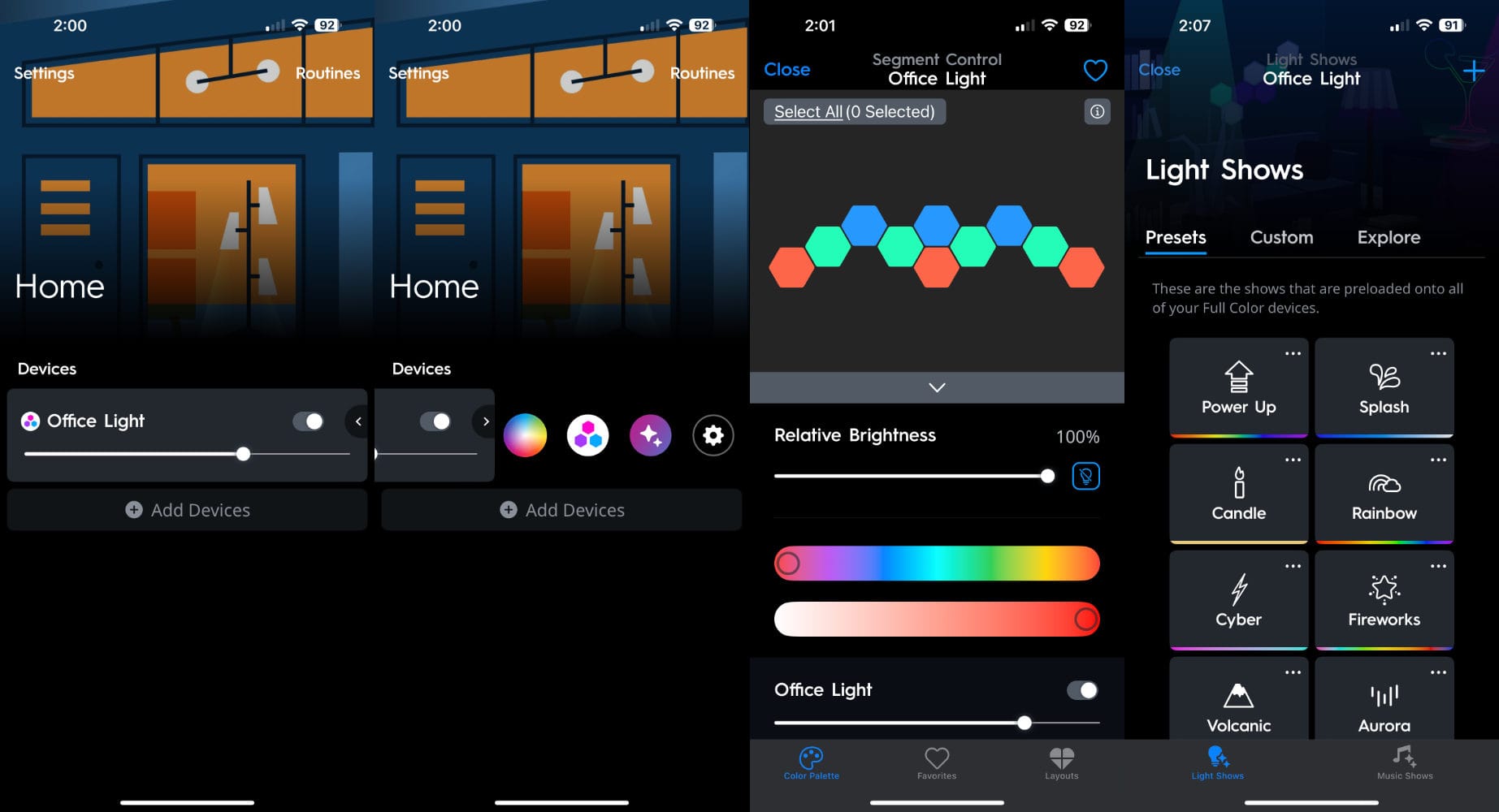
The Sync app is pretty straightforward and easy to use. After you have everything physically setup, open the app and add a device. The app will search for your device, when it finds it, you confirm and connect it to your 2.4GHz Wi-Fi network.
Once connected, you have several options within the app to control your new GE Lighting Cync Smart Hexagon Panels. You can use the control box to turn them on and off and adjust brightness and a few colors, but the app offers more. Here are a few of the things you can do with the Cync app:
- Set a light schedule so you never come home to a dark house
- Change the colors or your space without painting
- Create multiple profiles and share control with more than one person at a time
- Set the perfect sleeping scene with one touch by pairing smart bulbs, smart plugs, and more.
- Add other Cync devices such as cameras and lightbulbs
- Keep your current C by GE products and connect them seamlessly with Cync products.
- Use Google Assistant and Amazon Alexa
- Firmware updates
One of the coolest things you can do is light up separate segments of each panel. So each panel can have up to six different colors within it. I chose to only use one color per panel but it is nice to have more options. There are also light show presets and customizations you can do, which was a little much for my office setting but still fun.
The app is simple to use and offers a lot of customization, and the panels’ ability to take up to six segments is pretty damn fun. Setting up the app is also simple and overall, this is an excellent app experience.
Performance

The performance of the GE Lighting Cync Smart Hexagon Panels is exceptional. They are VERY bright, but can be pulled down enough to not light up a room. The number of things you can do within the app is fantastic, plenty of options for users. These do everything they are advertised they do, very pleased here.
Price/Value
At $199.99, the GE Lighting Cync Smart Hexagon Panels are pricey, of that there is no doubt. But they do command that price and have the value there. I know now everyone is going to spend this much, but for those who want something like this, the price is justified. At the time of publishing, these are on sale on Amazon for $160, which I believe to be a very fair price.
Wrap Up
The GE Lighting Cync Smart Hexagon Panels are a great way to enhance your office, gaming area, shop, or anywhere you want to really. They are well-built and easy to set up. I recommend the GE Lighting Cync Smart Hexagon Panels.
In some of our articles and especially in our reviews, you will find Amazon or other affiliate links. As Amazon Associates, we earn from qualifying purchases. Any other purchases you make through these links often result in a small amount being earned for the site and/or our writers. Techaeris often covers brand press releases. Doing this does not constitute an endorsement of any product or service by Techaeris. We provide the press release information for our audience to be informed and make their own decision on a purchase or not. Only our reviews are an endorsement or lack thereof. For more information, you can read our full disclaimer.
Last Updated on March 13, 2024.












