
I’ve poured over the reasons for having an excellent monitor in many reviews, so let’s make it short. You need a good monitor if you’re doing serious work. The new Dell UltraSharp U3425WE will fit that bill and do it at a reasonable price with a rich feature set to boot. The Dell UltraSharp line of monitors have been a staple in the Dell stable for a long time.
Estimated reading time: 11 minutes
The Dell UltraSharp U3425WE is a productivity and connectivity monitor first. So don’t expect this to fulfill your gaming or most of your creative needs. Can it do gaming and creative work? Sure, it can probably handle it. But Dell makes other monitors for those specific tasks. The Dell UltraSharp U3425WE is made for those who require multiple windows, multiple peripherals, and a wide display for productivity tasks. Let’s check it out!
Dell UltraSharp U3425WE Quick Take
The Dell UltraSharp 34 U3425WE is a fabulous widescreen display for productivity buffs and could also be used by photographers and videographers with a good calibration tool, that is key. Though I do think Dell makes other monitors that would fit better into that space, but it is an option.
Dell also supplies all the needed cables for connecting via USB-C, Display Port, and HDMI. I connected the Dell UltraSharp 34 U3425WE to a Dell XPS 14 laptop using USB-C. Dell also includes an improved ComfortView Plus feature that reduces blue light emissions to <35%, compared to <50% from the previous generation.
Streamline your workspace with extensive connectivity ports, including USB-C (up to 90W power delivery), RJ45 (Ethernet), DP1.4, and HDMI. Quick Access USB-C (up to 15W of power charging) and super speed USB 10Gbps ports enable easy connections and fast data transfers. There is no need for extra dongles and hubs; this has most of what you need and then some!
You can also connect two PC sources, and Auto KVM will switch controls over to a second connected PC lickety-split. Dell has made the KVM feature simple to use. This display is perfect for multitasking office work and professional photo and video editing.
What the Dell UltraSharp 34 U3425WE isn’t exactly aimed at gamers, it has been upgraded to 120hz. Casual gamers can undoubtedly use this. Hardcore gamers might consider it but I think will be better served with an Alienware monitor.
In previous versions of this monitor, Dell only made small improvements, the Dell UltraSharp 34 U3425WE makes many more improvements than normal and that’s a welcome thing. I highly recommend this monitor for productivity use and anyone who requires a decent amount of space and connectivity.
Specifications
The Dell UltraSharp U3425WE has the following features and specifications:
- Screen Size: 34.14″
- Panel Type: IPS Black Technology
- Maximum Preset Resolution: 3440 × 1440 at 120 Hz
- Brightness: 300 cd/m² (typical)
- Response Time: 5 ms (gray-to-gray fast), 8 ms (gray-to-gray normal)
- Screen Coating: Anti-Glare with 3H hardness
- Aspect Ratio: 21:9
- Pixel Pitch: 0.2325 mm x 0.2325 mm
- Contrast Ratio: 2000:1 (typical)
- Color Support: 1.07 Billion colors (8bit + A-FRC)
- Color Gamut: DCI-P3 98%, Display P3 98%, sRGB 100%, BT.709 100%, DCI-P3, Display P3, sRGB & BT.709: Delta E < 2 (average)
- I/O:
- 1 x HDMI port (HDCP1.4 & 2.2) (supports up to WQHD 3440 × 1440 100 Hz TMDS as per specified in HDMI 2.1)
- 1 x DP 1.4 (HDCP1.4 & 2.2) (supports up to WQHD 3440 × 1440 120 Hz)
- 1 x Thunderbolt™ 4 downstream port (15 W) for daisy-chaining (Video + Data)
- 1 x Thunderbolt™ 4 upstream port (Video + Data). Alternate mode with DisplayPort 1.4, Power Delivery up to 90W
- 1 x USB-Type C upstream port (data only) (super speed USB 10 Gbps, USB 3.2 Gen2)
- One super speed USB 10 Gbps (USB 3.2 Gen2) Type-A with BC1.2 charging capability at 2 A (maximum)
- 4 x USB Type-A downstream port (super speed USB 10 Gbps, USB 3.2 Gen2)
- 1 x Audio line-out port
- 1 x RJ45 (2.5GbE) port
- Quick Access:
- 1 x USB Type-A downstream port (super speed USB 10 Gbps, USB 3.2 Gen2) with BC1.2 power charging
- 2 x USB Type-C downstream port (super speed USB 10 Gbps, USB 3.2 Gen2) with power charging (15 W)
- Adjustability:
- Tilt: -5° to +21°
- Swivel: 30°/30°
- Height: 150mm
- VESA Mounting Interface: 100 × 100 mm
- Dimensions:
- Height with stand (Compressed ~ Extended): 15.47″ ~ 21.37″
- Width With Stand: 32.03″
- Depth With Stand: 9.47″
- Height Without Stand: 14.14″
- Width Without Stand: 32.03″
- Depth Without Stand: 4.14″
- Weight (panel only — for VESA mount): 17.15 lb (ca. 8 kg)
- Weight (with stand assembly and cables): 23.83 lb (ca. 11 kg)
- Weight (with packaging): 33.17 lbs
- Weight: 25.13 lb (ca. 11 kg)
What’s In The Box
- Dell UltraSharp 34 U3425WE
- Power Cable
- DisplayPort 1.4 cable — 1.8 m
- USB Type-A to USB Type-C Gen 2 cable — 1 m
- Thunderbolt™ 4 passive cable — 1 m
- HDMI cable — 1.8 m
- Stand Base
- Stand Riser
- Quick Setup Guide
- Manuals and Documentation
Design

Dell has been making the UltraSharp series for many years now, and to be perfectly frank, the design hasn’t changed all that much. The Dell UltraSharp U3425WE base is still the same basic shape it has been for years. It has an excellent weight, keeping the display firmly planted on the desk. The arm is basically the same, with a nice cutout to feed cables through.
The base and arm are easy to assemble with a simple thumb screw, and the mounting point to the display slips in and locks in place. Getting this put together and set up is quick and easy. Fantastic to get up and running quickly.
The back of the Dell UltraSharp 34 U3425WE is curved and outfitted in silver, not much different from previous years. A Dell logo and the power button and multifunction joystick are on the bottom right. The monitor’s edges have venting, and the bottom edge houses the speakers. The front of the Dell UltraSharp 34 U3425WE shows only the display and a Dell logo at the bottom.
Tucked under the Dell UltraSharp 34 U3425WE is the I/O, which is still the same as in previous years. Here you’ll find the following inputs and outputs:
- 1 x HDMI port (HDCP1.4 & 2.2) (supports up to WQHD 3440 × 1440 100 Hz TMDS as per specified in HDMI 2.1)
- 1 x DP 1.4 (HDCP1.4 & 2.2) (supports up to WQHD 3440 × 1440 120 Hz)
- 1 x Thunderbolt™ 4 downstream port (15 W) for daisy-chaining (Video + Data)
- 1 x Thunderbolt™ 4 upstream port (Video + Data). Alternate mode with DisplayPort 1.4, Power Delivery up to 90W
- 1 x USB-Type C upstream port (data only) (super speed USB 10 Gbps, USB 3.2 Gen2)
- One super speed USB 10 Gbps (USB 3.2 Gen2) Type-A with BC1.2 charging capability at 2 A (maximum)
- 4 x USB Type-A downstream port (super speed USB 10 Gbps, USB 3.2 Gen2)
- 1 x Audio line-out port
- 1 x RJ45 (2.5GbE) port
- Quick Access:
- 1 x USB Type-A downstream port (super speed USB 10 Gbps, USB 3.2 Gen2) with BC1.2 power charging
- 2 x USB Type-C downstream port (super speed USB 10 Gbps, USB 3.2 Gen2) with power charging (15 W)
The Dell UltraSharp 34 U3425WE sticks to the tried and true Dell UltraSharp design. There aren’t many changes to the aesthetic, and that’s just fine with us. I especially love how easy it is to put together. Though, more articulation might be nice for some users.
Display

The previous generation of this monitor made some impressive improvements to its display, but Dell took it up a few more notches with the Dell UltraSharp 34 U3425WE. The company is still using its IPS Black technology, which does give you deeper blacks with a 2000:1 contrast ratio. You also get 98% DCI-P3 and display P3 color coverage.
Dell says this display has a color depth of 1.07 billion colors and wide color coverage—98% of the DCI-P3 color space (99% sRGB). Dell has also made improvements to ComfortView Plus, an always-on, built-in low-blue light screen that reduces potentially harmful blue light emissions without compromising the color. Improved ComfortView Plus will reduce harmful blue light emissions to <35%, compared to <50% from the previous generation, for all-day eye comfort without sacrificing color accuracy.
I ran the display through my Spyder calibration tool, and the software only made a few minor tweaks to the out-of-the-box calibration, same as every other UltraSharp I’ve used. Colors are vivid and accurate, unlike an OLED, which is better for video and photo editing. OLED displays are often tuned so that colors are oversaturated, and the vibrancy levels are bumped up. The Dell UltraSharp 34 U3425WE delivers accurate colors without oversaturating, giving users an excellent editing surface.
The refresh rate of the Dell UltraSharp 34 U3425WE is 120Hz, which is a massive improvement over the previous model. This makes the Dell UltraSharp 34 U3425WE a potential pick for gamers, though it is not a specifically made for gaming monitor. I do think you’ll get better gaming performance than the outgoing model.
Overall, this display is fantastic for productivity users and content creators can use it too. The colors and contrast are exceptional, and even media consumption looks good on this display.
Feature Set and Speakers
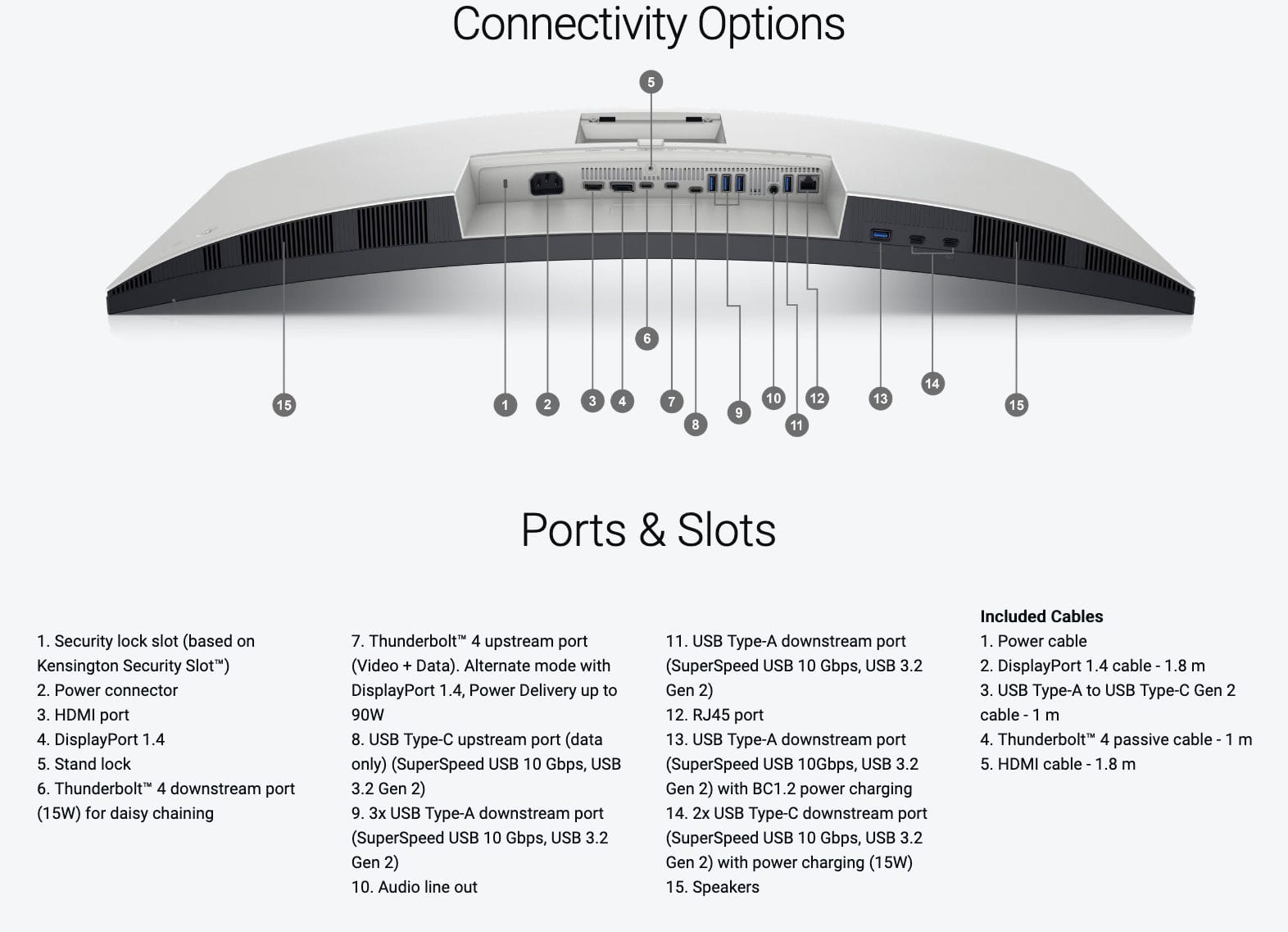
The Dell UltraSharp 34 U3425WE has a long set of features that make this monitor perfect for productivity users who require a lot of connectivity, expandability, and flexibility. Let’s run down what you get in terms of features.
- Thunderbolt 4: Power your devices with a single cable connection with up to 90W power delivery.
- Extensive connectivity: Connect all your devices with over a dozen ports, including quick access ports. The quick access ports are located just under the bottom trim of the monitor, super easy to plug into.
- Stay online: Connect to the Ethernet with a built-in RJ45 port with up to 2.5GbE.
- Operating System Agnostic: Compatible with multiple operating systems, including Windows, macOS, and Linux.
- Multitasking: Organize your screen with Easy Arrange and save profiles with Easy Arrange Memory.
- Network KVM: Control and work across multiple network connected PCs and monitors with a single keyboard and mouse, and easily transfer files between them.
- Customization: Quickly access your favorite features and functions with the menu launcher and hot keys.
- Manageability: Manage your fleet of monitors with remote management features that are automatic, comprehensive, and compatible with several tools.
- Internal Multi-Stream Transport (iMST): Partition your display as if there were two 1720×1440 physical monitors instead of one. No external software or DisplayPort splitter needed.
- Ambient Light Sensor: A built-in Ambient Light Sensor intelligently optimizes brightness and color temperature based on your surroundings.
- Speakers: 15W integrated speakers
That is a ton of features for a monitor, but these are much needed features for anyone who requires a productive workflow and would rather not have hubs and extra devices all over the place.
Speakers on monitors are usually not very good. Even many of Dell’s previous UltraSharp displays have had weak speakers. These Dell UltraSharp U3425WE speakers actually sound good on conference calls and for listening to podcasts. They still struggle, BUT have improved, with entertainment; music, movies, video editing, anything with good mids and lows won’t sound great but sound just OK.
As for the Dell UltraSharp U3425WE features, this is basically so feature rich, it’s crazy. You have a KVM switch, giving you the ability to switch between computers at the push of a button without an external KVM. You have internal multi-stream so you can partition the display. And you have a ton of ports that can be used without having to have dongles and other messes of wires. One connection from your PC to the monitor and you have access to all of it.
Overall, the Dell UltraSharp U3425WE is one of the best feature rich monitors on the market and well worth the asking price for these features alone.
Price/Value
The price of the Dell UltraSharp 34 U3425WE is where things get really remarkable. The outgoing model was much pricier than this one, which is priced at $769.99. That’s really an outstanding deal for what you get in this monitor, and well worth it for those who need this level of connectivity.
Wrap Up
Wrapping up. The Dell UltraSharp 34 U3425WE is the monitor to get if you require connectivity, productivity, and expandability. Its feature set and display are industry-leading and for the price, it’s really an excellent choice.
Dell UltraSharp 34 U3425WE
$769.99Nailed it
- Design remains mostly the same, which is not a bad thing because these Dell Monitors look great
- Great colors and blacks on this panel
- Great connectvity and hub features, probably this monitors strong point
- Still priced well
- Easy to put together and move around
- Dell includes a lot of cables
Needs work
- Speakers are good, but still not fantastic for entertainment consumption. But great for conference calls, podcasts, etc.
- Not really for hardcore creatives, it can be used, but this is more for office/productivity users
In some of our articles and especially in our reviews, you will find Amazon or other affiliate links. As Amazon Associates, we earn from qualifying purchases. Any other purchases you make through these links often result in a small amount being earned for the site and/or our writers. Techaeris often covers brand press releases. Doing this does not constitute an endorsement of any product or service by Techaeris. We provide the press release information for our audience to be informed and make their own decision on a purchase or not. Only our reviews are an endorsement or lack thereof. For more information, you can read our full disclaimer.
















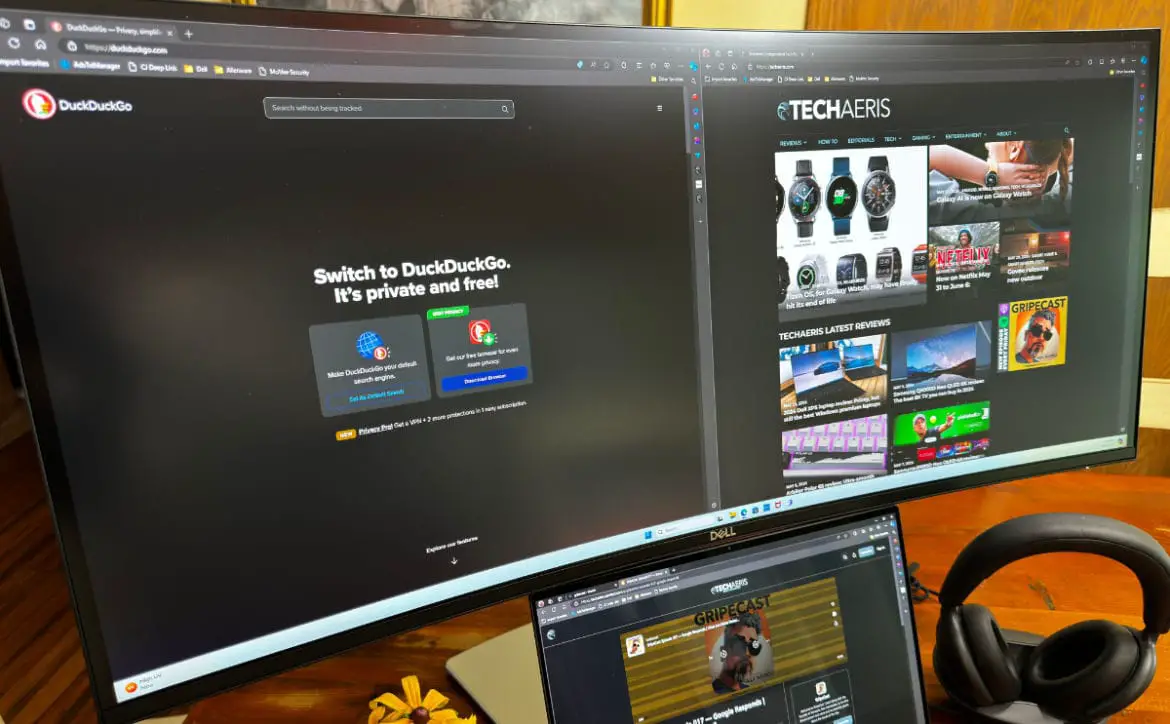


![[Report] Apple is looking to release a more affordable Vision Pro 21 Apple Vision Pro](https://techaeris.com/wp-content/uploads/2024/06/Vision-Pro-FI.jpg)





