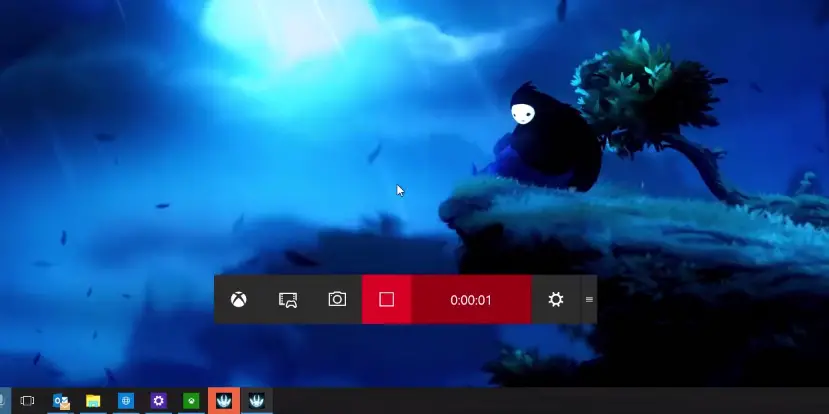Following up with the Windows 10 Technical Preview Build 10061 update, the Xbox App for Windows 10 is also getting an update which will add new Windows 10 gaming features.
While the highly anticipated feature allowing gamers to play their Xbox One games through their Windows 10 machines isn’t quite here yet, some new features for PC gaming are. Perhaps the biggest new feature is the ability to record your PC games using the Xbox app. With the new Game bar, which requires the Windows 10 Technical Preview Build 10061, you can record clips and save the last 30 seconds to 5 minutes of gameplay, or even record longer clips of up to 2 hours while you play. The Game bar is brought up by pressing Windows key + G and then clicking on the “Record that” button. Gamers can also record clips by using the Windows + Alt + R combination.
The feature can be enabled or disabled, and depending on your machine configuration it may affect your gameplay if you set it to record in the background while you are playing a game. The Game DVR feature looks pretty robust already and allows you to set options for the default length to record (30s, 1 minute, 3, 5, or 10 minutes), toggle background recording while on battery power or using a wireless display, and even set a maximum recording time of 30 minutes, 1 hour or 2 hours after which the app will automatically end your clip. You can also adjust audio between 96, 128, 160, and 192kbps and choose between standard or high video resolution. While there are other apps that do this currently, having a the functionality tied right into your Xbox app means one less app is required on your system.
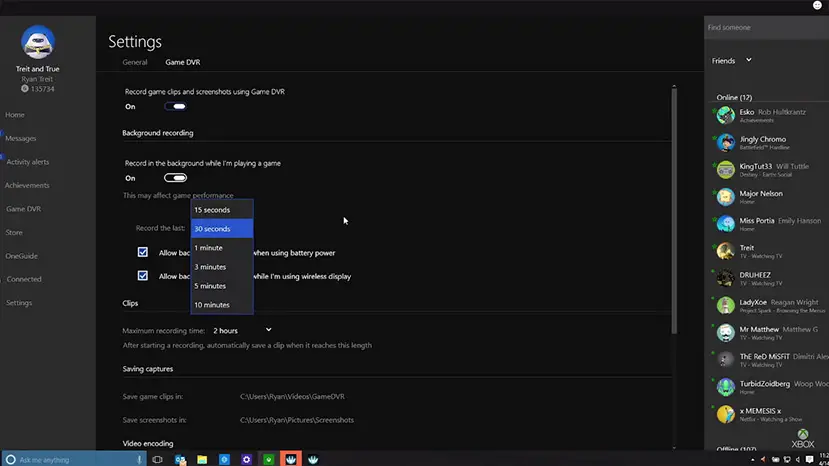
The Game bar also allows users to take screenshots by clicking on the “Screenshot” button or using the Windows + Alt + PrtScn key combination. Other new features also include Live Tiles for the Xbox app, a new Avatar app that allows you to customize your Xbox avatar, updated User profiles, and allowing for real name sharing like you can on the Xbox One. Microsoft has also added the Xbox controller drivers to Windows 10 so there is no longer a need to download and install them separately. The Xbox app will update automatically once it hits the Microsoft Store, and these features have been added to version 4.4.9014.0.
If you’re using an Xbox One Digital TV Tuner or have an Hauppauge 955Q TV Tuner attached to your Xbox One, you can now stream live TV to a Windows 10 PC from your Xbox One through the Xbox app.
In addition to OTA updates, allowing you to power on and off your Xbox One from the SmartGlass app, and altering the initial setup to allow users to select their preferred power mode up front, the biggest update for preview members is the addition of a new Wireless Display app. The app adds Miracast support to the Xbox One which allows users to cast photos and video content from your Window PC, Windows Phone, or (some) Android device. The app also supports screen mirroring so you can share your screen from a Miracast enabled device to your Xbox One.
Check out some of the new features in action in the video below:
Let us know what you think of the new Windows 10 gaming features and what else you’d like to see in the comments below, or on Google+, Twitter, or Facebook.
[button link=”http://news.xbox.com/2015/04/xbox-one-new-features-in-preview-for-xbox-app-on-windows-10-and-xbox-one” icon=”fa-external-link” side=”left” target=”blank” color=”285b5e” textcolor=”ffffff”]Source: Xbox Wire[/button]Last Updated on November 27, 2018.