 When one thinks of Samsung smartphones in North America, the Galaxy S-series and Note series come to mind with little thought to Samsung Canada’s other offerings. Our Samsung Galaxy A5 review takes a look at the latest version of one of Samsung’s mid-range offerings with plenty of features to see how it stands up.
When one thinks of Samsung smartphones in North America, the Galaxy S-series and Note series come to mind with little thought to Samsung Canada’s other offerings. Our Samsung Galaxy A5 review takes a look at the latest version of one of Samsung’s mid-range offerings with plenty of features to see how it stands up.
Specifications
The Samsung Galaxy A5 has the following features and specifications:
- Processor: Exynos 7880 Octa-core 1.9 GHz Cortex-A53
- GPU: Mali-T830MP3
- Storage: 32GB; supports up to 256GB microSD card
- RAM: 3GB
- Display: 5.2″ Super AMOLED 1920x1080p FHD
- Battery: 3000mAh
- Camera
- Rear: 16 MP, f/1.9, 27mm, autofocus, LED flash
- Front: 16 MP, f/1.9, 1080p, LED flash
- Video capture: 1080p full HD, 30 fps
- Speakers: loudspeaker
- Water repellent nano-coating
- Connectivity: Wi-Fi 802.11 a/b/g/n/ac, dual-band, WiFi Direct, hotspot, NFC, Bluetooth 4.2, USB Type-C
- Location Sensors: GPS, GLONASS
- Sensors: Accelerometer, Barometer, Fingerprint Sensor, Gyro Sensor, Geomagnetic Sensor, Hall Sensor, Proximity Sensor, RGB Light Sensor
- IP68 dust and water-resistant rated
- Operating System: Android 6.0.1
- Gear Support: Gear Circle (Manager Support), Gear Fit, Gear Fit2, Gear1, Gear2, Gear2 Neo, Gear S, Gear S2, Gear S3, Gear IconX
- Dimensions: 146.1 x 71.4 x 7.9mm
- Weight: 159g
What’s in the box
- Samsung Galaxy A5
- USB Type-C charging cable
- Fast charging adapter
- In-ear headphones
- Quick Start Guide
Design
At a glance, the Samsung Galaxy A5 looks like a premium smartphone and looks pretty similar to the Galaxy S7 series. The front of the phone features 3D glass with curved edges which offer a nice feeling when sliding your thumb or fingers onto the screen from the sides. The physical home button/fingerprint scanner is centered on the bottom with the soft touch back and recent buttons on either side. Centered at the top is the ear speaker with the front 16MP camera to the left of that and the front-facing LED flash to the right.

The phone itself has a curved metal frame with rounded corners around the edge. The left side is where you’ll find your volume up and down buttons as well as your SIM card slot. On the right side is your power button and, in an interesting design choice, the single speaker just above it. The top of the phone houses the microSD card slot and one microphone, while the second microphone, USB Type-C port, and 3.5mm headset jack are located on the bottom.

The back of the phone is plastic, with the flush 16MP rear facing camera near the top with the LED flash to the right of it and the Samsung logo printed on the back below that. Overall, the Galaxy A5 is a decent looking and feeling phone. It’s also IP68 dust- and water-resistant rated so you don’t have to worry about accidental splashes.

Display
As with Samsung displays, the 1080p FHD Super AMOLED display is bright, crisp, and has pretty vivid colours. Samsung has included four screen modes to suit your colour preference: Adaptive Display, AMOLED Cinema, AMOLED Photo, and Basic. You can adjust the RGB colour balance to tweak the display settings even further. The adaptive display brightness worked as expected and responded well to various levels of ambient lighting.
Other display options also include a customizable Always On Display which shows your clock, notifications, calendar, and/or an image, an option to keep the screen turned off while in a dark place like your pocket or a bag, and Smart Stay which allows the screen to stay on while the phone detects you are looking at it.
Software/Ecosystem
With Android 7 Nougat having been released last summer, you’d think that a device released earlier this year would be running it. Unfortunately, the Samsung Galaxy A5 ships with Android 6.0.1 installed and there’s no timeline that we’ve heard of for an update to Nougat. Not to say that Android 6 Marshmallow doesn’t work well enough, but it would have been nice to see the device ship with the newer version of Google’s operating system.
Our review unit was locked to the Canadian mobile provider Bell and came with a ton of apps preinstalled including your typical Google apps, three Bell specific apps, Microsoft Office apps, and Samsung apps like Samsung Health, S Voice, Galaxy Apps, internet browser, Samsung Notes, and more. Many of these apps cannot be uninstalled but can be disabled which hides them from your app drawer. One nice app inclusion is the Secure Folder which lets you protect your private pictures, memos, and apps. You can even run the same app in different modes if you wish and it worked quite well. A word of warning though, if you choose to root your device or use a custom ROM, the Secure Folder will be locked and you will no longer be able to access anything within it.
Performance
With 3GB of RAM and an Exynos 7880 Octa-core 1.9 GHz Cortex-A53 processor, the Samsung Galaxy A5 handled everything we threw at it with ease. Basic apps like word processing and Chrome launched and ran without issue, and games from Hearthstone to Super Mario Run and Need for Speed: No Limits ran fine as well. App switching was quick and painless and video and music streaming worked fine as one would expect.
Speakers/Sound
As mentioned in the Design section above, the single speaker is located on the right-hand side of the phone just above the power button. At first this seemed like an odd choice but it works pretty well, especially for watching videos in horizontal mode as it throws the sound up and not out to the side.

As far as actual sound quality goes, the Galaxy A5 does have pretty loud sound, and it is crisp and clear. However, as is the case with most smartphones, there’s not a lot on the bass end of the spectrum and the phone tends to favour mids and highs more.
Camera
Samsung’s camera app can be opened from the camera app or by pressing the Home button twice. There are many methods to take pictures including tapping on the screen, by adding a floating camera button on the screen in Auto and Selfie modes, or by saying keywords like “Smile,” “Cheese,” “Capture,” “Shoot,” or “Record Video.”
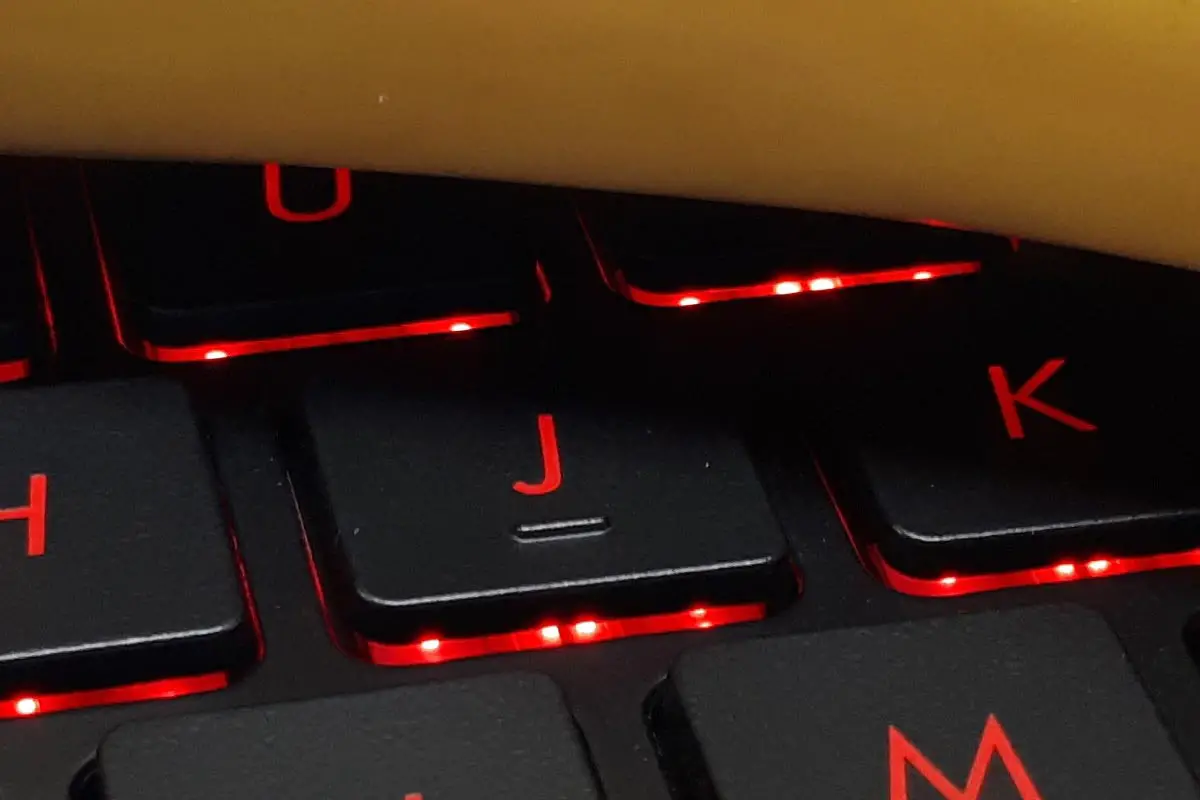
A number of default settings for photos are available including Auto, Pro, Panorama, Hyperlapse, HDR, Night, and Food. A number of Basic and Beauty filters are also available for giving your photos a different look and feel. Focusing is pretty quick and you can adjust the brightness with a simple slider even in Auto mode to get the right amount of lighting based on your subject. Picture quality indoors and out, with and without the flash is decent as well and definitely more than acceptable.

With dual 16MP cameras, you can be assured that you’ll be getting high-quality selfies as well if that’s your thing. While you can tap the screen to easily take selfies, you can also enable gesture control which will take your picture a few seconds after holding your hand with your palm facing the camera. It’s an interesting feature and gives you a few seconds to get ready for that “perfect” selfie.
Reception/Call Quality
During our testing we had no issues with reception on our local LTE networks and call quality was crisp and clear during our test calls. Connecting to 2.4 and 5GHz wireless networks was painless and speeds experienced were as expected.
Battery Life
With a 3,000mAh battery, Samsung claims the Galaxy A5 should last between 13 hours (for 3G internet browsing) and 78 hours (audio playback with Always-On screen turned off) on a single charge depending on your usage and activities. During average daily usage, I still had some battery left over at the end of the day, anywhere between 10 and 25% with between 2 and 4 hours of screen on time. While this leaves something left to be desired for weekend trips, the Galaxy A5 also features Samsung’s Fast Charging so you can get a decent boost in battery life in a relatively short time. Samsung has also included various power saving options which limit things like screen brightness, CPU speed, background network usage, and more to further extend your battery life.
At any rate, during our testing I had no issues getting through an average day without having to charge the phone back up before turning in for the evening.
Price/Value
With an MSRP of $450CAD, the Samsung Galaxy A5 definitely sits in the middle of the road between budget and flagship smartphones. If you can’t afford to shell out for something more expensive and are looking for something a little beefier than budget offerings, the Galaxy A5 is worth a look. Depending on what carrier you’re with, you can pick it up for as low as nothing down on a 2-year plan as well.
Wrap-up
If you’re looking for a mid-range smartphone with a decent camera and premium looking design, the Samsung Galaxy A5 is definitely worth considering.










