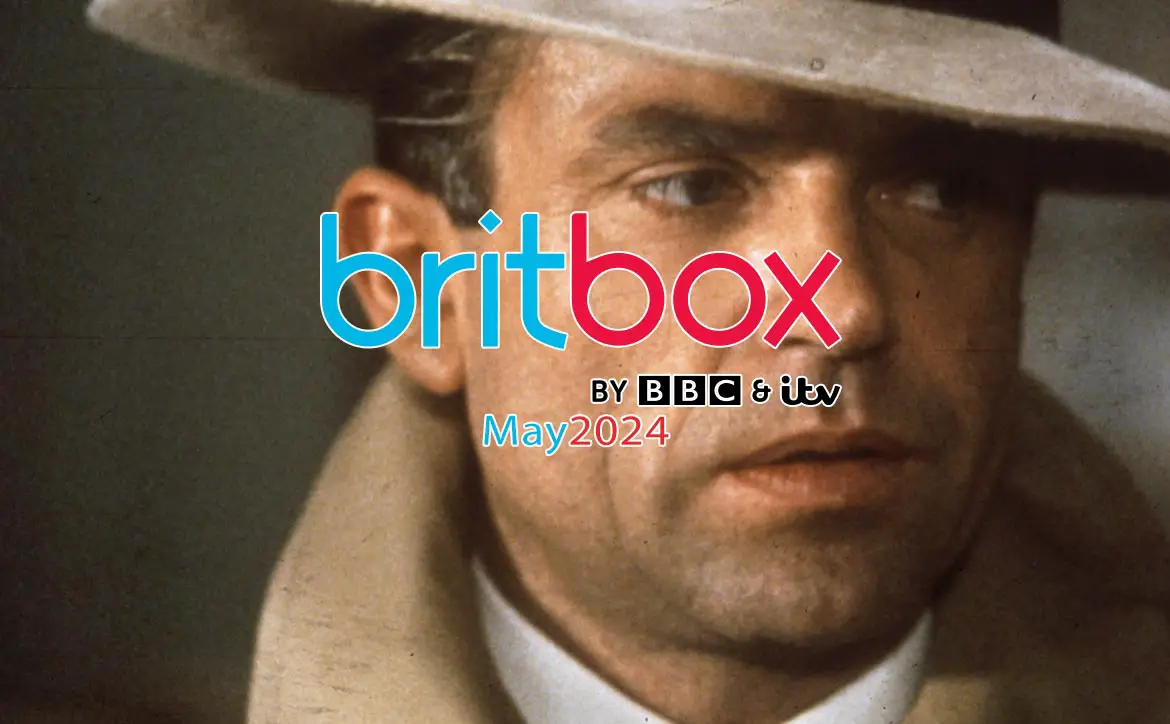So far the only company to completely remove all I/O from their laptops except for Thunderbolt 3 is Apple. There are some PCs that are adopting Thunderbolt 3 alongside traditional I/O but they haven’t completely replaced it all. That being said. The IOGEAR GTD733 is yet another Thunderbolt 3 dock that has Apple users in mind, but it can be used with PCs as well. The IOGEAR GTD733 may not be the first on the market but its feature set and price may make it a good choice for you. Read on for the full review of the IOGEAR GTD733 Thunderbolt 3 docking station.
So far the only company to completely remove all I/O from their laptops except for Thunderbolt 3 is Apple. There are some PCs that are adopting Thunderbolt 3 alongside traditional I/O but they haven’t completely replaced it all. That being said. The IOGEAR GTD733 is yet another Thunderbolt 3 dock that has Apple users in mind, but it can be used with PCs as well. The IOGEAR GTD733 may not be the first on the market but its feature set and price may make it a good choice for you. Read on for the full review of the IOGEAR GTD733 Thunderbolt 3 docking station.
Specifications
The IOGEAR GTD733 has the following features and specifications:
- Cable Connections:
- Input: Thunderbolt 3 (USB-C)
- Output: Thunderbolt 3 (USB-C)
- Cable Length: 1.6ft (0.5m)
- Cable Type: Thunderbolt 3 (USB-C to USB-C)
- Connectors:
- Audio Input: 3.5mm Line-in
- Audio Output: 3.5mm Line-out
- Computer Side: Thunderbolt 3
- Power: DC 12V 6A Full Range Power Adapter
- USB: USB-C (USB 3.1 Gen1), 2 x USB-A (USB 3.1 Gen1)
- Video Output: DisplayPort (up to 4096×2160 60Hz) and via Thunderbolt 3 USB-C port (up to 4096×2160 60Hz)
- LAN: Gigabit Ethernet
- Dimensions:
- Height: 1.1″ (2.8cm)
- Depth: 3.13″ (8cm)
- Length: 8.75″ (22.2cm)
- Weight: 1 lb (0.45kgs)
- Feature Set:
- 5K resolution or dual 4K resolution**
- Display Port Video Output (4K)
- 15W Power Delivery via USB-C
- Thunderbolt 3 / USB-C expansion port
- 40 Gbps data bandwidth
- USB-C port (USB 3.1 Gen1)
- 2 x USB 3.1 Type-A port
- Gigabit Ethernet Port
- 3.5mm audio input and output
- Requirements:
- macOS Sierra 10.12 or later, Thunderbolt 3 port
- Windows 10 or later, Thunderbolt 3 port
- Thunderbolt 3 USB-C enabled computers***
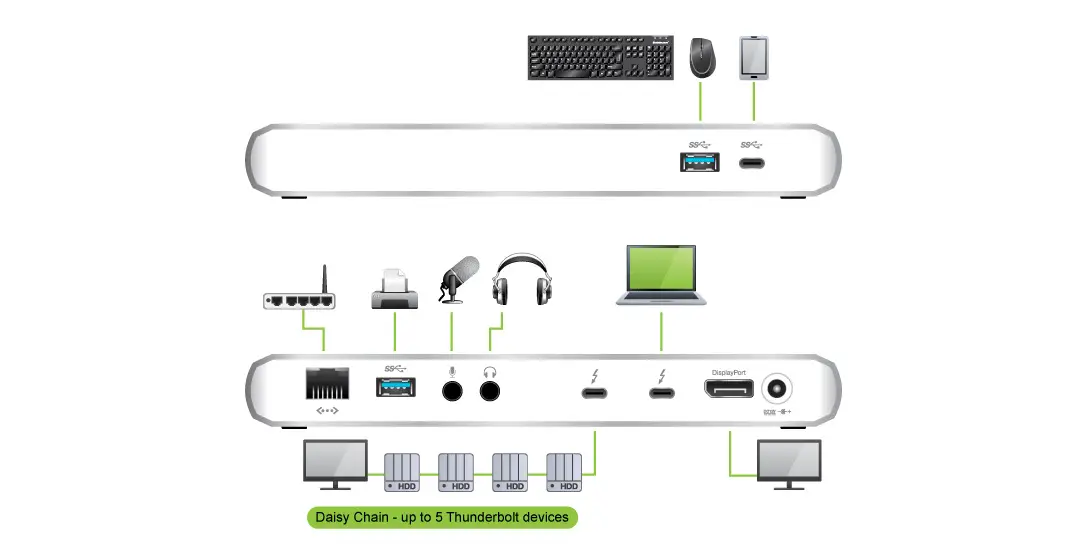
What’s In The Box
- IOGEAR GTD733
- Power brick and cable
- Thunderbolt 3 (USB-C) cable
- Warranty
- Instructions and Documentation

Design
Like most of the other players in the field, the IOGEAR GTD733 tries to emulate the look and feel of an Apple product. That’s not a bad thing, it’s just a thing. The entire chassis is made up of silver aluminum and white plastics. I don’t feel the grade of aluminum used here is as premium as some others but that is not a deal breaker. The weight of the dock is nice, it’s not overly heavy at all. Although, just like the rest of the docks like this, the power supply is nearly as big as the dock itself.
On the front, you have a USB 3.0 port and a Thunderbolt 3 (USB-C) port. Going around the back you’ll find the LAN port, USB 3.0 port, external mic port, headphone AUX port, two more Thunderbolt 3 ports, a DisplayPort, and the power adapter port. There are no HDMI ports which we have not been seeing on these docks. I do wish the headphone AUX port was located in the front for easier access. There is no SD Card reader which would have been nice to have.
Overall the design is what we’ve been seeing in the market with these docks and does offer some advantages. It’s light and portable although I still wish these docks had smaller power supplies.

Ease of Use
For Mac users, this is a plug and play device. I used this with my 2016 MacBook and everything worked right out of the box. The requirements are listed above in specs and features. I did not see any software in our box so I am assuming PC users should have the same simple plug and play experience. The fact that it says it is PC compatible gives it a leg up as other similar docks are not PC compatible.
Performance
The IOGEAR GTD733 has the ability to drive 2 4K displays simultaneously or one 5K display on its own. Seeing as I cannot afford 2 4K displays and only had one Lenovo 4K display in the house for review, I could not test the dual 4K display claims. Also, seeing as a 5K display is also out of reach, I could not test that either. I was able to test one 4K display and one HD (1920×1080) display using the IOGEAR GTD733 and I had zero issues with video.
The IOGEAR GTD733 also has a power pass through which will allow that one Thunderbolt 3 (USB-C) cable to push power to the Mac as well as data, that’s super handy for the 13″ MacBook Pro’s and 12″ MacBook’s.
The dock also supports transfer speeds of 40Gbps. I was able to transfer a combination of video files, raw files, jpg files, png files, and documents totaling 50GB from one of the Thunderbolt 3 ports to my USB 3.0 Patriot SuperSonic SSD in just under 7 minutes. Just for fun, I tested the same file transfer on an old USB 2.0 thumb drive and it would have taken nearly 2 hours. IOGEAR says you can transfer a full 4K movie in under 30 seconds and I’d have to agree with that estimate.
A Thunderbolt 3 expansion port is also provided to daisy chain up to 5 additional Thunderbolt 3 devices such as Data Storage Devices or an external GPU video box. This dock has a lot of I/O that the new Macs are lacking and it all performers really well.
Overall I found the IOGEAR GTD733 performed as well as other docks I’ve used and tested. There are some ports I wish it had such as an SD Card reader, front headphone AUX port, and maybe even an HDMI port.

Price/Value
The retail price of the GTD733 is $299.99USD which is priced right along the competition. As of this review, you can snag it on Amazon for $214.95USD and at that price, it’s a real bargain.
Wrap Up
Yet another Thunderbolt 3 dock for you Mac users who are sorely missing your I/O. At the current Amazon price, this may be the one to pick up over the others. It’s got similar I/O and the same specs in terms of transfer speeds and connecting 4K and 5 K displays. The build quality isn’t as good as some others but it’s not that far off. I’d recommend checking the GTD733 out if you’re in need of a solid T3 dock.