 In this day and age, there’s a smartphone for all budgets and needs. Of course, being a crowded market, companies are trying to separate themselves from the rest of the pack by offering something different. Our Alcatel A50 review takes a look at a budget-friendly smartphone which comes with three add-on modules for added functionality.
In this day and age, there’s a smartphone for all budgets and needs. Of course, being a crowded market, companies are trying to separate themselves from the rest of the pack by offering something different. Our Alcatel A50 review takes a look at a budget-friendly smartphone which comes with three add-on modules for added functionality.
Specifications
The Alcatel A50 has the following features and specifications:
- Processor: Cortex-A53 Quad-Core CPU 1.5GHz
- Display: 5.2″ HD (1280x720p) Dragontrail Glass
- Memory: 2GB RAM/16GB storage; microSD card support (up to 128GB)
- Rear Camera: 8MP Rear Camera with Dual Tone Flash
- Front Camera: 2MP Front Camera with LED flash
- Connectivity
- Wi-Fi: 802.11a/b/g/n with 2.4GHz & 5GHz
- Bluetooth: v4.2
- Network: GSM 850/900/1800/1900; 3G/4G/LTE: UMTS 1/2/5, HSPA+ (42M bit/s DL); 4G LTE 2/4/5/7/12; VoLTE
- Sensors: Accelerometer (G Sensor), Proximity, Light, E-compass, A-GPS, Glonass
- Operating System: Android 7.0 Nougat
- Battery: 2,800mAh
- Dimensions: 5.75 x 2.83 x .31″
- Weight: 5.14 oz
What’s in the box
- Alcatel A50
- LightUp SNAPBAK
- Power SNAPBAK
- Sound SNAPBAK
- USB Type-C Cable
- Power Adapter
- Quick Start Guide

Design
At a glance, the Alcatel A50 budget smartphone doesn’t actually look budget quality and definitely has a nice feel to it. The device features a full metal backplate which wraps around the sides of the device and snaps into place just behind the display panel. The back edges of the sides of the cover are beveled which adds a bit of a premium look to the device. The top and bottom sections of the cover are textured with the rear camera and flash located in the upper left corner when looking at the back of the phone. The Alcatel logo is printed on the back about a third of the way down from the top.

When looking at the display, the 3.5mm audio jack is located on the top left of the phone beside a microphone port. The single volume rocker is located on the right side of the phone just above the power button. The bottom of the phone is where you’ll find the USB Type-C charging port off to the right of the centered speaker holes. Another microphone port is located to the left of the speaker holes. The bottom right hand corner of the back case also has a small notch cut out of it, this is for easier removal of the backplate for the included SNAPBAK modules — more on those later.

The 5.2″ screen has larger bezels on the top and bottom with a home button icon centered at the bottom. Once powered on, a triangle back button and square recents button appear on either side of the home button. The earpiece is centered on the top in a series of seven horizontal dots with the front-facing camera to the right of this and the front LED flash to the left.

Overall, the Alcatel A50 doesn’t feel or look like a budget phone. It has a sturdy build feel to it and it’s nice to see both a 3.5mm audio jack and USB Type-C charging on the device. While I get why the USB-C port is off-centered, it can cause some issues when using USB-C charging docks or other cable management setups that are becoming more common in newer vehicles. Understandably, being a budget phone, there is no fingerprint scanner either but for one who is used to having one, even after a few weeks of use I still found myself trying to fingerprint unlock the device.

Display
Given the budget pricing, you’re only getting a 720p screen on the Alcatel A50. To be honest, at a 5.2″ screen size, it’s not the end of the world. While there seems to be a very slight bluish tint on the screen, it is pretty crisp and clear and easy to read. Brightness settings are more than acceptable, the auto-brightness worked well and at full brightness, the phone screen was easily viewable in full sunlight.
Software
For starters, the Alcatel A50 ships with Android 7.0 Nougat installed. There have been no updates in the time I’ve had the phone and it’s possible — as with the case of most budget smartphones — that it won’t be getting updated to Android 8, or even a newer version of Nougat. That being said, it does run fine on Android 7, but updates are most definitely important in this day and age.
As far as launchers go, the Alcatel Joy Launcher is the default home app and the phone ships with 15 Alcatel apps on board. The launcher does run pretty smooth though and isn’t all that much different than the default Google launcher. Of course, there are a number of launchers you can install, including the Google Now Launcher, to get a more stock experience. Most of the pre-installed apps are redundant and take the place of better Google Apps like the Calculator, Phone Dialer, Gallery, Sound Recorder, and the like. The phone also comes with a couple Alcatel specific apps like ColorCatcher, which is used to help theme your phone and the LightUp SNAPBAK, Light Show, which is used by the LightUp SNAPBAK, and a Theme Store.
For those who enjoy listening to FM radio, the NextRadio app is also installed and allows you to listen to your favourite local stations.
Performance
With a Mediatek Cortex-A53 1.5GHz Quad-Core CPU, I actually wasn’t expecting too much performance-wise with the Alcatel A50. I have to admit that I was pleasantly surprised. While it’s not the fastest phone by a long shot, switching between apps was relatively quick and smooth. Of course, you don’t need the latest Snapdragon 835 for web browsing and music listening so most apps ran pretty decently as well.
Gaming wasn’t too bad either. While some games experienced longer load times, once they were running they seemed to run fine. Your simpler games like Angry Birds or Candy Crush ran quite well and more intensive games like Bethesda Pinball and Need for Speed: No Limits played fine but the device did tend to heat up quite quickly while playing those titles. Oddly enough, Hearthstone, while playable, tended to be a bit laggy from time to time when trying to use and select cards.
Unlike other phones with lower speed processors, the Alcatel A50 didn’t seem to slow down much while using it when apps were updating in the background, but the device also has 2GB of RAM which helps in that department.
Sound Quality
When at full volume, the onboard speakers of the Alcatel A50 are loud but not overly loud. However, there’s no bass or balance whatsoever and it sounds a bit tinny even though they are crisp and clear. There’s no equalizer on board either so you can’t even adjust the sound to try and get more out of it. While it’ll do in a pinch, you’ll definitely want to use some headphones when listening to music or watching videos for any length of time. Honestly, though, there’s not much you can expect from a 1W output speaker…
The phone does come with a Sound SNAPBAK which I’ll discuss below.
Camera
For a budget phone, the camera on the Alcatel A50 is not half-bad. It is a bit slow to start but photos in full light, well lit indoor photos, and flash photography turn out pretty decent. Low light photos are another story though but for most snaps the quality could definitely be a lot worse. In this day and age of selfies, the front facing camera does a pretty good job as well.
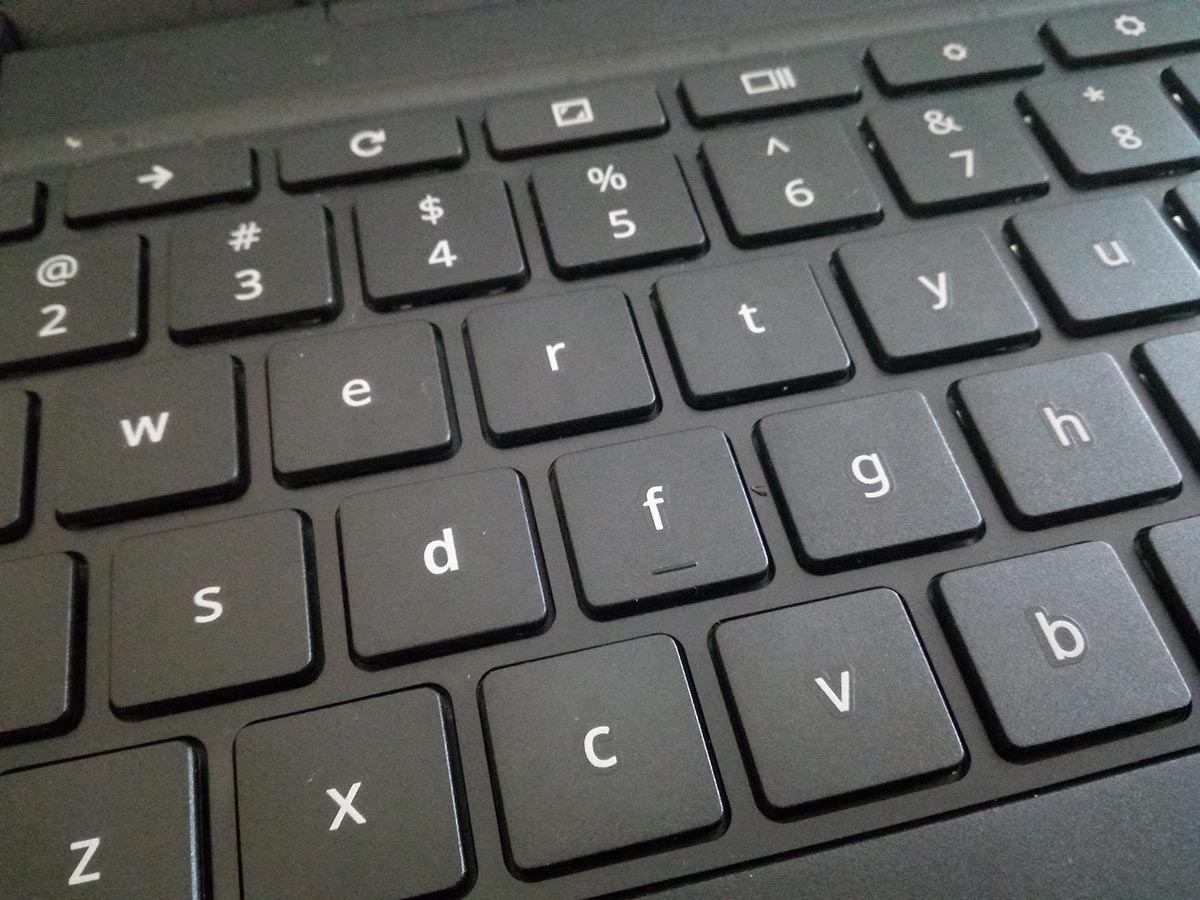
Aside from your usual video and photo modes, the camera app also has pano,
Reception/Call Quality
No real complaints here when taking a call. The other party mentioned they could hear me just fine, and hearing them was as expected as well.
Battery Life
The Alcatel A50 sports a 2,800mAh battery, which is pretty big for a 5.2″ device sporting a Mediatek processor. Needless to say, the battery has no problems lasting through the day and I frequently was sitting at 40% by the end of the day under normal use. Even when watching videos and streaming music for extended periods of time, the phone lasted the day with ease. There’s also a Power SNAPBAK included which adds another 3,100mAh of battery capacity to the phone which should last you through the weekend without having to recharge.
Even though the Alcatel A50 is USB Type-C equipped, it doesn’t include any sort of fast charging so it will take you awhile to recharge 5,900mAh of battery.
Accessories
Companies have tried and been hit and miss with modular add-ons for smartphones. LG tried and pretty much gave up while Motorola has had the most success with their Moto Mods system for the Moto Z series of phones. This is the first budget phone that I’ve seen or heard of that attempts mods and, fortunately, the prices of the Alcatel A50 (in Canada at least) includes three SNAPBAK mods.
For the most part, the SNAPBAKs worked but there was the odd time I had to remove and re-attach the mod or reboot the phone in order for it to register. The SNAPBAKs attach to the phone by removing the default back cover plate and connect by simply snapping it on in its place. Near the top of the SNAPBAK covers is a series of pins that connect to a 16-pin array on the back of the device itself.

Unlike the default back cover which is constructed mostly of metal, the SNAPBAKs have a slightly thicker plastic construction but are still fairly solid feeling. The volume rocker and power buttons are part of the cover and the SNAPBAKs so you don’t have to worry about lining it up over the buttons when removing and replacing them.
LightUp SNAPBAK
The LightUp SNAPBAK is no doubt the most interesting of the three. With a honeycomb design, the LightUp SNAPBAK contains 35 LED lights which light up when in use. When attached, the back of the phone lights up for incoming calls, notifications and alerts, games, music, and can be used with Color Capture to sync the lighting on the back of your phone with your current theme. When using the LightUp SNAPBAK, you will be drawing power from your phone.
The included Light Show app is used to control the settings for the LightUp SNAPBAK. You can use it to start a Light Show, select if it lights up while listening to music (and you can shake the A50 to switch effects), and even comes with a mini-game that allows you to cheer into the phone’s microphone to see who can be the loudest and light up the cover the most. You can also create a custom color scheme and sound to play with your LightUp SNAPBAK.

Perhaps the most useful feature is the alerts and notifications. When enabled, the back of the screen lights up in various ways when you have an incoming call, an alarm goes off, or a notification for an app. As far as the app notifications go, you can sort of differentiate between them as the cover displays the first letter of the name of the app when you receive a notification.
While it works pretty well, it could probably use double the LED lights for a smoother look, and it is pretty gimmicky aside from the notification alerts. On that note, the Light Show functionality definitely piqued the interest of kids.
Power SNAPBAK
The Power SNAPBAK is definitely the most useful of the three. Silver in colour, it would have been nice to have it match the default back as I preferred the black finish but that’s entirely a preference thing. The cover itself is slightly rounded out towards the middle but still lays flat. A power button and three LEDs sit above it near the bottom of the SNAPBAK. Once you’ve attached it to your Alcatel A50, press the power button to start charging your phone. The LEDs indicate the amount of battery life left.

Unfortunately, the Power SNAPBAK can only be recharged while on the phone. Of course, this would have added a bit of bulk to the cover, but it would most likely be worth it. It would be nice to be able to recharge it separately for those times you may be using one of the other two SNAPBAKs.
Sound SNAPBAK
After the Power SNAPBAK, you’d think the Sound SNAPBAK with its 2.5W stereo speakers would be a welcome inclusion, especially with the poor sound quality of the onboard speakers. Unfortunately, all the Sound SNAPBAK does is make the already poor sound just louder. There’s still no bass and everything sounds flat and unbalanced. While it’s loud and would do in a pinch, it’s no replacement for a Bluetooth speaker or headset for listening to music or watching a movie on the Alcatel A50.

Price/Value
While there are cheaper phones out there, the Alcatel A50 is selling in Canada on the TELUS network for $240CAD/$0 on a two-year plan, which includes the three SNAPBAK add-ons. It’s also available at Videotron for $240 or $19.95/month on a 2-year plan and Virgin Mobile for $299 outright or $0 on a two-year plan. You can find it in the U.S. on AT&T/T-Mobile and it’s currently sitting at around $149.99USD on Amazon. The caveat here is that the Amazon listing doesn’t seem to include the SNAPBAK add-ons.
While the add-ons are kind of gimmicky, the Power SNAPBAK is definitely useful and all three add just a bit of extra value to this budget-friendly device.
Wrap-up
The Alcatel A50 is a decent starter phone with a solid build quality and adequate performance that won’t break the bank. I wouldn’t recommend it for power users, but it’s a decent phone nonetheless, especially as a first phone for teens with its modular add-ons.
*We were sent a sample of the Alcatel A50 for the purposes of this review.
Last Updated on November 6, 2017.










