 Sometimes we all need just a little extra light somewhere. Whether it’s in a closet, bathroom, garage, or anywhere else. OxyLED has a number of available options to keep things sufficiently lit. Today we’re looking at the OxyLED USB rechargeable motion sensor light to see how it performs.
Sometimes we all need just a little extra light somewhere. Whether it’s in a closet, bathroom, garage, or anywhere else. OxyLED has a number of available options to keep things sufficiently lit. Today we’re looking at the OxyLED USB rechargeable motion sensor light to see how it performs.
Specifications
- Wattage: 2.5W
- Brightness: 100LM
- Sensitivity: 3m/10ft
- Sensor range: 120 degrees
- LED quantity: 25 LED
- Light color: cool white
- LED life: 50,000 hours or more
- Battery: built-in 3.7V/900mAh lithium battery
- Size: 400mm x 37mm x 18mm
- Material: aluminum + ABS
- Weight:130g
What’s in the Box
- OxyLED T-04 Motion Sensor Night Light
- 4 x Screw
- 2 x 3M Adhesive Tape
- Bracket
- Wall Plate
- User Manual

Design
The OxyLED USB rechargeable motion sensor LED light is bar-shaped, and approximately 16” long, 1 ½” wide, and ½” tall. About 2” on the left side consists of a white plastic end cap as well as the motion sensor array. Just under 3” on the right side is a removable USB battery pack that plugs directly into the light, and can be recharged using any USB charging device. The front of the battery pack includes the OxyLED name mark across the middle as well as a small charging LED indicator in the upper left corner. The remaining middle section of the light is taken up by… well… the light. A series of twenty five LEDs are arranged here on an Aluminum frame. The left side of the light includes the power switch, with options for “Off,” “On,” and “Auto.” The area underneath the light is comprised of a nice light aluminum frame, while the remainder of the housing is white plastic.

A plastic sleeve/bracket comes attached to the light and provide two of the means of attaching it to your wall, door, or nearly any other flat surface. The bracket and sleeve can be screwed into the wall with the included screws if you’ve definitely found a permanent home for your light. The sleeve can be used for vertical mounting where the light can be easily removed while the bracket would work best for horizontal permanent mounting. If you remove the bracket — which pops on and off easily, but stays on securely — you’ll see two small but powerful magnets embedded into the body of the light.
Actually, one of the magnets is just under the motion sensor array while the other is on the battery pack. It might have been better to put two magnets on the body of the light and either leave the battery pack without, or just have an additional battery there for support. Two magnets are plenty to keep the entire light held up on a magnetic surface, but when the battery is removed for charging the light just flops down vertically without the additional magnet holding it up. This isn’t a huge deal and I never found the light to fall off, (though I did remove it several times while charging just to be safe) it seems it would make more sense to have the entire light stay where you put it even when the battery is removed.
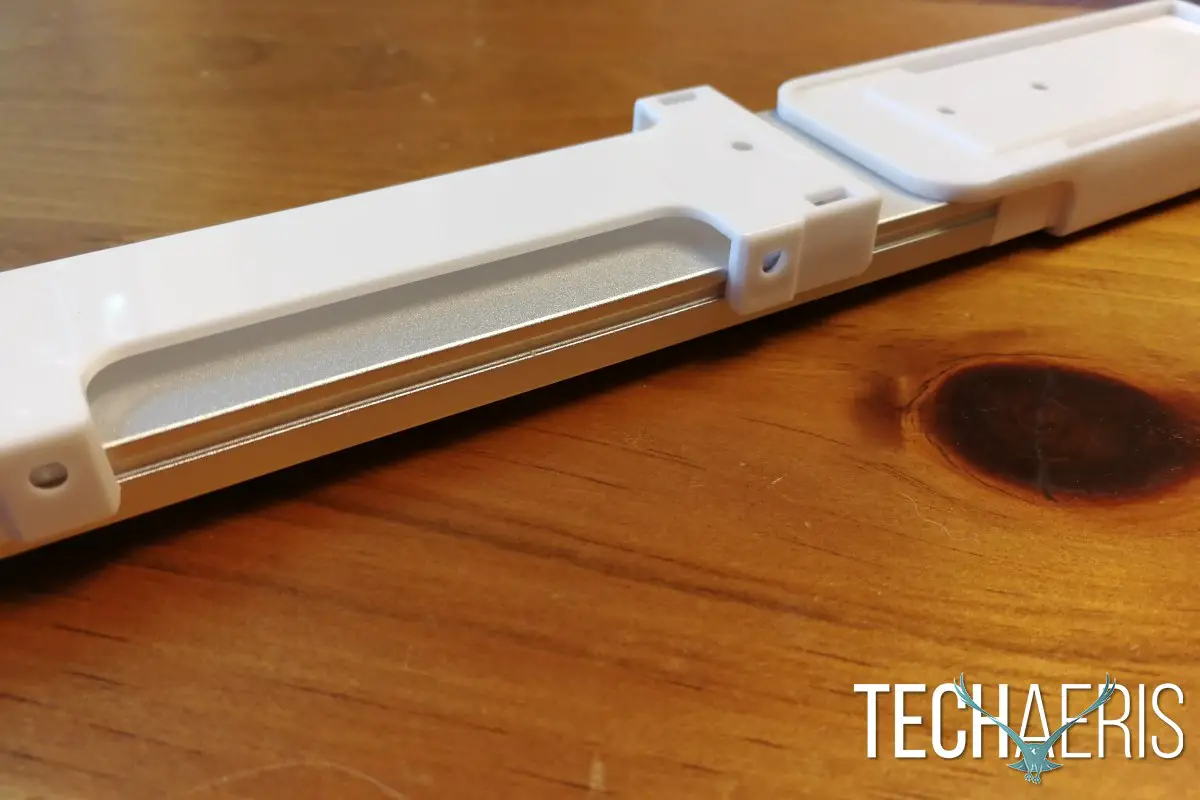
Additional mounting options include an embedded hanger which retracts from the motion sensor end of the light. OxyLED has also included adhesive tape to hold the light in position for another more permanent mounting solution.
Overall this is a pretty simple, yet mostly very effective design. The many mounting options should fit most any use case you have, and the long bar of LED lights works well in many different situations.
Ease of Use
Mounting will likely be the most difficult part of using this OxyLED light, and even that shouldn’t pose too much of a problem. Screwing in the bracket attachment will require some measuring and possibly some light drilling, but the remaining attachment options should be very easy. Otherwise you’ll just need to set the power to its appropriate setting — likely “Auto” if you’re using it as a motion sensor — and let the light do its thing.

Recharging is also very easy. Simply remove the USB end from the right side of the light and plug it into any USB-A charging receptacle. The wall plug from your phone might work, or a USB port on your computer or laptop, or really anything that will accept a standard USB-A plug and provide a charge will work.
Performance
The OxyLED USB rechargeable motion sensor light claims a motion detection range of 10 feet, though I think that’s a pretty conservative estimate. I’ve been using the light in my laundry room, and I’ve seen it pop on when I’ve been at least 15 feet away. The 25 LEDs provide a relatively bright white light which is perfect for smaller rooms, closets, bathrooms, or even your garage or basement. The illumination will obviously vary based on where it’s located, but in my laundry room it’s bright enough to handle most everything needed in a quick trip without having to turn on the light.

In the garage, it’s bright enough to light up the immediate area, and shine enough light to get a glimpse across to the garage door, though you’re going to have better luck and better illumination in a smaller area.
On the automatic setting, the light will turn on and stay on as long as it detects motion. It will turn off after approximately 20 seconds of inactivity.
Battery Life
OxyLED claims you’ll get four full hours out of this light before it needs to be recharged. How long that amount of light will take on Auto settings will depend entirely on how often the light is turned on. My dog seems to love to run into the laundry room and trip the motion sensor (though in her defense, her food lives in the laundry room too) so the light is generally on at least 5-10 times per evening. I’ve still managed to go a few weeks between charges though, so you ought to be able to stretch things out even farther depending on your placement and usage.
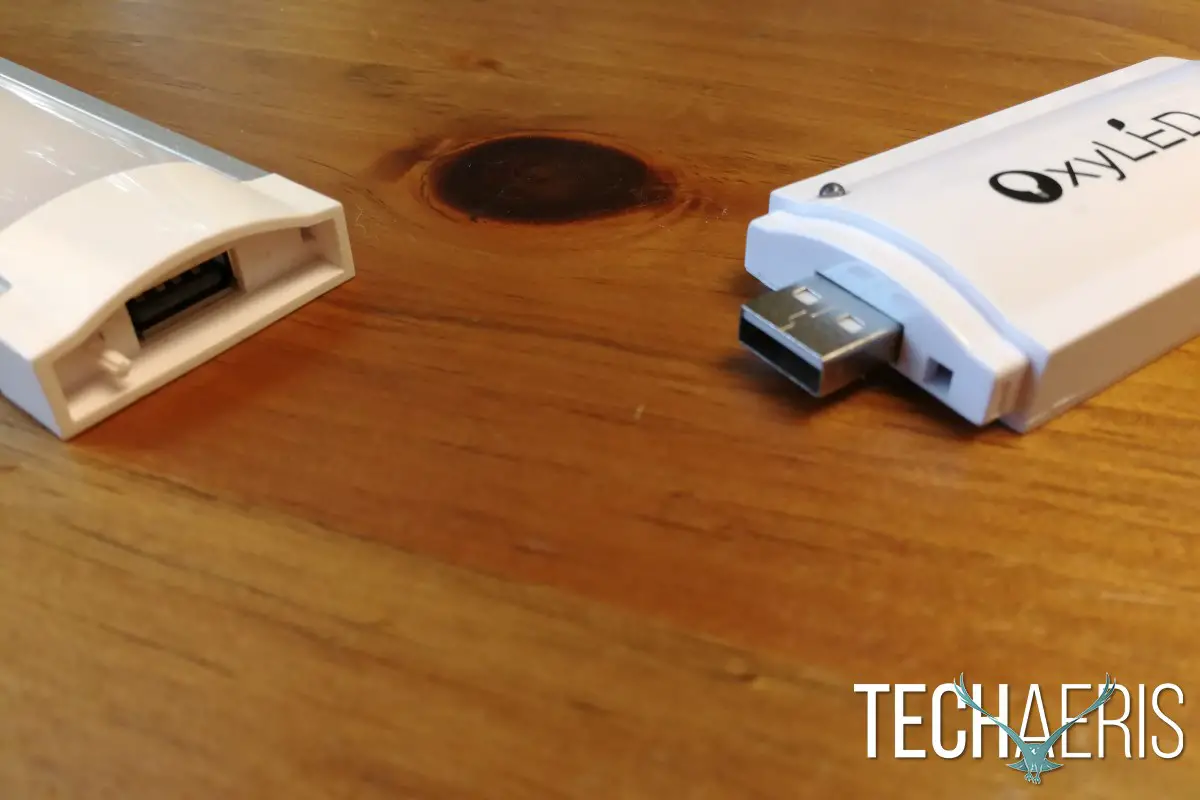
Once you’ve depleted the battery, it will take just a couple hours to recharge. The small power LED on the battery will light red while it’s charging, and turn off once it’s charged.
Price/Value
You can pick up one of these lights for only $17.49 USD, which is quite reasonable for what you’re getting. Amazon wants to offer “expert installation” for only $80 USD, though you can very safely ignore that offer and simply order the light on its own. For the price, you’re getting a solid, versatile light that can likely be used in several spots around your house. The bright light and easy charging offer good value for the price.
Wrap Up
The OxyLED USB recharging motion sensor light is great for adding some light wherever you need it. You shouldn’t expect it to light up your backyard or anything crazy like that, but in the right setting it provides plenty of bright light to illuminate as needed.










