 When it comes to peripherals these days, there’s no arguing that there is a shortage of choice. Unfortunately, that means companies have to come up with different ways to stand out from the crowded market. Like almost any product, there are your basic standard choices all the way up to more luxurious and elegant options. Our Azio Retro Classic BT review takes a look at one of these more elegant solutions: a mechanical keyboard with old tyme typewriter-style keys and a real wood finish coupled with a Zinc alloy frame. If you’re like me and spent part of your school years handing in typewritten reports, the look of this keyboard alone may have some nostalgic allure. Read on to see if the performance matches the look!
When it comes to peripherals these days, there’s no arguing that there is a shortage of choice. Unfortunately, that means companies have to come up with different ways to stand out from the crowded market. Like almost any product, there are your basic standard choices all the way up to more luxurious and elegant options. Our Azio Retro Classic BT review takes a look at one of these more elegant solutions: a mechanical keyboard with old tyme typewriter-style keys and a real wood finish coupled with a Zinc alloy frame. If you’re like me and spent part of your school years handing in typewritten reports, the look of this keyboard alone may have some nostalgic allure. Read on to see if the performance matches the look!
Specifications
The Azio Retro Classic BT has the following features and specifications:
- Bluetooth+USB Hybrid
- Tactile & Clicky Mechanical Switches
- 6KRO N-Key Rollover
- Adjustable Brightness Backlight
- 6000 mAh Battery
- USB Type-C Port
- Windows & macOS Support
- Dimensions: 5.80 x 17.91 x 1.58″ (147 x 455 x 40mm)
- Weight: 3.5 lbs (1588g)
- System Requirements
- Available USB Port or Bluetooth HID
- IBM-compatible PC or Mac
- Windows XP, Vista, 7, 8, 10, or macOS
Note: the video below doesn’t showcase our review unit, the Elwood, which is the newest addition to the series with its wood finish instead of leather.
What’s in the box
- Azio Retro Classic BT Edition
- USB Type-C Cable
- Keycaps for Mac-specific Keys
- Cleaning Cloth
- User Guide
- Warranty Card

Design
Upon taking it out of the box, the Azio Retro Classic Bluetooth/USB mechanical keyboard is something to behold. Before we get too far into the actual keyboard, the packaging is well done as well. I don’t normally cover packaging in my reviews because, for the most part, it’s usually pretty standard and bland. The box has a cardboard sleeve printed with the same wood finish look as the surface of the keyboard. I’m assuming the other versions available (we’ll get into that in a moment) would reflect the leather finish of those. Sliding the box out of the sleeve presents you with a black box and a retro-looking stamped logo in silver with the company and product name.

Flipping the lid up and you’ll see even more branding as the keyboard is covered with a thin bag with the same branding as the black box, as well as a plastic tray to hold it in place amongst the side foam pads. On the underside of the lid is a pouch which contains the user guide, as well as a smaller clear card holder on the outside with a sample chip of the keyboard finish. All said and done, you really feel like you are unboxing a more luxurious item.

When pulling the keyboard out of the box, the first thing I noticed was the weight of it. Coming in at 3 ½ lbs, the Azio Retro is definitely a hefty feeling keyboard. It’s actually a nice feeling as it feels just as premium as it looks. In the case of our review unit, which featured the Elwood design scheme, the next thing you’ll likely notice is the nice walnut finish on the main surface of the keyboard. Around the outer edge of the wood finish is a 3/8″ gunmetal matte frame with evenly spaced rivets. The same colour frames each round concave black key, unfortunately, the keys are plastic and not metal like the main frame. That being said, the keys still look very sharp against the wood panel beneath it.

The Retro Classic BT features your standard, full-sized layout with a floating key design. By default, Windows keys are installed but Azio also includes a bag with Mac-specific keys which are easily swappable on the keyboard. The keys lift out easily and expose the custom white mechanical switch with a center LED underneath it. The keyboard is also backlit with white light and has three levels of backlit intensity. The backlighting can also be turned off which is useful for extending battery life when used in Bluetooth mode.

Sandwiched between the arrow keys and the Ins/Del/etc keys above is a small metal plate with the Azio branding and the words “RETRO CLASSIC” engraved into it with “ELEGANTLY FIERCE” in smaller letters beneath that. It’s a nice touch and just adds to the level of class and elegance on this keyboard. Above the number pad are four small LED lights for Num Lock, Caps Lock, Scroll Lock, and Windows Lock with the letters N, C, S, and W engraved in the wood above the appropriate light.

The Zinc alloy frame wraps around the edge and the rounded corners of the sides of the keyboard. Around the back of the keyboard, towards the number pad side, are an Off/BT/USB switch, the PC/Mac switch and finally the USB Type-C charging/connection port. The USB-A to USB-C charging cable is 6′ in length, nicely braided, and features gold-plated plugs on either end as well as a velcro strap to tidy up any excess.

Underneath the keyboard, you’ll find a 1 1/2″ rubber foot in each corner. Each foot is also framed in an outer shell that is the same colour as the gunmetal frame. The frames around the back two feet rotate counter-clockwise to slightly extend the feet and clockwise to lower the feet to provide a custom angle for typing. Centered on the bottom of the keyboard is a large panel with two screws which allows access to the 6,000mAh rechargeable battery should you ever need to replace it.

If you spend any amount of time typing on a keyboard, you’ll know the importance of having a wrist rest for comfort. Unfortunately, the Azio Retro Classic doesn’t come with any type of wrist rest and it would certainly be a welcome inclusion or standalone add-on.
While our review unit was the Elwood version, there are also three other designs available. The Onyx model features black leather with a black chromed frame, Posh features white leather with a copper matte frame, and finally, the Artisan features black leather with a copper matte frame. Between the four versions, there’s definitely bound to be a combination that appeals to most users. After having seen the Elwood model in person, the pictures don’t do the elegant look justice.
Ease of Use
Given that the Azio Retro Classic BT is a hybrid USB/Bluetooth keyboard, there are two ways you can use it.
The first, and easiest, is to plug in the included USB cable, plug it into a free USB slot on your laptop or computer, set the interface mode switch to USB and the platform switch to PC or Mac and you’re good to go.
The second takes a bit more work but is just as easy. Simply turn the keyboard on to BT setting using the interface mode switch, set the platform switch to PC or Mac, hit Fn + – (minus) on the keyboard at which time the W LED should start blinking blue, open the Bluetooth settings on your PC or Mac, and pair with the Azio keyboard listed.
Aside from that, once you’ve connected it using your preferred method, the keyboard functions as a regular PC or Mac keyboard depending on the platform you selected.
Performance
Before we get into performance, users of mechanical keyboards love knowing what type of mechanical switch is in their keyboard. In the case of Azio, they do use custom switches but as explained they are slightly modified Kailh Blue switches.
The mechanical switches are custom Kailh Blue switches. The customization part is basically to put the LED in the direct center of the switch (as oppose to being on the upper/top position of the key like other typical mechanical switches). So this switch is manufactured by Kailh with characteristics similar to Cherry MX Blue, just slightly less clicky.
That out of the way, Blue switches tend to have a nice tactile bump and that satisfyingly audible click. The Azio Retro Classic BT indeed has both and is very nice to type with. At first, the round key caps took a bit to get used to over the more common square-shaped keys. The concave center of the keys does help as well, and the F, J, and numpad 5 keys also have the familiar nub near the bottom so you can more easily tell where your hand is placed.

Typing is smooth and pretty accurate and the 6KRO (six key rollover) is plenty for day to day word processing and other basic office activities. As far as gaming goes, the keyboard still works rather well but the slightly stiffer operating force required over the more gaming favoured brown switches is definitely noticeable. Still, I had no issues using the keyboard while testing it out in Heroes of the Storm but this is definitely more of an office task versus gaming use mechanical keyboard.
Battery Life
When used in Bluetooth mode, the 6,000mAh battery is supposed to last 1 to 3 months with backlight on (depending on the intensity) and up to 1 year with backlight off. During testing, we reached about 3 1/2 weeks on the highest backlight intensity. When the battery starts to run low — about 20% according to the user guide, the Scroll Lock light will blink red. Once you’ve plugged it back in, the same LED will turn solid red to indicate that the keyboard is charging. Depending on how depleted the keyboard is, it will take upwards of 5 hours to completely recharge when connected to a USB 3.0 port. The keyboard can still be used during this time in either Bluetooth or USB mode. In addition, if the interface mode is turned to off, charging will stop so that’s something to keep in mind.
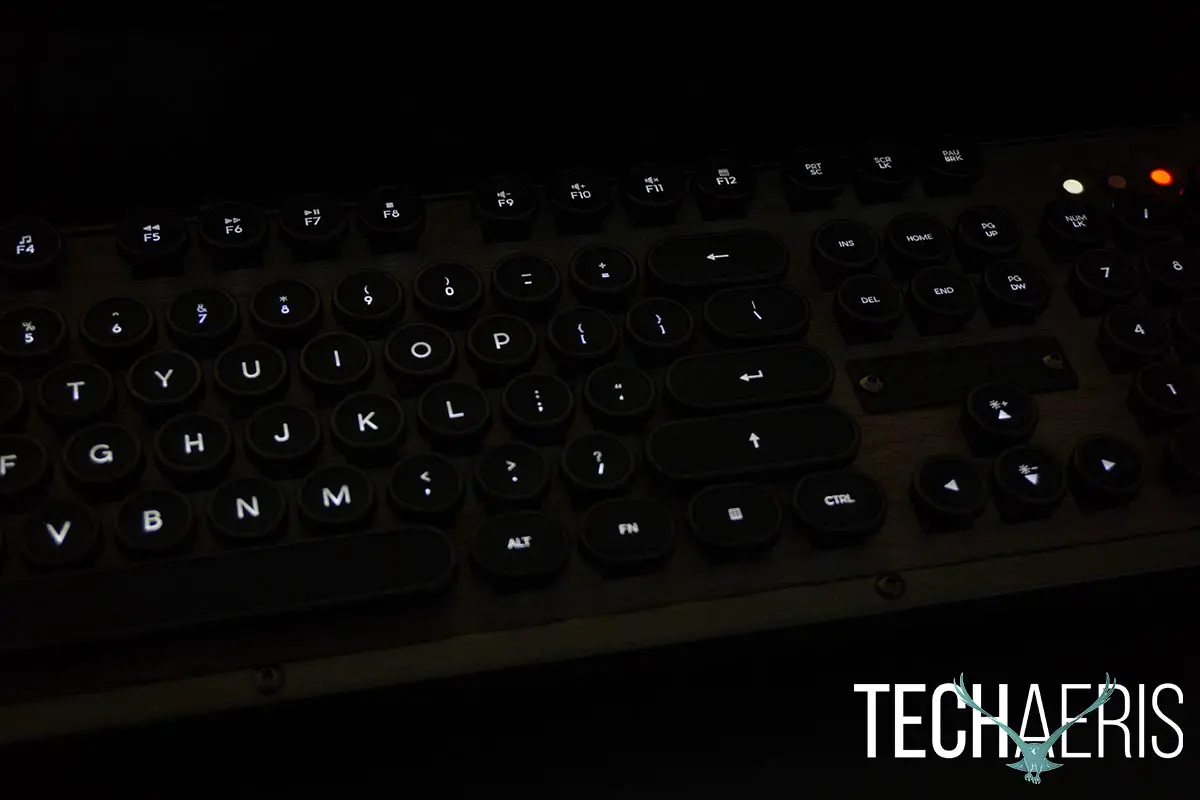
Price/Value
Mechanical keyboards can run anywhere from $40USD and up with decent ones usually setting you back north of $250. In the case of the Azio Retro Classic BT series, you’re getting Khail Blue switches and if you’re going for the nostalgic look while remaining functional, you’re definitely getting good value here. The custom switches perform well enough, have a nice tactile feedback, and offer that nice clicky typewriter sound of old.

Wrap-up
Like anything, the Azio Retro Classic BT mechanical keyboard isn’t going to be for everyone. This keyboard makes a welcome addition for anyone looking for an elegant looking keyboard for their office or home office. It is a bit on the pricey side but considering the build quality and retro typewriter design, not to mention the use of real wood and custom Kaihl Blue mechanical switches, it easily earns a Top Pick of 2018 Awards here at Techaeris.
*We were sent a sample of the AZIO Retro Classic BT for the purposes of this review.
Last Updated on January 7, 2023.










