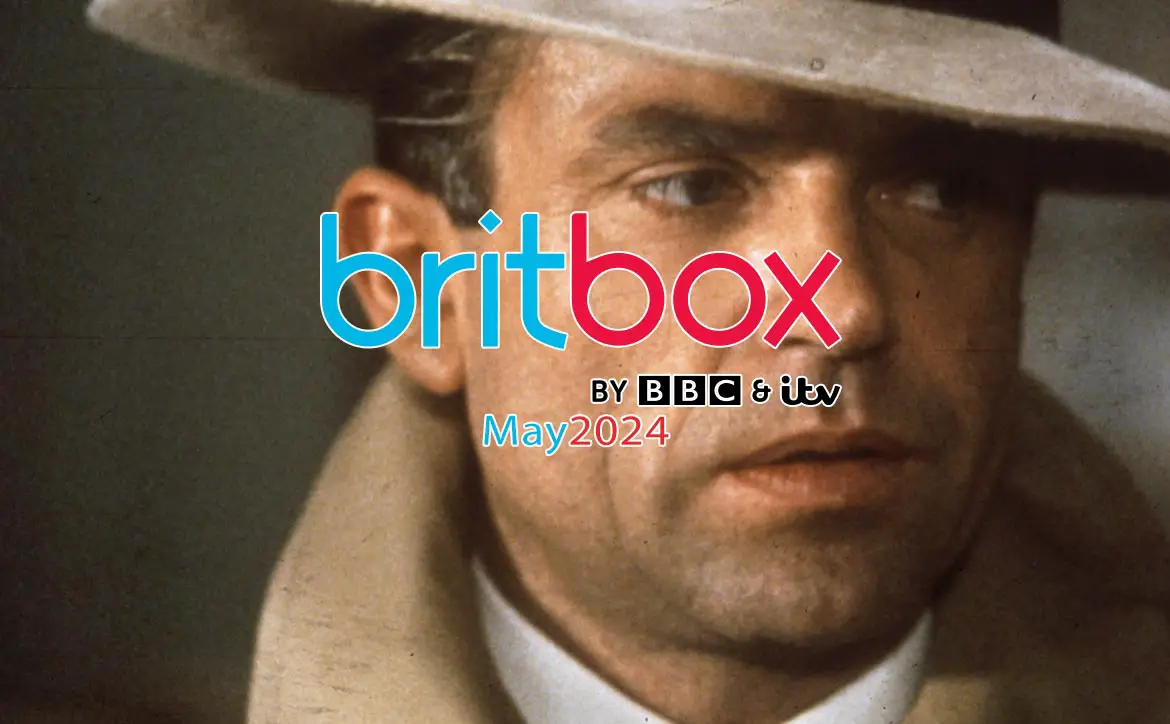Home security is getting easier and easier with do-it-yourself camera systems like the Guardzilla 360. In years past, you would have to drop a pretty penny on a good home security camera system. But over the years, prices have come down and the technology has gotten smaller and better. If you’re looking for a security monitoring system that’s portable and has some good features. The Guardzilla 360 might be for you.
Home security is getting easier and easier with do-it-yourself camera systems like the Guardzilla 360. In years past, you would have to drop a pretty penny on a good home security camera system. But over the years, prices have come down and the technology has gotten smaller and better. If you’re looking for a security monitoring system that’s portable and has some good features. The Guardzilla 360 might be for you.
Specifications
The Guardzilla 360 has the following features and specifications:
- HD video
- Motion detection
- Night vision
- 100 dB siren
- Two-way communication
- Dedicated call buttons
- Auto-arm
- Cloud storage
What’s In The Box
- Guardzilla 360
- Power adapter
- Documentation and warranty
Design
The design of the Guardzilla 360 is probably not going to appeal to everyone. Personally, I like the way it looks and the build quality is pretty good as well. The shape of the Guardzilla 360 reminds me of the unfinished Ryugyong Hotel in North Korea albeit a little stumpier. It’s probably larger than it needs to be but it’s not a massive footprint by any means.
It’s constructed of mostly high-quality plastics, some of which are shiny black and get dirty easily. The bottom of the unit houses a 1/4″ thread which you can use to mount the camera on a stand, the MicroUSB port for charging is also on the bottom. Along the three sides are the motion detectors as well as three buttons you can set to emergency contacts.
Finally, at the top is the 360° camera which is what makes the Guardzilla 360 unique among other cameras. This camera outputs a 1712 x 1712 resolution which you can monitor from your smartphone.
Overall, the design and aesthetic look of the Guardzilla is nice, it’s different and not boring. It is a bit larger than I think it needs to be and I wish they could have packed it into a smaller package.

Software/Set Up
The Guardzilla app is where you’re going to set up and operate the 360 throughout your ownership of it. You’ll be directed to download and install the Android or iOS app which will detect your Guardzilla and run you through a short set up process. The initial set up process is fairly simple and getting the camera operating is quick but then you must contest with the app.
First, let’s talk about the aesthetic look and feel of the Guardzilla app. There’s no easier way or nicer way of putting this but the app looks like it belongs on an iPhone 4. The whole user interface feels dated with a gross usage of bevel/emboss and brushed metal textures. Combine those elements with icons and buttons that look even more dated and my iPhone X looked like I was using an iPhone 4.
Moving into the use of the Guardzilla app and what you’ll find is a bevy of menus and options. Yes, you can eventually dig your way around and find out how to properly use everything but it takes way more time than it should to accomplish this. The homepage gives you six main options:
- Camera Status: Arm and disarm the camera from this option
- Monitor: Get a live look at what your camera is seeing – more options within this option
- Event History: See the history of alerts and events – offers to upgrade to full cloud storage
- Settings: Basic settings – more options within this option
- Camera List: Shows you all the cameras connected to the Guardzilla app
- Extras: Extra offers like cloud storage and professional monitoring services
- Help Videos: Videos that may prove helpful to some
Don’t get me wrong, you can accomplish what you need to with the app, it just takes more steps to do so than it should. But navigation is the least of the problem here. The app is really buggy and crashed often. I’ve used many app-controlled devices in the past and the Guardzilla app is by far the buggiest and crashiest app I’ve used. Not only did the app crash, but I eventually lost video connection to the Guardzilla 360. Audio still worked but the video feed was lost and I was never able to regain the feed after multiple attempts.
Guardzilla also offers a connection to smart home applications like Alexa, Nest, IFTTT, and Google Assistant. I tried to connect Guardzilla 360 to my Google Home application but all attempts were unsuccessful. Google didn’t even recognize the Guardzilla as a Google Assistant device even though they were on the same network.
Overall, the app is in need of a major overhaul. Set up isn’t hard and you can muddle your way through the app but given the number of crashes and bugginess I experienced, I’m going to say Guardzilla needs some major work to the app.
Ease of Use
Once you have the camera set up and have the app working and figured out, it’s not hard to use. It’s just a matter of keeping the app working. Overall, there is a learning curve to the app but more frustrating is the amount of times the app crashes.

Performance
The 360° video monitoring is a fantastic idea but it’s really done a disservice by the subpar video quality. Even with settings at max, the video output wasn’t very good. Even with an advertised resolution of 1712 x 1712, I found the video choppy and grainy with audio not much better.
While you can certainly see images and people in those images, it’s very hard to distinguish facial features. This may be important to some should they ever actually need to use recorded video to identify a thief or intruder.
One good thing is Guardzilla does offer 2-days of free storage for video clips. So you don’t have to sign up for their cloud services and still take advantage of recorded video for 2-days at a time. There is no onboard storage either, that would have been nice to see here.
Overall, the 360° camera idea is great. It does cover way more area than a fixed wide-angle camera but it also lacks the clarity in resolution many competitors offer.

Price/Value
Priced at $229 USD that’s a lot of money to drop on a security camera. If you’re really in need of 360° coverage, this might hold a lot of value for you.
Wrap Up
As it sits right now. Guardzilla really needs to improve their app user experience as well as stability. I’m not sure if a firmware update could help resolution and audio quality but if it could, then they need to look into that as well. For now, this camera is only for those who seriously need 360° coverage and are willing to deal with a buggy app and not so great resolution and audio.