 Laptops are great! But sometimes you want something a little more portable and versatile. Enter, the Dell Latitude 5290 2-in-1. The Dell Latitude 5290 2-in-1 is Dell’s answer for those looking for a competitor to the Microsoft Surface Pro. While Microsoft does make a nice device. Dell understands that the market sometimes wants choices so here we are. Read on for the full review of the Dell Latitude 5290 2-in-1.
Laptops are great! But sometimes you want something a little more portable and versatile. Enter, the Dell Latitude 5290 2-in-1. The Dell Latitude 5290 2-in-1 is Dell’s answer for those looking for a competitor to the Microsoft Surface Pro. While Microsoft does make a nice device. Dell understands that the market sometimes wants choices so here we are. Read on for the full review of the Dell Latitude 5290 2-in-1.
Specifications
The Dell Latitude 5290 2-in-1 has the following features and specifications:
- Processor: Intel Core i5-8350U Processor (Quad Core, 6M Cache, 1.7GHz,15W, vPro)
- GPU: Intel UHD Graphics 620
- RAM: 8GB 1866MHz LPDDR3
- SSD: M.2 256GB PCIe NVMe Class 40 Solid State Drive
- Display: 12.3″ Touch 3:2 WUXGA+ (1920 x 1280)
- Audio: Two back-mounted speakers
- Connectivity: Intel 8265 Wi-Fi + BT 4.2 Wireless Card (2×2), Face IR Capable
- Battery: 42 WHr Polymer, ExpressCharge™ Capable
- Keyboard: Backlit
- I/O
- x2 Display Port over USB Type-C (optional Thunderbolt 3)
- USB 3.1 Gen 1
- AUX port
- Noble Wedge Lock Slot
- Smart Card reader (Optional)
- Dimensions (varies by model)
- Height: Tablet Only – 0.38“ – 0.42″ / 9.76mm – 10.65mm ; Tablet with Travel Keyboard – 0.59” – 0.63” /14.91mm – 15.9mm
- Width: 11.5” / 292mm
- Depth: Tablet Only – 8.22” / 208.8mm ; Tablet with Travel Keyboard – 8.52” / 216.4mm
- Weight: Tablet only – 1.89lb / 857g; Tablet with Travel Keyboard – 2.65lb / 1201.8g
What’s In The Box
- Dell Latitude 5290 2-in-1
- Keyboard
- Power cable and supply
- Dell Active Pen
- Manuals and documentation
Design
The Dell Latitude 5290 2-in-1 is part of Dell’s business lineup. I just reviewed the Dell Latitude 7490 and I spoke a bit about the differences between aesthetic design for consumer and business machines. While the 7490 did have a more utilitarian design, I think the 5290 2-in-1 does a better job at looking like a consumer device.
I feel the 5290 2-in-1 competes directly with the Microsoft Surface Pro. When it comes to looks, the Surface Pro does beat the Dell 5290 2-in-1 out but only by a bit. The build quality is top notch. The build materials are plastic and aluminum but all of them are high-quality. The keyboard is probably right on par with the Surface Pro. Build quality, feel, function are all spot on with both the keyboard and trackpad. The travel on the keyboard is nearly perfect and the trackpad has a good flow to it.

Walking around the 5290 2-in-1 you’ll find a camera on the rear as well as the fingerprint reader. I found the position of the fingerprint reader to be strange. I would have preferred it to be on the side. Though the devices thin profile may have prohibited that.
Along the right side of the 5290 2-in-1 is the optional Smart Card Reader, Noble Lock, one speaker and vents for cooling. Along the top are the microphones as well as the power button. Along the left side of the 5290 are the two USB-C ports, USB 3.1 port, volume rocker, AUX port, and another speaker.
Flipping the keyboard down you’ll find the front-facing camera and sensors for Windows Hello and of course the display. The bezels are average size for a 2-in-1 and it looks like your average front display on a tablet. That’s neither good or bad, it’s just about average.
Our review unit also included the Dell Active Pen which is very comfortable to hold and to use. It’s pretty similar to Microsoft’s Surface Pro pen. Dell also sent over the hybrid adapter + power bank which is handy for charging your 2-in-1 and phone when you don’t have an outlet around. There are other accessories Dell offers for those who need some extras.
Overall, the design here is really nice. While this is a device designed for business users. I can see that it would appeal to the regular consumer as well. It’s got a nice aesthetic and a great build quality.
Display
The Dell Latitude 5290 2-in-1 line are all configured with the same 12.3″ Touch 3:2 WUXGA+ HD display. Since this is a 2-in-1, all of these displays are touch capable. Touch responsiveness is excellent on this panel. Gestures, scrolling, and all of the normal things you do with Windows 10 touchscreens work’s well here. I didn’t experience any lag or stuttering at all.
Viewing angles are okay on the 5290 2-in-1, not the ultimate best but not horrible. There is some glare at certain angles with this glossy screen but its spot on when you look at it directly. Surprisingly, I was impressed at how fingerprints took a while to really show up. Not that the screen is fingerprint resistant, they just don’t seem to transfer over instantly like many touchscreens.

I should also mention that the display is constructed with Corning Gorilla Glass 4. The same material many smartphones use and is generally more durable than regular glass. That doesn’t mean it won’t break, just that it’s tougher than regular glass so you still need to be careful.
Colors are very nice on this 2-in-1. Much like the 7490, it’s not terribly oversaturated. It’s more natural and I think since this is a business machine, it’s likely calibrated this way. Blacks are rich and whites are crisp and clean. Watching movies and media on this is enjoyable though not as vibrant as some consumer grade panels.
Software/Ecosystem
Our review unit came configured with Windows 10 Pro. As I said in my Latitidue 7490 review, there’s not much to say about Windows at this point. I think most users are very familiar with the OS and I happen to like it a lot. Dell does include some security software options since this is a business machine, that some may want to take advantage of. Here are some of the choices you have, none of which came installed on our review unit.
- McAfee Antivirus
- PhantomPDF
- Dell Data Security
- Dell Control Vault
- Mozy Backup and Recovery
Overall, Windows 10 Pro is great. Dell’s security offerings will likely be of interest to businesses and not so much to regular consumers looking to get this machine.
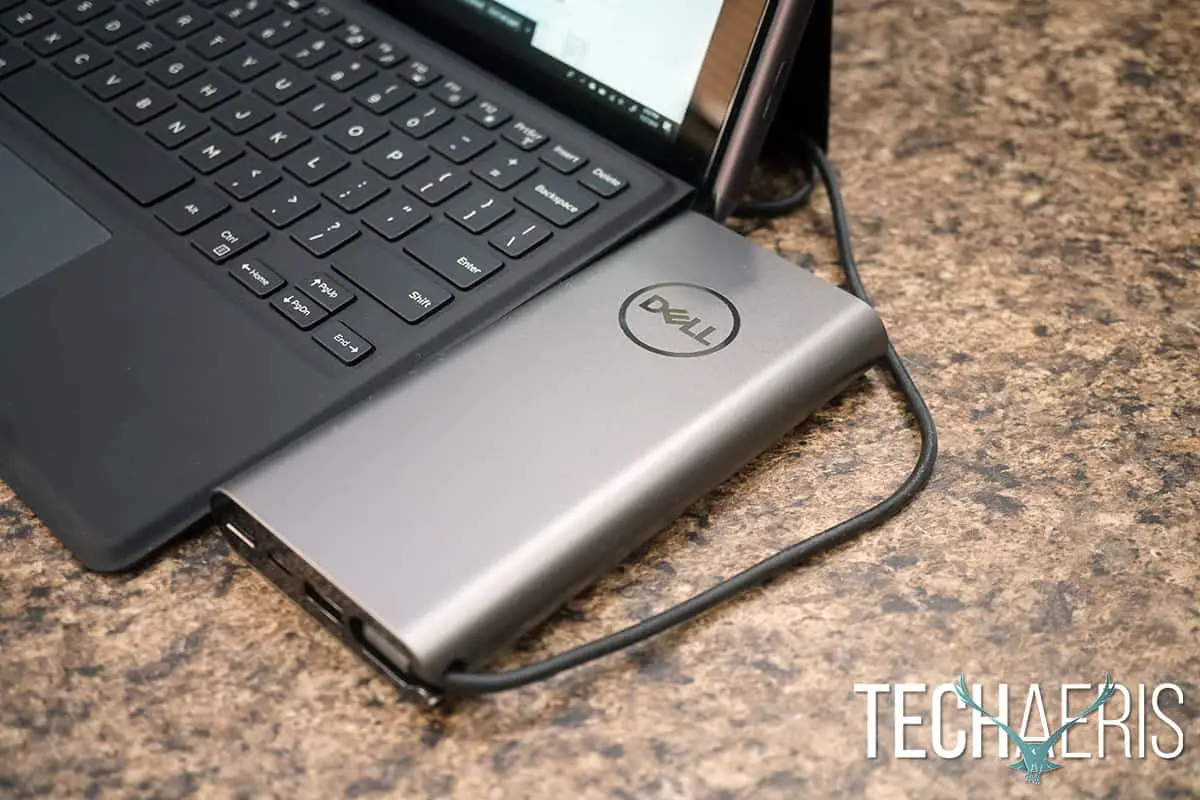
Performance
You can configure the Dell Latitude 5290 2-in-1 with a Core i3 and max it out with the Core i5. You can go from 4GB of RAM to 8GB of RAM. Where you’ll start seeing a real difference in the higher end version is the SSD. The four options for SSD’s are:
- M.2 128GB SATA Class 20 Solid State Drive
- M.2 256GB SATA Class 20 Solid State Drive
- M.2 256GB PCIe NVMe Class 40 Solid State Drive
- M.2 512GB PCIe NVMe Class 40 Solid State Drive
- M.2 1TB PCIe NVMe Class 40 Solid State Drive
The performance was great. The 5290 2-in-1 had no issues keeping up with day-to-day tasks including browsing, email, documents, streaming video, streaming music, and all the basics most use their computers for. I wouldn’t use this to run intensive software like Adobe CC but it’s more than sufficient for normal use.
Overall, this is a solid performing machine in both its tablet and laptop form.
Speakers/Sound
There’s little to say about the speakers. They work fine, not spectacular and certainly not to the capacity most would like to hear their entertainment. They’re fine for spoken word and some YouTube videos.

Camera
There are two cameras here. A traditional camera for video conferencing and the back camera for taking photos. I understand the webcam but tablets really do not need a rear camera. They’re both fine, the rear doesn’t take horrible photos but it won’t be replacing your smartphone. The front webcam is surprisingly good, maybe even better than many others.
Battery Life
Battery life on the Dell Latitude 5290 2-in-1 is decent. I was able to get just under 9-hours as an average, sometimes more sometimes less. I had brightness up all the time as well as the backlight on the keyboard. I find the battery to be acceptable as I don’t find that I would use my machine for 9-hours straight.
Price/Value
The Dell Latitude 5290 2-in-1 starts at $1284USD and goes all the way up and beyond $2255USD. Dell is running deals as of this review which brings the configurations down to $899USD and $1579USD. This 2-in-1 is a really great value at the sale price and a good deal at the MSRP.
Wrap Up
If you’re on the hunt for a Surface Pro competitor for business or just for a personal machine. The 5290 2-in-1 is a great choice. It has a lot going for it and with Dell’s current deals, it may be worth your dime. If you’re a business user looking for a Surface Pro competitor and need security features to boot, then this is it.
*We received a review unit of the Dell Latitude 5290 2-in-1 for the purposes of this review.
Last Updated on October 1, 2018.



















