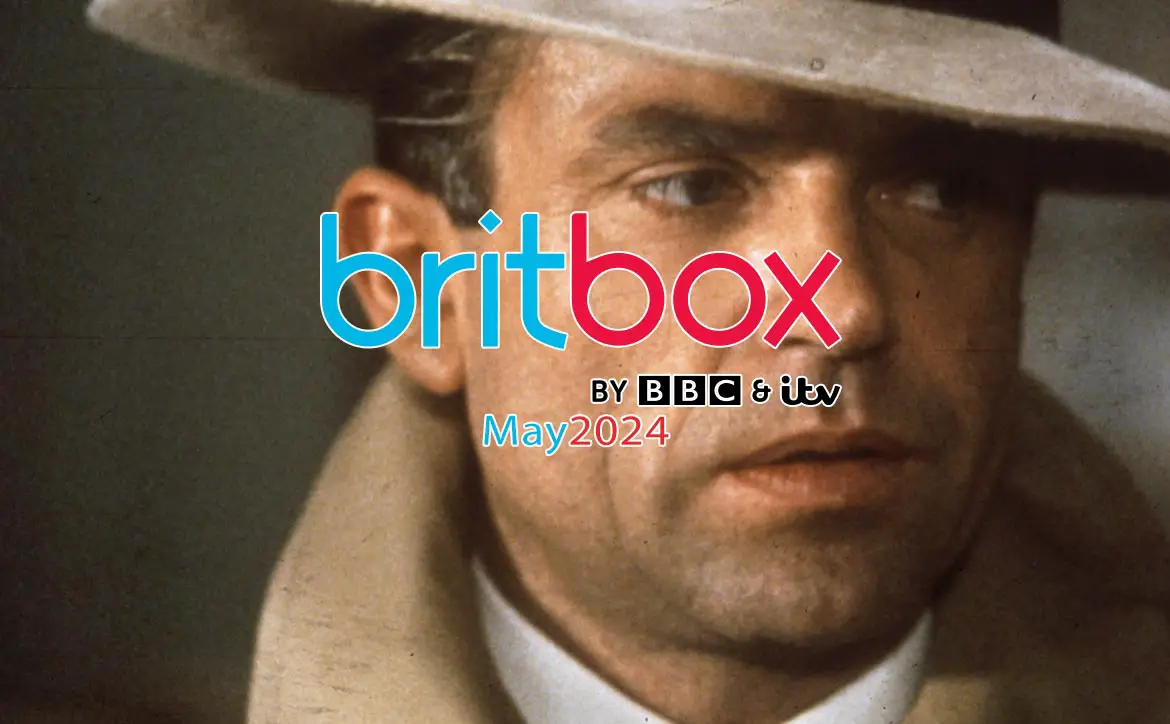The previously announced Xbox Game Pass Ultimate is finally here for everyone. The new subscription service from Xbox bundles Xbox Live Gold, Xbox Game Pass, and Xbox Game Pass PC into one low price for US$14.99/CA$16.99 per month. Even better? If you already have an existing Xbox Live Gold or Xbox Game Pass subscription, you can upgrade to Xbox Game Pass Ultimate for the low price of only $1!
UPDATED (07/19/2019): Microsoft has extended this insane offer so if you missed out the first time, there’s still time to maximize your savings by upgrading your existing Xbox Live Gold and/or Game Pass subscription to Xbox Game Pass Ultimate!
ORIGINAL STORY:
First, let’s take a look at what it includes:
- Xbox Live Gold: includes access to online multiplayer games (usually $9.99/mth)
- Xbox Game Pass: includes more than 100 Xbox games (usually $9.99/mth)
- Xbox Game Pass PC: currently includes 7 PC games with more coming soon, Xbox mentioned 100 games at their E3 Briefing ($9.99/mth)
With a monthly price of $14.99, you’re saving yourself over $10/mth for all three. While Xbox Game Pass PC is somewhat lacking at the moment, the available games are current Xbox Play Anywhere Games, more will be coming soon and I’m sure we’ll hear more at E3 this afternoon. Not only do you get to play a wide variety of games for that price, as an Xbox Game Pass member, but you can also save up to 20% on Xbox One game purchases from the existing Xbox Game Pass catalogue, plus save up to 10% off related game add-ons and consumables.
Now for the better news. If you currently have Xbox Live Gold and have been hedging on Game Pass, you can upgrade to Game Pass Ultimate for the remaining duration of your Gold subscription, up to 36 months, for only $1. If you have both, the upgrade will be for at a 1 to 1 ratio, meaning if you have 12 months of Gold and 6 months of Game Pass, the upgrade will take you through the next 18 months.
Purchase of the Ultimate plan automatically upgrades your existing Xbox Live Gold or Xbox Game Pass membership(s) to Ultimate at a conversion ratio each based on days remaining. Learn how this works at www.xbox.com/gamepass. Future code redemptions are also subject to a conversion ratio. Conversion ratio subject to change. All conversions to Ultimate are final: Once converted, you cannot re-convert your Ultimate membership back to a previous membership. Maximum 36 months of redeemed Ultimate per account at a time, including any converted time from Xbox Live Gold and/or Xbox Game Pass (for PC or console).
Xbox Game Pass Ultimate webpage
So, how does it work? Hit the button below or link at the bottom of this article, and click the Join button.
Once you’ve done so, you’ll get a pop up confirming that you will be converted.
Once you click Continue, it does get a bit confusing. The screen does tell you you’ll pay $1 for the first month then $14.99 (in our case CA$16.99) the following month. As confusing as it sounds, don’t worry. The following month refers to the month after your new Game Pass Ultimate subscription expires.
In my case, my Xbox Live Gold was set to expire on 7/27/2021 and my Xbox Game Pass was month to month.
After I completed the upgrade process, I now only have one entry for Xbox subscriptions on my Microsoft Account page: Xbox Game Pass Ultimate. As you can see, it tacked the month of Game Pass on as well as one month of Game Pass Ultimate for a new expiry date of 9/24/2021. I think I’m set for awhile.
Whether or not you have Xbox Live Gold with or without Game Pass currently, it really is a no brainer to upgrade for $1. Once your subscription expires, you can cancel it (pro tip: turn off auto-renew) and sign back up with just Xbox Live Gold. In addition, Microsoft mentions that “future code redemptions are also subject to a conversion ratio” so you can still pick up a few Xbox Live Gold codes on the cheap when you find them and extend your Game Pass Ultimate further. That being said, the conversion rates are not 1:1 as seen in the chart below (courtesy Game Pass FAQ). Should you want to maximize the bang for your buck, you’ll want to extend your Live Gold up to 36 months, then take advantage of the 1:1 upgrade for $1.
What do you think about Xbox Game Pass Ultimate? Are you going to be taking advantage of the upgrade offer? Let us know in the comments below or on Twitter, Facebook, or MeWe.
[button link=”http://microsoft.msafflnk.net/c/1411040/451029/7593?prodsku=CFQ7TTC0KHS0_0007&u=https%3A%2F%2Fwww.microsoft.com%2Fen-us%2Fp%2Fxbox-game-pass-ultimate%2FCFQ7TTC0KHS0%2F0007″ icon=”fa-shopping-cart” side=”left” target=”blank” color=”285b5e” textcolor=”ffffff”]Purchase from Xbox[/button]Last Updated on February 3, 2021.

![[UPDATED][E3 2019] Xbox Game Pass Ultimate now available, upgrade for only $1 1 Xbox Game Pass Ultimate banner](https://techaeris.com/wp-content/uploads/2019/06/ON_XGP_Ultimate_banner-728x90.jpg)
![[UPDATED][E3 2019] Xbox Game Pass Ultimate now available, upgrade for only $1 2 Xbox Game Pass Ultimate upgrade screenshot](https://techaeris.com/wp-content/uploads/2019/06/game-pass-ultimate-upgrade.jpg)
![[UPDATED][E3 2019] Xbox Game Pass Ultimate now available, upgrade for only $1 3 Xbox Game Pass Ultimate charge screenshot.](https://techaeris.com/wp-content/uploads/2019/06/game-pass-ultimate-first-month.jpg)
![[UPDATED][E3 2019] Xbox Game Pass Ultimate now available, upgrade for only $1 4 Pre-upgrade Xbox Live Gold and Xbox Game Pass subscriptions screenshot](https://techaeris.com/wp-content/uploads/2019/06/XBL-XGP.jpg)
![[UPDATED][E3 2019] Xbox Game Pass Ultimate now available, upgrade for only $1 5 Xbox Game Pass Ultimate subscription screenshot](https://techaeris.com/wp-content/uploads/2019/06/XGPU.jpg)
![[UPDATED][E3 2019] Xbox Game Pass Ultimate now available, upgrade for only $1 6 Xbox Game Pass Ultimate conversion chart](https://techaeris.com/wp-content/uploads/2019/06/Xbox-Game-Pass-Ultimate-conversion-chart.png)