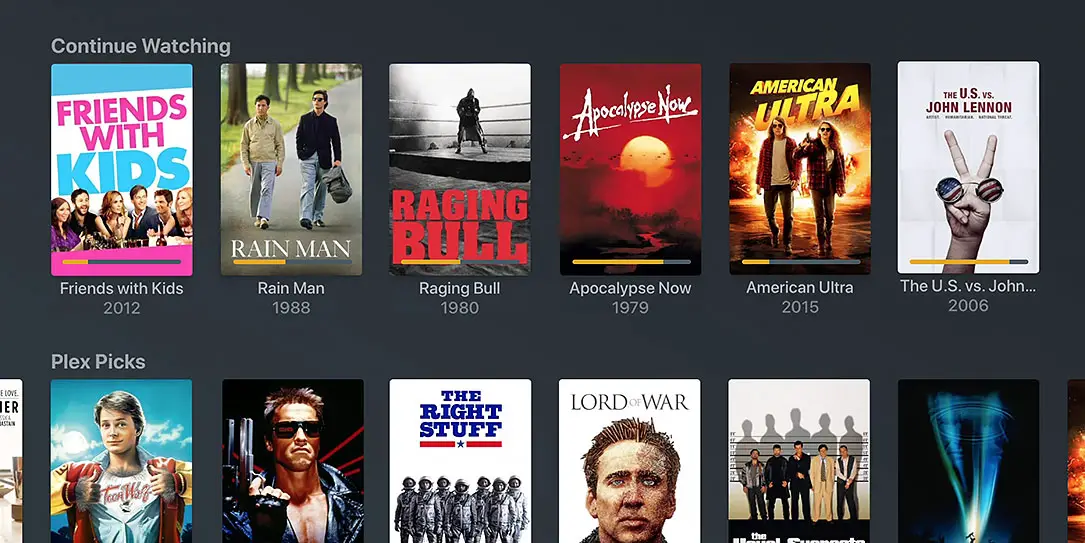When consumers switch from satellite and cable to streaming service, it’s called “cutting the cord.” But the phrase’s simplicity is misleading — snip, snip, and you’re good to go. In reality, severing those coax cables takes some research and soul searching to get right. That’s because the multitude of cable TV alternatives, devices, and content can overwhelm a novice subscriber. But don’t stress. Here’s an easy-to-follow guide that’ll have you bingeing the best content in no time. Stream what you want, when you want it.
What’s Streaming Media?
First, let’s see what a streaming service is and isn’t. For one, streaming isn’t exactly “cordless.” Instead of cable coax lines or dish signals, streaming service providers send digital content (e.g., movies) via the internet to a media player (e.g. Apple TV). And since the internet uses physical copper and fiber optic lines, there’s still a chord involved when hooking up your equipment. But unlike cable or satellite, you can also watch Game of Thrones on your smartphone anywhere in the world. So, in that sense, streaming is completely cordless.
“To Stream”: What Does It Mean?
Streaming is the ultimate on-demand service. Streaming providers like Netflix and Disney+ deliver a movie to your device as you watch it. So, when you “stream” you’re downloading content in real-time. That’s in contrast to, say, downloading a movie to your DVR and watching later. So, what’s the benefit of this? Well, for one, you don’t need to buy a DVR. Nor do you need the hard drive space to store movies and songs. Storage is all done on the provider’s end. And you can still pause, rewind, and fast forward without the cost of storing media. It’s a big win for the media consumer.
Streaming Service Providers
Cable and dish providers essentially sell you a bundle of channels. Usually, this means you get a few channels you like and a whole lot of filler. And to watch your favorite shows, you have to tune in at the regularly scheduled times and days. But with streaming providers like Amazon or HBO, you pay a monthly subscription to access a massive library of movies, books, songs, and podcasts. And you can watch as much as you want any time of the day.
One Big Advantage: Customization
Content customization is one of the major benefits streaming service providers have over cable and dish companies. Major streaming services use algorithms to tailor content to your personal tastes. The algorithm notes what you watch; then chooses similar content to put into your queue. If you watch a dozen hours of 1940’s Westerns, you’ll start seeing more movies in that genre fill up your suggestions list. Content suggestions shrink the large number of titles to something more manageable. And some services like Netflix even lets you add different users to your account. For example, if you’re a family of three, each person can have their own profile. That ensures your viewing choices don’t affect the other profiles.

What You’ll Need to Cut the Cord
Low costs are one of the biggest attractors for cord-cutters. And with good reason. One month of Disney+ is a fraction of the cost for basic cable. But low costs also make it easy to go overboard. Getting all your favorite shows may take subscribing to many different providers. And before you know it, you’re paying as much or more as you were. So the first thing you’ll need to do is set a firm budget. Start small. You can always add services later. Besides, you’ve got other costs to consider first.
High-Speed Internet
Your basic internet package won’t deliver results. Streaming video needs a high-bandwidth connection. If yours is too slow, you’ll see pixelated images. But before you go buy an expensive, ultra-fast fiber-optic service, count the number of devices you have. Each TV, laptop, and gaming console you add drains off bandwidth. Three people streaming content on three devices will cut download speeds fast. Another factor is picture quality. If you’re fine with standard HD service, then a 10 to 18 Mbps will work. But if you want to stream 4K content to your smart UHD TV, you’ll need to upgrade to 18 to 24Mbps. Keeping the best internet speeds for streaming video will ensure crisp, beautiful images.
Media Streaming Devices
Buying streaming equipment is another area where it’s easy to go overboard. Start with your budget. First, ask yourself if you even need to buy a device. Smart TVs today can already stream content. If you’ve got one, you’re ready to connect it to the internet. If not, you can easily turn your “dumb” TV into a smart one with a Google Chromecast dongle or Amazon Fire Stick. Or maybe you’ve got a bigger budget and want to play video games too. Then a gaming console like XBox One or Playstation would do both. If your budget is somewhere in between, then consider a Roku or Apple TV.
Media streaming devices can blow up your budget or be a small blip. But before buying one, research its specs to see if it supports the video resolution, apps, providers, and features that fit what you want to do. Not all devices support streaming providers and vice versa. So, it may be a good idea to choose a provider first, then order your equipment.
Ways to Stretch Your Streaming Dollars
Companies entice new streaming subscribers with free offers and trials to their content. Most have at least a seven-day free trial; a few have one month. So take advantage and save your money. Then give the provider a thorough going over. Check out the library. See if their suggestions match your tastes. Do they offer an annual payment plan that’s cheaper? Are there other perks that can save you money (e.g., free shipping with Amazon Prime Video)? When you’re done, use these other tips and freebies to stretch your streaming dollars.
Find Package Deals with Mobile Carriers
Often phone carriers strike deals with streaming providers to entice customers to sign up with their mobile plans. Sometimes the same company owns both services (e.g., AT&T). So, if you’re looking to switch mobile carriers, look for these freebies. T-mobile’s Netflix on Us offers free Netflix plans for those who sign up for its family phone packages. And Verizon offers one free year of Disney+ for members who sign up for unlimited phone plans or 5G home internet.
Share Costs with Friends or Family
Most providers let your stream to multiple screens at once. So, subscribers can split their subscription costs with roommates, family members, or friends living on the couch. With Amazon Household, two adults with Prime memberships can share one Prime Video streaming service.
Use Your Library Card
Library cards get you more than a good book. Some library systems in larger cities like Seattle or Dallas offer their members free access to streaming services like Kanopy and Hoopla Digital. Because these are library offerings, most of these streaming services cater to family and children’s programs. So, they may not be your bag. But they’re an effective way to save money while getting some great content.

Too Much To Watch? Try Niche Providers
Here’s the one hidden truth about streaming video: there’s too much to watch! Subscribers suffer from choice overload: there are so many quality shows, it’s hard to decide what to watch. And going with big-name companies with massive libraries can exacerbate the problem. While their suggestion algorithms work, they aren’t perfect. Sometimes it’s better to go with smaller providers of niche content to narrow down your choices and save you money. Here are a few you’ve likely never heard of, but you’ll definitely want to check out.
MagellanTV
Created by documentary filmmakers, MagellanTV is a curated documentary streaming service featuring over 2000+ titles, many in high-definition or “4k.” You can subscribe or start a free trial to make sure you want to commit. MagellanTV offers documentaries in history, true crime, space, and nature. But where the service soars is in their history programming. Any history buff will want MagellanTV in their streaming rotation.
fuboTV
If you’re a sports fan and looking to cut the cord, fuboTV will keep you in the home bleachers. The service specializes in delivering live sporting events from pro leagues like the NFL, NBA, and MLB. You won’t miss the Super Bowl or World Series either. And you can add a movie and TV series packages to your fuboTV subscription. Plus, you get 30 hours of DVR cloud space to record live events and watch later.
Shudder
Shudder is an AMC Networks streaming service focusing on horror, thrillers, and suspense genres. The Shudder library includes movies, TV series, and podcasts. There is even a live TV channel for horror fans. Annual plans start at $4.75 per month. And Shudder works on iPhone, Apple TV, Android, Roku, Amazon FireTV, Xbox One, and Chromecast. So you can take your horror anywhere.
Series Bingeing vs. Weekly Drops If you’re coming from cable or satellite, you’re used to watching weekly episodes run during an entire season. But with streaming, some providers — especially those who make original content — release episodes of a show all at once. For example, Netflix drops entire episodes of its series. But HBO NOW releases its content weekly. So, consider your own viewing habits, especially if you watch with other people. Watching ahead of a partner or friend causes frustration. Plus, it’s easy to introduce “spoilers” to those who haven’t caught up. Bingeing vs. weekly content drops are a bigger issue than you might think, so keep that in mind when you choose a streaming provider.
There are plenty of other options like Plex, Vudu, and Xumo you just have to search around for one that works for you.
What do you think? What streaming services do you use to stream what you want, when you want? Let us know in the comments below or on Twitter, or Facebook. You can also comment on our MeWe page by joining the MeWe social network.
Last Updated on February 3, 2021.