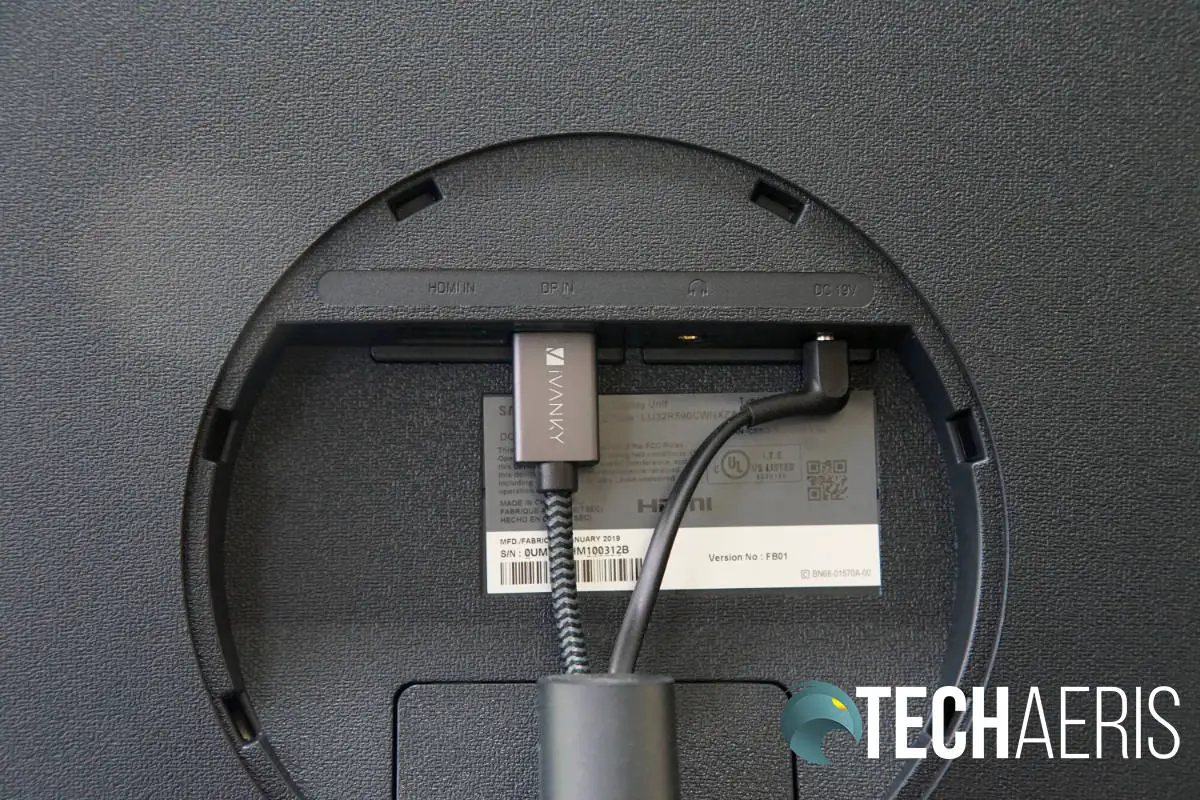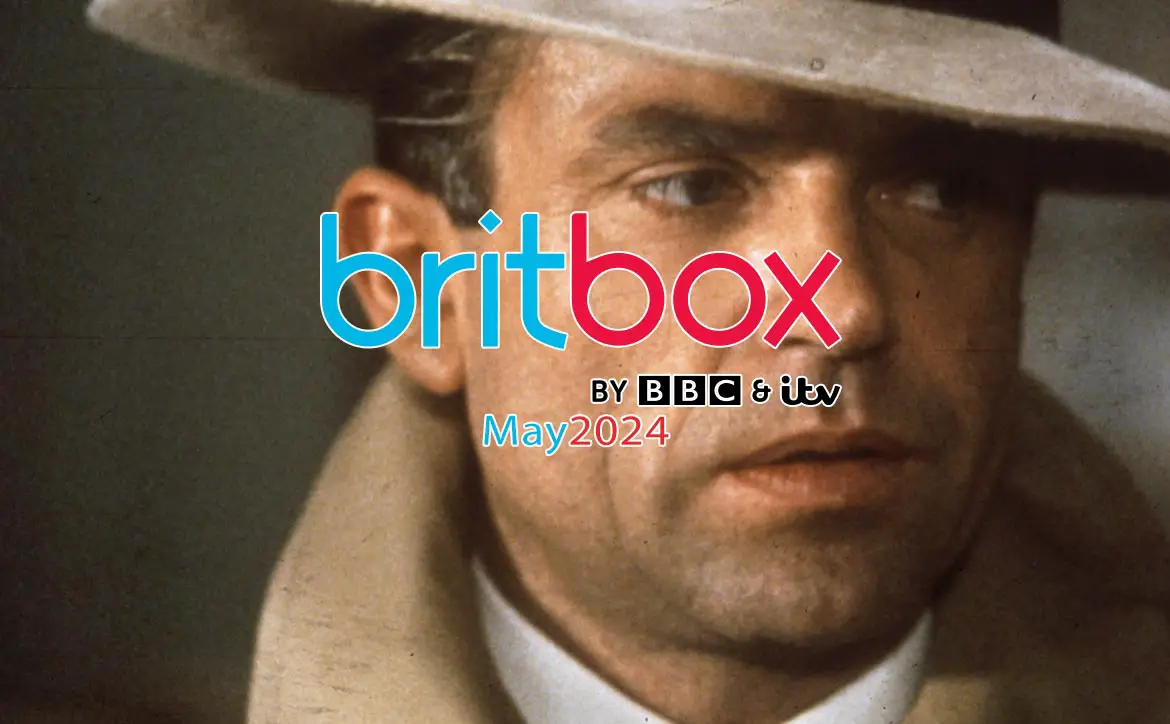We haven’t done many Samsung monitor reviews around here, but there’s always the oddball that comes by. We’ve had plenty of experience with Samsung’s TVs and smartphones, and the displays on those are excellent. So we had no reason to expect anything less from the Samsung UR59C 32″ 4K UHD monitor.
The Samsung UR59C 32″ 4K UHD monitor is a curved desktop monitor that offers up superb color and detail in a typical Samsung design package. This is a multi-purpose monitor that could be suitable for not only office workers but also creatives and gamers. Read on for the full review of the Samsung UR59C 32″ 4K UHD monitor.
Specifications
The Samsung UR59C 32″ 4K UHD monitor has the following features and specifications:
- Display: 32″ 4K UHD Curved 16:9
- Brightness: Typical: 250cd/m2 | Min: 200cd/m2
- Contrast Ratio: Static: 2,500:1(Typ.) -| Dynamic: Mega ∞ DCR
- Viewing Angles: 178°(H)/178°(V)
- Response Time: 4(GTG) ms.
- Color Support: 1.07B
- Refresh Rate: 60Hz
- I/O:
- HDMI
- Display Port
- AUX Port
- Weight: 12.34
- Dimensions w/Stand: 28.1″ x 20.3″ x 9.4″
What’s In The Box
- Samsung UR59C 32″ 4K UHD monitor
- Stand
- Power Cable
- HDMI Cable
- Display Port Cable
- Documentation and Warranty
Design
The first thing I noticed about the Samsung UR59C 32″ 4K UHD monitor is its subtle design. While it is understated, it isn’t cheap looking. It maintains an aesthetic of minimalism making it look very nice and clean on the desktop.
Even with most of the monitor being constructed of plastics, it retains a sense of high build quality. The stand is made of metal and it is also minimal in design and looks. My biggest gripe with this monitor is the stand. There is no adjustment on this stand beyond some tilt control, so you are going to have to work with what Samsung provides here.
Samsung does do an excellent job of cable management. Tucking the power and display cable into the stand and covering the back with a cover makes everything look clean as a whistle. Under that cover, you will find an HDMI port as well as a Display Port to connect to your PC. There is an AUX port but no DVI or VGA ports, which might be a problem for a limited number of users.
The bezels are nice and slim, as expected from any monitor these days. There is a joystick control on the back for making adjustments to the monitor. It’s basic but straight-forward.
Overall, the design of the Samsung UR59C 32″ 4K UHD monitor is really great. My only real ding on it is the lack of height or swivel adjustments. It does have some tilt adjustment, but some users may find that is not enough. Other than that, this is a really nice looking monitor and looks excellent on the desk.
Display
The Samsung UR59C 32″ 4K UHD monitor has a superb display made for just about everything from content creation to gaming. I’m more of a console gamer, so I really only tested this monitor as a day-to-day use monitor along with some content creation (Affinity Photo and ON1 Raw).
The level of detail is pretty awesome when editing photos. Any photo or video editor should love this display with its support of a billion colors and its 2500:1 contrast ratio. It does have a game mode, which boosts the HDR along with the brightness giving you more in-depth gaming experience.
The monitor also has PBP (picture-by-picture) which lets you connect two different devices to the monitor and view input from both side-by-side on the screen simultaneously and at their native resolution. I had no real use for this, nor did I have two devices to test it with. But I can see some users needing the feature.
The curved display offers up some great immersion, I’m not much for the idea that curved TVs bring you more immersion, but monitors do. I feel curved monitors offer this up due to how close we sit to them as opposed to TVs. Basically, curved monitors do have a functional value, curved TVs, not so much.
Overall, the display on the Samsung UR59C 32″ 4K UHD monitor offers you brilliant colors, great contrast, near-perfect whites, crisp text, 4K resolution, and is great for just about everyone. From accountants to videographers, the UR59C is an excellent choice.
Price/Value
Pricing for the Samsung UR59C 32″ 4K UHD monitor is US$499.99 which is fairly high but not far off from the competition. You have to remember that this is a 4K monitor. That being said, there are some deals to be had on Amazon for used ones, but I think there is value here for those who need a 4K UHD monitor. For those who don’t absolutely need 4K, there are other Samsung options that are more affordable.
Wrap Up
4K monitors aren’t for everyone. Most people should be okay with a 1080p or HD+ monitor. For those who do need 4K, usually content creators or those needing high-resolution, then the Samsung UR59C 32″ 4K UHD monitor is a solid choice. It offers up superb colors, excellent detail, plenty of space on a 32″ panel, and it looks good doing it.
In some of our articles and especially in our reviews, you will find Amazon or other affiliate links. As Amazon Associates, we earn from qualifying purchases. Any other purchases you make through these links often result in a small amount being earned for the site and/or our writers. Techaeris often covers brand press releases. Doing this does not constitute an endorsement of any product or service by Techaeris. We provide the press release information for our audience to be informed and make their own decision on a purchase or not. Only our reviews are an endorsement or lack thereof. For more information, you can read our full disclaimer.
Last Updated on February 3, 2021.