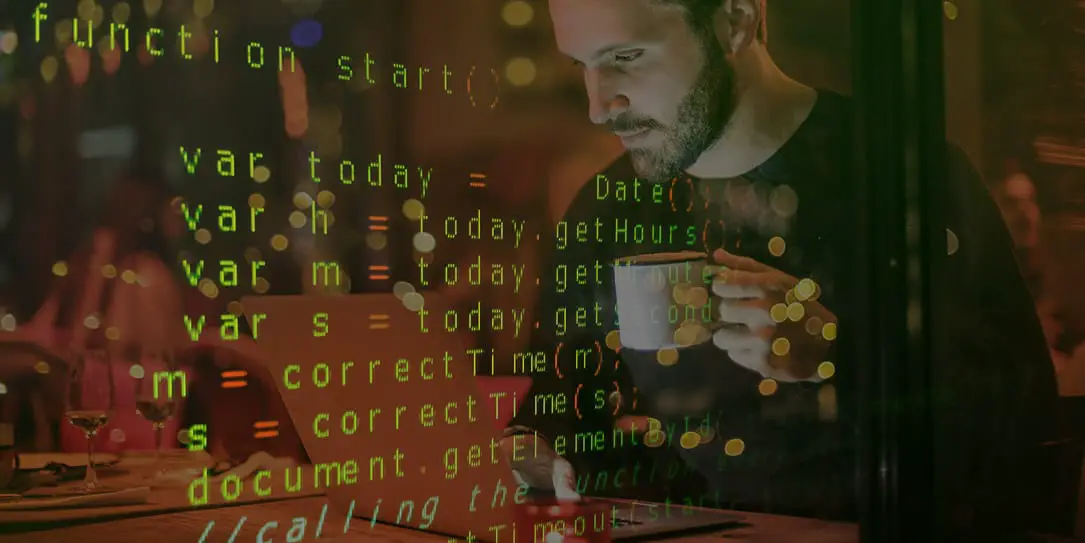What your day-to-day work life looks like has probably changed in the past couple of months. You may now find yourself in a work remotely from the home situation now, as many employees are. Remote work can be fulfilling, and it’s undoubtedly good for public health, but it comes with some new challenges.
You may find it hard to stay productive at home, and you may feel lonely. You might’ve expected these difficulties, but you may not be aware your cybersecurity faces new risks now. If you work remotely, you should take another look at your cybersecurity measures. Here are some tips for those who work remotely on what cybersecurity you’ll need.
Solving Cybersecurity Risks for Remote Workers
Security experts warn that working from home comes with increased cyber threats compared to working from an office. When you’re at home, you may not have access to the same cybersecurity features. Not being able to walk down the hall to talk to information technology (IT) staff puts cybersecurity in your hands.
The COVID-19 pandemic intensifies these risks as well. In the middle of all the confusion, you can lose sight of safe internet practices. To help you stay secure while you work remotely from home, follow these ten security steps:
1. Revisit Your Password Practices
Accessing work tools and files from home usually requires you to input a password. Your password practices may not be as secure as you think, though. If you, like 66% of Americans, reuse the same password across different sites, it’s time to change them.
On top of using different passwords, use long ones that include symbols and numbers. If you have trouble remembering them, you can use a password manager. You may also want to set up two-factor authentication, which will add another layer of security.
2. Encrypt Your Home Network
Encryption is the practice of coding data so you can only see it if you have the right key. When you encrypt your network, a hacker can’t see your data even if they get in. Most home routers come with built-in encryption services, so make sure you turn this on.
Look at your router’s user manual to find out how to turn this on. Usually, this involves going into your browser, typing in the router’s IP address and logging in to access the settings. Look for an option for either Wi-Fi Protected Access 2 (WPA2) or WPA3 and enable it.
3. Watch for Scam Emails
Be on the lookout for phishing emails, as you’ll probably encounter more of those during the pandemic. Most of these emails impersonate legitimate news sources claiming to offer information about the virus. If you see a message regarding this subject, it’s worth it to practice a little extra scrutiny before clicking any links.
When you’re working from home, you can feel more relaxed than at the office. Don’t let that comfort distract you from being watchful of cybersecurity risks.
4. Use a VPN
Virtual private networks (VPNs) establish private, encrypted internet connections and hide your IP address. Many people use them to access area-restricted content, but they’re handy safety tools too. When you have to access sensitive work documents from home, a VPN can keep that data safe.
Your company might provide you with a VPN so you don’t have to pay for it. If not, the extra layer of security is worth the cost of the service.
5. Only Work on Work Devices
If you’re at home, you can use your personal computer, right? Just because you can doesn’t mean you should. Your work computer likely has access to security features and programs you may not have installed on your own devices.
If you access your company’s network from your home devices, you could be putting company data at risk. To avoid any unnecessary dangers, only use a work device to access work-related content and features. If you can’t take your work computer home with you, make sure you install the necessary security software on your electronics.
6. Update Your Software
When you get notifications about software updates, don’t wait to install them. If you don’t install updates as they come out, you could be putting yourself at risk. These often have security patches that fix old vulnerabilities hackers could exploit.
Keeping software up to date may seem like an insignificant step, but it’s an essential one. In 2019, the United Nations suffered a massive data breach because they hadn’t updated Microsoft SharePoint. Your best bet is to turn on automatic updates so you never miss a patch.

7. Use Strong Physical Security
Digital threats aren’t the only ones endangering your company data. You should also practice physical security to protect your devices from dangers like theft. Lock your doors and keep your work devices out of sight from your windows.
You’re probably not out in public much right now, but if you are, never leave your laptop unattended. If you use external storage devices like flash drives, use dedicated ones for your work data. It may be worth your time to encrypt these as well.
8. Destroy Sensitive Files After Use
You can tell a lot about someone from their trash. In the same way, hackers can access a lot of sensitive data from your deleted files. When you click “delete” on a file, it’s still recoverable, so use secure erasing software to dispose of sensitive data.
If you still work with paper documents at home, secure disposal applies to these too. Instead of tossing old papers in the garbage, use a shredder.
9. Only Use Company-Approved Services
It can be tempting to find shortcuts when company services aren’t working correctly. However tempting it may be, you should only use the services your company recommends or provides. A different communication service or file sharer may not have the same security measures as your employer’s option.
If your organization chooses to work on a particular application, there’s probably a good reason for it. Your IT department tailors their security to fit these programs, so when you don’t use them, you may not be protected.
10. Seek Help From Your Employer
When in doubt, ask for help. If you have any questions about recommended software or other security matters, don’t try to figure it out alone. Seek advice from your employer or IT staff to make sure you’re taking the most secure route.
Transitioning into remote work can be confusing, so it never hurts to double-check. You may also want to ask if your company provides any tools like VPNs or antivirus software. Take advantage of all the resources available to you.
Take Cybersecurity Into Your Own Hands
When you work remotely from home, you can’t always rely on a distant IT department. Take cybersecurity into your own hands and practice these steps to stay secure. You may encounter new risks working remotely, but that doesn’t mean you can’t continue being safe.
Do you now work remotely from home? How are you adjusting? What cybersecurity measures have you put in play? Let us know in the comments below or on Twitter, or Facebook. You can also comment on our MeWe page by joining the MeWe social network.
Last Updated on February 3, 2021.