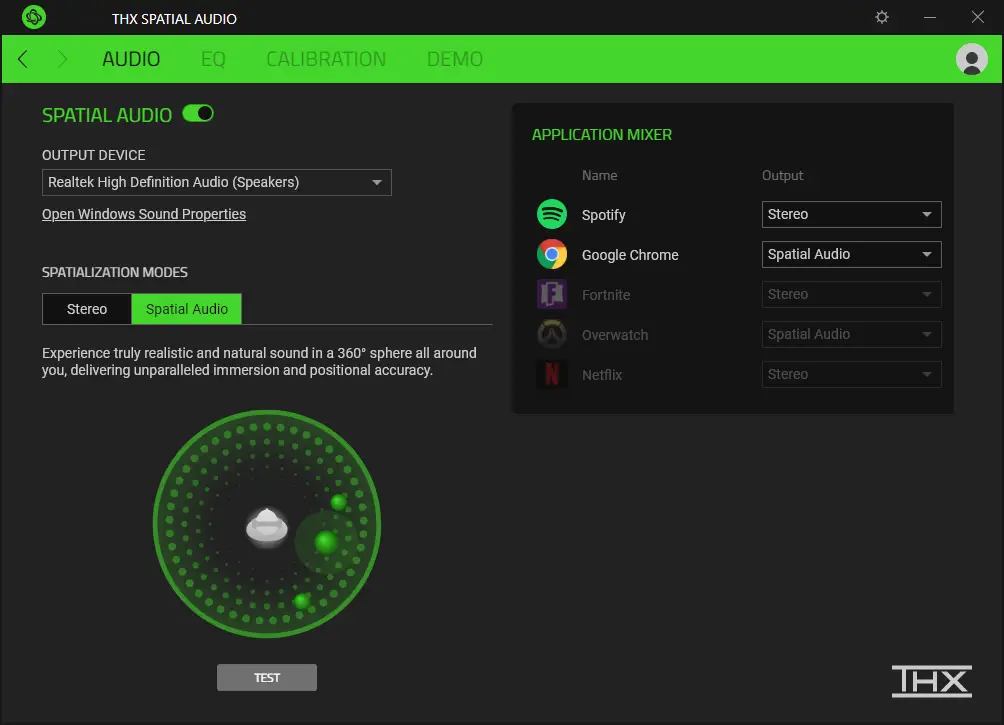Great spatial audio is king, especially when gaming. Unfortunately, not every headset has this capability. Some Razer headsets already feature THX Spatial Audio, like the Razer Kraken and Nari lineups. But what about those that don’t? Razer has once again teamed up with THX following last month’s Razer Opus headset to bring a THX Spatial Audio App for Windows 10 to give any headset superb positional surround sound. And by any headset, Razer means wired, USB, and wireless.
“Together with THX, we have developed an immersive audio solution that addresses the core gamers’ needs — dynamic and accurate positional audio. We’ve achieved this by drawing on THX’s cinematic audio expertise, then adding a wide range of customization tools, to fine tune and personalize the listener’s soundscape.”
Alvin Cheung, senior vice president of Razer’s peripherals business unit
We had the opportunity to sit down with the Razer and THX teams who worked on this technology together. As gamers know, good gaming audio impacts the psychology of gaming. In games like Doom Eternal, a good soundstage and sound design offers and immersive experience despite the auditory chaos going on in the game. Spatial sound in other games, like Valoran, offer clarity and accuracy for a competitive advantage.
Enter the Razer THX Spatial Audio App. As Jason Fiber, senior vice president and general manager of THX’s mobile technologies, explained to us, the new Windows 10 app can be used with any brand of headphones. It can be used with wired, USB, and wireless headsets, opening up spatial audio to practically any headset on the market today.
The new standalone app for Windows 10 offers up superior positional accuracy, is THX-tuned, upmixes stereo sound (one of the first spatial audio apps to do so), reduces listening fatigue due to the way it’s tuned, and also enhances music and movies.
When developing the app with Razer, THX had three main focuses: tuning, rendering engine, and personalization. The tuning aspect had a goal of providing quality sound for all headphones. The rendering engine is responsible for accurate positional audio. Finally, personalization allows for intuitive audio optimization for individual preferences on a per application basis.
The app is built using THX’s expertise with HRTFs (head-related transfer function). HRTF is a technology that allows you to experience sound as if you were in the real world. In addition, the company’s expertise in spatial room tuning played a big role as well. THX also uses authentic rooms covered with glass, brick, carpet, and other common materials to convert real-world spaces to accurate virtual spaces.
The app itself is pretty robust and offers some great surround sound calibration. When listening to music, the app preset draws the sound in closer for a more intimate experience. When playing games or watching movies, the app can pull the sound out for a wider soundstage. Users can individually raise or lower the volume of any of the surround speakers. This allows for fine-tuning the HRTF based on individual preferences.
As mentioned above, the app is only for Windows 10. There are plans for the Razer THX Spatial Audio app to integrate with the Windows Game Bar app. This integration is due out in the next couple of weeks for quicker access to switching EQ settings while gaming. We will be diving into the app over the next few days and should have a review up soon as well.
The app is now available on Razer.com. If you want to try it out, you can download it for 14 days before purchasing it. After the trial period, the app costs US$19.99 for new users. Existing Razer 7.1 Surround Sound headset owners can upgrade for $9.99. Tied to your Razer account, you only have to purchase it once if you have multiple computers that you use.
What do you think about the Razer THX Spatial Audio App? Do you think it’s something you’ll be trying out? Let us know in the comments below or on Twitter, Facebook, or MeWe.
Last Updated on February 3, 2021.