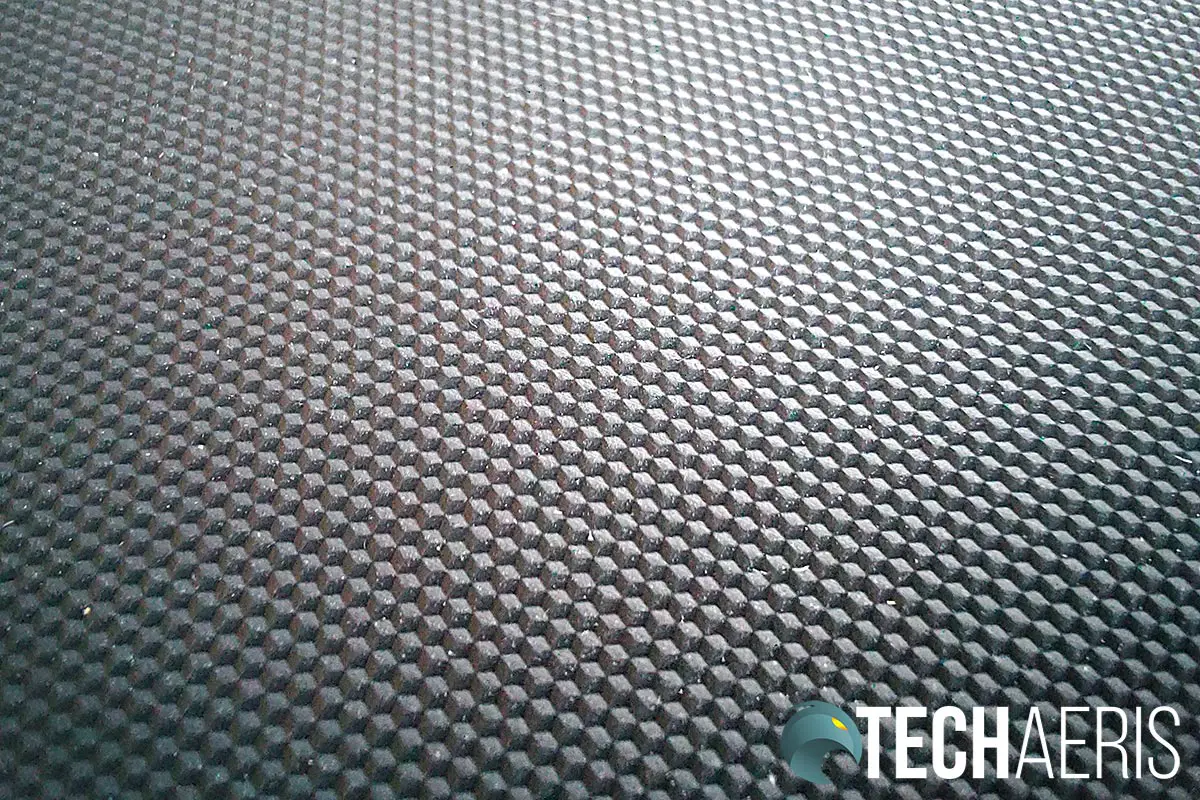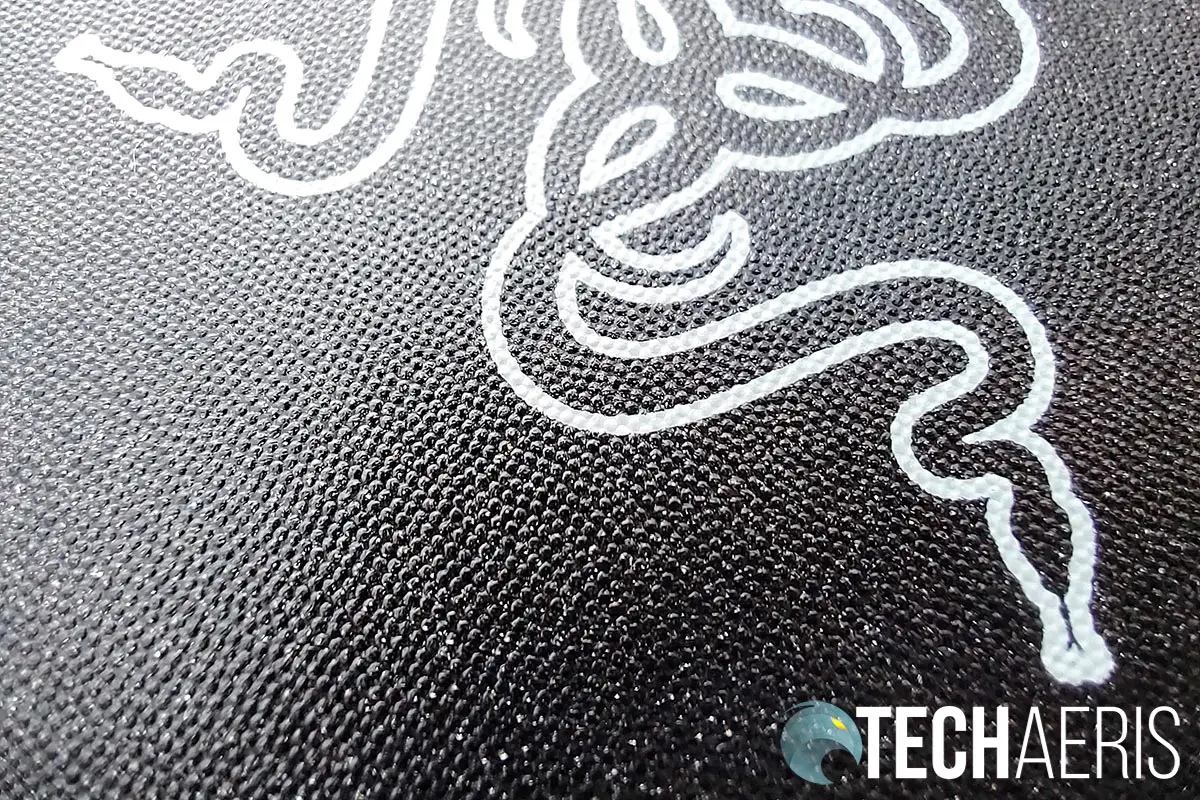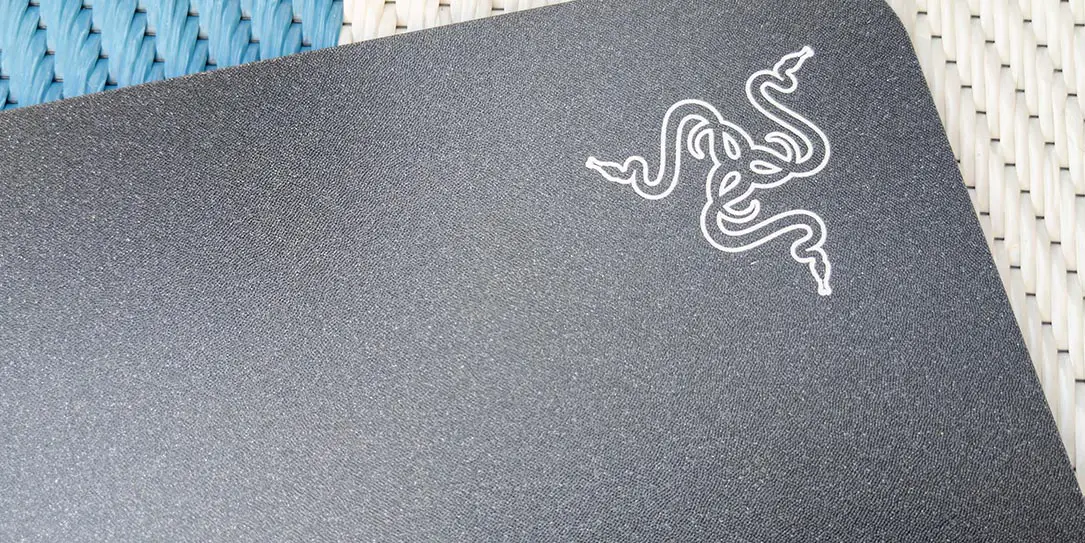Last week, Razer announced the Razer Acari hard mouse mat — an ultra high-speed, ultra-low friction mousepad with a large surface area. We’ve had a chance to use one for the past week and put it through its paces (as much as one can with a mouse mat). Our Razer Acari review takes a look at this hard mouse mat that offers improved gaming performance due to its ultra-low friction surface. Read on for our full review.
Specifications
The Razer Acari has the following features and specifications:
- Large surface area for complete freedom of movement
- Ultraviolet activated nano-bead surface for pixel-precise accuracy
- Ultra-low friction for maximum speed and glide
- Thin form factor for optimal wrist comfort
- Antis/-slip base to keep the mat in place
- Sturdy resin build for greater durability and easy maintenance
- Oleophobic coating, ultraviolet activated nano-bead surface, polycarbonate core, textured rubber base
- Dimensions: 420 x 320 x 1.95mm (16.5 x 12.6 x 0.08in)
- Warranty: 1 year
What’s in the box
- Razer Acari mouse mat
- Razer stickers
Design
The Razer Acari mouse mat is pretty thin, at only 1.95mm (0.08in) thick. The first thing one notices about it is its rigidity. With a layered resin build, the mat’s surface is waterproof and humidity-resistant, allowing for a longer lifespan and easy routine cleaning. The top of the mousepad has an oleophobic coating over top an ultraviolet activated nano-bead surface. The nano-bead surface gives off a kind of shimmer so, depending on the light, the black mouse mat has a silverish look at times. The Razer snake logo is printed in white in the upper right corner.
Underneath the top two layers is a polycarbonate core atop a texturized rubber base. The base keeps the Razer Acari in place while gaming, preventing slippage.
The mousepad definitely feels well constructed and its thin design is nice as well. Due to its rigid nature, however, its not easily transportable as it can’t be rolled and is too large to stuff in a backpack.
Performance
With most mousepads, I tend to set the DPI on my mouse to 1600. When I first set my mouse down on the Razer Acari and started moving around, you could definitely see the difference. Due to the ultra-low friction surface, I had to bump my DPI down to 1000. It sounds a bit crazy but a hard versus soft mouse mat really makes that much of a difference. The less friction allows the mouse to move easier (obviously), thus not requiring as high a DPI to respond to your hand movements.
Gaming was excellent with the Razer Acari, from Heroes of the Storm to Gears 5 and even a couple of rounds of Call of Duty: Warzone. Even with a lower DPI in play, aiming and movement seemed smoother and easier throughout the round. In fact, the smoother, faster motion was nice when used with a larger monitor like the Samsung Odyssey G9 (read our full review) with its 49-inches of real estate.
On that note, as mentioned I usually use a 1600 DPI on a fabric mousepad but had to bump it down to 1000 DPI for use with the Razer Acari. Still, I did feel that things were smoother and just that much more responsive on the hard mouse mat, even with the lower DPI. While I’m currently using the Razer Gigantus V2 3XL on my desk, I’ve popped this one down on top of it for the added speed.
Price/Value
At US$59.99, the Razer Acari ultra high-speed mouse mat isn’t exactly cheap. Mousepads do run the gamut when it comes to cost, based on features (RGB lighting and the like), materials used, and size. The Razer Acari isn’t for everyone but for those who game frequently, its definitely worth the price.

Wrap-up
If you’re a fan of hard mousepads or just want a smoother surface to game on, the Razer Acari is an excellent choice. Not only does it provide very fast mouse motion, but it’s also easy to clean should you spill something on it.
In some of our articles and especially in our reviews, you will find Amazon or other affiliate links. As Amazon Associates, we earn from qualifying purchases. Any other purchases you make through these links often result in a small amount being earned for the site and/or our writers. Techaeris often covers brand press releases. Doing this does not constitute an endorsement of any product or service by Techaeris. We provide the press release information for our audience to be informed and make their own decision on a purchase or not. Only our reviews are an endorsement or lack thereof. For more information, you can read our full disclaimer.
Last Updated on February 3, 2021.