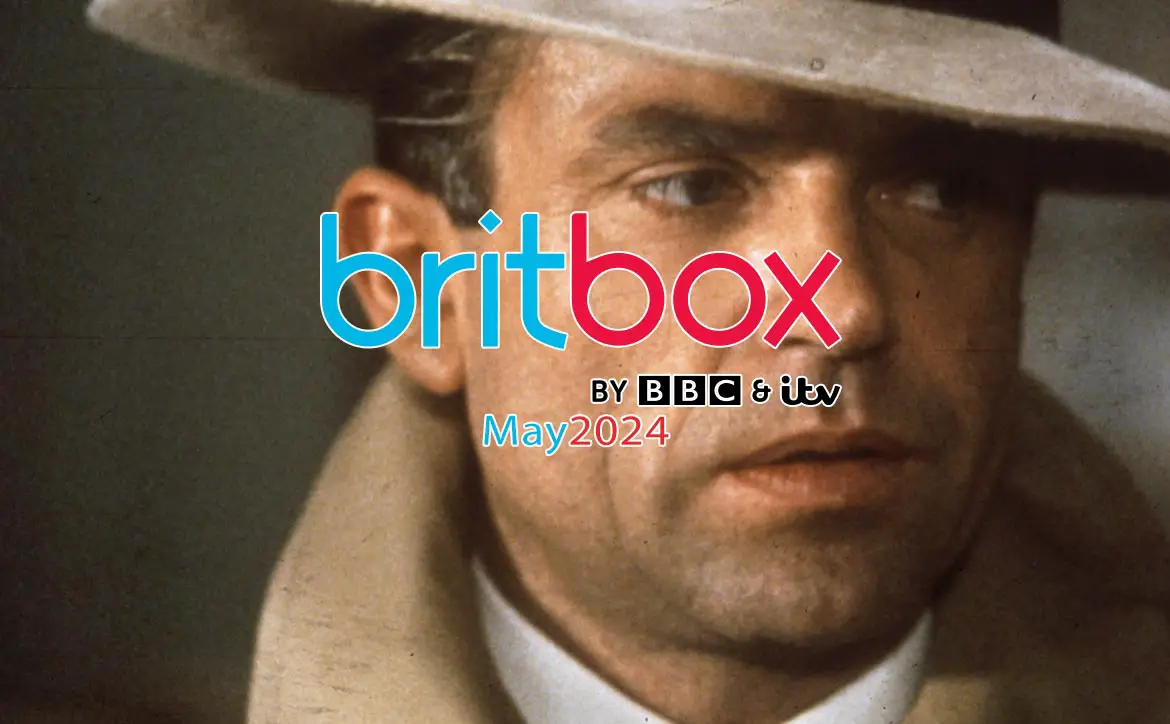The Linux operating system is the most successful in the free, open-source category. It is not a product by any company like it is the case with Windows (Microsoft) or Mac (Apple). It is a software project by the non-profit Linux Foundation. The software is maintained by a team of volunteers and supported by a huge enthusiastic community worldwide.
It is also one of the most used overall. While only about 3% of personal computers use Linux, which still puts it in the top three, over 90% of servers worldwide use it. Most of the devices designed as part of the growing Internet of Things (IoT) architecture use variations of the Linux operating system. And that includes smart TVs, routers, cars, and video game consoles.
Meanwhile, another product of the Linux community, the Android operating system, is the most used on smartphones and other handheld smart devices. According to Statista, over 70% of smartphones around the world use Android.
Indeed, the Linux operating systems and other software through the Linux Foundation are living proof that open source community projects can produce as robust and user-friendly products as major tech companies.
Despite where it is used, the Linux operating systems and all the other software released under the Linux Foundation protocol are as vulnerable as the others in the market. In the least, they don’t have a unique inbuilt foolproof feature to secure your communication and privacy. So you have to take some steps yourself to safeguard your safety and privacy, just like you would with Windows or Mac.
Signing up for a virtual private network (VPN) that supports Linux is one of those critical steps that will provide an additional layer of security. In particular, it gives you a lot more control in how you interact with the internet, and even more so how you protect your privacy. Using the VPN solution, you also get the ability to access restricted online platforms and content.
How different is the Linux VPN
However, like with many other aspects of Linux software, the way its operating system works or interfaces with a VPN is not similar to how Windows and Mac do.
Indeed, many VPN service providers have had to design specific interfacing applications for the Linux operating systems. While giving you the same safety, privacy, and experience, they handle the software’s unique technical needs behind the scenes.
Meanwhile, how a Linux operating system interacts with the internet is not very different from how any of the other operating systems do. Your machine has an IP address that is visible to other users on the internet. That means anyone keen on tracking your activities can easily do so. Also, if you are using an open connection such as a public WiFi, then others can read the content you share.
In short, you are very much vulnerable in terms of privacy and security when you are using a machine or smart device that uses any of the many Linux operating systems in the same way you are when using Windows or Mac. Indeed, some research reports have shown that Linux operating systems have the highest number of vulnerabilities than other operating systems in the market.
Of course, there are variables to consider when comparing the Linux operating systems. The fact that the Linux Foundation has a long list of varieties and collectively may contribute to a significant number of vulnerabilities.
Also, Linux products have the largest number of independent implementations, which increases the possibilities of vulnerabilities being created. It, however, doesn’t mean it is less safe.
A VPN provides security, privacy, and more to Linux.

A VPN used on a computer running a Linux OS gives you an internet protocol (IP) address that is not easy to track back to you. This IP address is only associated with the VPN server, which can be anywhere on the globe. Indeed, you get to choose the server you need to provide you with an IP address, which depends on your specific needs.
Meanwhile, the communication between your computer and the server happens in what is equated to a tunnel. In other words, your data does not interact with the rest of the internet in its readable form when it travels between your computer and the designated VPN server. That is because it is encrypted. That means that your internet service provider (ISP), for example, can’t collect and share your data with others.
It is only after it has reached the VPN server that the encryption is removed, and then it is sent out as if it is originating from the server and not elsewhere.
Also, like the use of a VPN on Windows or Mac, using a VPN on the Linux operating system gives you a new IP address. This allows you to access content that might be blocked from the region you are a resident or visiting. And that is because you can choose an IP address within a country where particular content you want to stream is allowed.
For example, if you are an American traveling to Europe, you might notice that some of the movies you would like to watch on Netflix are not accessible from there. Indeed, this happens a lot because of legal or other reasons, streaming companies like Netflix block some content from being accessed in particular parts of the globe.
However, through a VPN, you can circumvent these restrictions. And that is because you can choose to use an IP address that puts you in a country where you can stream the content. For example, while in Europe, you can select an IP address that puts you in the US.
So if you happen to use a Linux operating system on your laptop or you own some IoT devices running some Linux software, know that you have the option of installing a VPN to protect your security and privacy.
However, consider it as one of the tools you can use to increase your security and privacy and internet user experience. What are your thoughts? Let us know in the comments below or on Twitter or Facebook. You can also comment on our MeWe page by joining the MeWe social network.
Last Updated on February 13, 2021.