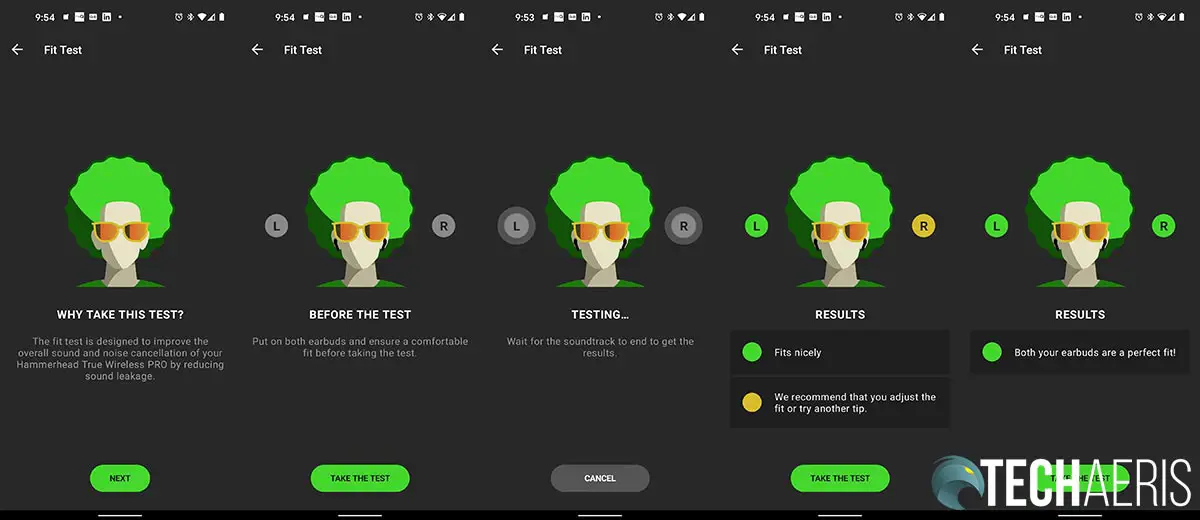Last year, we reviewed Razer’s first truly wireless earbuds: the Razer Hammerhead True Wireless. While they were decent for gaming, I found the audio for music somewhat lacking. Razer did go back to the drawing board somewhat and changed up a few things for the next iteration of the earbuds and sent some over for us to review.
Estimated reading time: 12 minutes
Our Razer Hammerhead True Wireless Pro review looks at the updated version of the company’s TWS earbuds. Improvements include the inclusion of multiple eartips, ANC, THX Certification, and more. Read on to see how they fare against their predecessor.
Table of contents
Specifications
The Razer Hammerhead True Wireless Pro earbuds have the following features and specifications:
| Wearing Style | True Wireless (in-ear) |
| Driver Size (Diameter) | 10mm |
| Headphone Frequency Response | 20Hz – 20 kHz |
| Headphone Impedance | 16 Ω |
| Headphone Connector | Bluetooth |
| Microphone Pick Up Pattern | Omnidirectional |
| Microphone Signal-to-Noise Ratio | 64 dB |
| Microphone Sensitivity (@1kHz) | -26 dBFS |
| Voice Microphones | 2 (Beamforming) |
| Low Latency Connection | Yes (60ms) |
| THX Certified | Yes |
| Supported Codecs | SBC, AAC |
| Water Resistance | IPX4 |
| Battery Life | Up to 20 Hours Total (4 for Earbuds + 16 for Charging Case) |
| Compatibility | Devices with Bluetooth audio capability |
| Smartphone App | Android, iOS |
| Weight | 53g (5g x2 earbuds, 43g charging case) |
What’s in the box
- Razer Hammerhead True Wireless Pro earbuds
- Charging Case
- USB-C Charging Cable
- 3 pairs SmoothComfort Silicone Ear Tips (S/M/L)
- 3 pairs SecureSeal Silicone Ear Tips (S/M/L)
- 1 pair Comply Premium Foam Tip (M)
- Product Guide
Design
While similar in design to the Razer Hammerhead True Wireless, there are a few key changes. The Hammerhead True Wireless Pro earbuds are still black in colour with a stem design and the green Razer snake logo on the touchpad. The biggest change is wearing style. The first version featured a half in-ear design. The Pro version features a full angled in-ear design. I wasn’t a fan of the previous design, but the updated angled in-ear design is more standard and far more comfortable.
Razer has also included an abundance of ear tips to suit your comfort and listening needs. There are a total of seven pairs of ear tips included: three pairs of SmoothComfort and three pairs of SecureSeal silicone ear tips (in small, medium, and large), as well as a single pair of medium Comply premium foam tips.
There is also a feedforward ANC mic on the stem’s back just under the function touch panel. A feedback ANC mic is located inside the earbud, and the omnidirectional voice chat mics are on the bottom of each steam, centred between the charging contacts.
The charging case is pretty standard fare, but again, it changed up from the previous version. Instead of laying the earbuds flat in the charging case, the stem is inserted vertically. The reason for this is to add even more battery space into the case for longer listening. The lid flips up and an LED is centred on the front of the case below the lid. The bottom of the case is where you’ll find the USB Type-C charging port. Unfortunately, wireless charging isn’t included with the charging case.
Ease of Use
Pairing
The Razer Hammerhead True Wireless Pro earbuds feature Google Fast Pair. As soon as I opened the case, a notification popped up on my Pixel 5 informing me that the earbuds were ready to pair. I tapped the notification, and boom, earbuds paired. It’s as easy as that if you have an Android device.
If your device doesn’t have Fast Pair, opening the case’s lid with the earbuds inside will initiate pairing mode. Go into the Bluetooth settings on your device and find Razer Hammerhead TWS Pro in the list and complete the pairing process. You can also pair to multiple devices (not at the same time) and, if you have Quick Connect enabled in the app, you can easily select the earbuds on the new device you want to listen to them on without having to disconnect them from the device they’re currently connected to.
Touch controls
The touch control panels are pre-mapped to common functions but can be remapped in the app. By default, tapping and holding the touch panel very briefly will play or pause the current track or answer/end a call. The user guide says to tap, but I found tapping didn’t do anything, and it needed that very slight finger hold. At first, I was a tad annoyed, but it does make sense as it won’t recognize accidental touches and pause your track if you don’t intend to.
Tapping and holding for 2 seconds will cycle between enabling ANC, Quick Attention Mode, disabling ANC, or disabling Quick Attention Mode. It will also power on the corresponding earbud if it doesn’t automatically turn on, reject an incoming call, or activate the virtual assistant. Tapping and holding for 4 seconds will initiate the Bluetooth pairing sequence.
A double tap will accept an incoming call while already on one, switch calls if you have two active, or skip to the next track. A triple tap will go back to the previous track. Finally, triple tapping and holding the last tap for 2 seconds toggles Gaming Mode or clears paired devices while in pairing mode. Unfortunately, the one function that is missing is a volume control. In fact, you can’t even add this through the app in the remapping section.
When you take one earbud of your ear, they pause, but you can easily restart the music by tapping and briefly holding the earbud still in your ear. Another cool feature is that if you don’t re-insert the one you took out, it will turn off to conserve battery life. As soon as you place it back in your ear, you’ll hear a voice confirmation that the earbud has turned on, and after a second or two, music will start playing out of it as well. There is no messing around with powering it back on or getting it to sync back up.
Software
While the Razer Hammerhead True Wireless Pro earbuds work just fine out of the box, you’ll definitely want to install the Razer Hammerhead True Wireless app. When launched, it will search for your earbuds. Once found, you will be able to tweak the earbuds in several ways. When the earbuds show on your screen, you will see how much battery life each one has left. A remapping button appears under them as well. Tapping this allows you to remap the available features. Unfortunately, as mentioned above, there is no remapping feature to add volume control as one of the options.
The bottom of the home screen displays your current EQ Preset. Tapping it allows you to toggle between five presets and a custom preset option. The settings cog on the upper right gives you access to more features. These include:
- Toggle ANC between off, on, and ambient
- Toggling the auto play/pause feature when removed from your ear
- Turn Quick Settings on or off (the ability to switch between paired devices easily)
- Earbud Fitting Test (more on that below)
- Updating the firmware
- Toggling the prompt language between English, Dutch, French, Spanish, and I’m assuming Japanese and Chinese
- Launching the tutorial
- Providing feedback
- Viewing the FAQ
- Viewing product information
When performing a firmware update, make sure you plug the charging case in. The app doesn’t mention this, and when not plugged in, the firmware transfer will fail. During testing, we tried twice unplugged and it failed at about 35% both times. Once plugged in, the transfer went through just fine.
The app is pretty straightforward and easy to use and I didn’t have any real issues with it.
Sound Quality
There’s been a couple of companies (including Razer) that have provided a “listening list” of hand-picked tracks to showcase their headphones or earbuds. I’ve merged these and added a few tracks to get a wide range of tracks, styles, and variations in vocals and levels. In case you’re curious, the tracklist I test headphones on is below:
In addition to being THX-certified, the Razer Hammerhead True Wireless Pro also features an advanced hybrid ANC system similar to the Razer Opus. With passive noise-cancelling present when using the Comply eartips, the earbuds also have a feedforward ANC mic on the back of the stem and a feedback ANC mic towards the front inside the earbud.
Before using the earbuds, you should fire up the app and run the Earbud Fitting Test on the app. The test will play a short track and, using the ANC mics, detect noise bleed and suggest if you need a different eartip on the right, left, or both earbuds. Once both earbuds are green, you should be getting optimum audio from the earbuds.

Music
While I found the Razer Hammerhead True Wireless decent for gaming, I found them a bit lacking when enjoying music. With the Hammerhead True Wireless Pro, I can honestly say that’s no longer the case. With the default THX EQ preset, audio sounds very balanced with a great soundstage. You can also set the earbuds to Amplified, Enhanced Bass, Vocal, Enhanced Clarity, or even Custom. While gaming, I tended to prefer the THX setting. While listening to music, I switched over to Enhanced Bass. I found that setting gave bass just enough of a boost without drowning out the other frequencies. Oddly enough, I found Amplified tended to boost the bass while Enhanced Bass boosted the higher ranges as well.
Back to the Spotify playlist above. From Tracy Chapman’s “Fast Car” to “bad guy” by Billie Eilish and even the classical tracks on the list, each song sounded fantastic. With the hybrid ANC on, I had a hard time hearing anything else — including the clicky mechanical keyboard I use for typing.
Gaming
When paired with a smartphone or computer on the gaming front, I was really impressed with the game audio. Call of Duty: Mobile was fantastic sounding on mobile with no noticeable lag with Gaming Mode enabled. On the PC front, I fired up Heroes of the Storm and Forza Horizon 4 and thoroughly enjoyed the sound effects and soundtracks in both.
True wireless earbuds have come a long way in the past year or so, and recent market entries are raising the bar, including this latest pair from Razer.
Reception
I had no problems with reception on the Razer Hammerhead True Wireless Pro earbuds. I live in a two-story house and with my phone in one corner of the main floor, the earbuds streamed my music just fine anywhere in the house. This included the opposite corners upstairs, in the basement, and even in the garage. As you can imagine, there are quite a few walls in the way and I was impressed with the reception.
Microphone/Call Quality
While many people use earbuds for taking and making calls, I don’t. We still test that feature, though, and during our test call, the other party said I sounded just fine and couldn’t hear much, if any, background noise.
Razer targets gamers with these; voice chat can be essential depending on the game. I tested this with Heroes and voice chat worked as one would expect from a gaming headset. The other party members didn’t have any issues hearing or understanding me during our matches or in the lobby.
Battery Life
Razer claims up to four hours of battery life on the earbuds and up to 20 total with the included case. I hit pretty close to the stated battery life with ANC on and at about 75% volume, getting about three hours and 45 minutes each time. With the included case, that came to just under 19 hours of total battery life before needing to plug them in.
Unlike some of the competitors, the case doesn’t include wireless charging, so you’ll have to plug in to recharge the case.
Accessories
While not included, there is also a Razer THS Case for the Hammerhead True Wireless Pro available for purchase. A pretty durable TPU cover with a carabiner clip, it does add a bit of bulk alongside extra protection for your earbuds. Matte black in colour, the Razer snake logo is present in glossy black, definitely giving it that Razer feel.

There is an LED indicator opening and a USB-C port opening, allowing you to see the case status and charge it easily. It goes on easily, slide the top and bottom onto the case. The top does have two tabs on the inside which say to remove before use. Removing these exposes two sticky strips, but the top stays on just fine without removing them.
The case itself will set you back US$30, which isn’t too bad considering the quality, extra style, and protection it offers.
Price/Value
At US$199.99, the Razer Hammerhead True Wireless Pro earbuds may seem pricey. For what you get, and the price of other earbuds with similar features, these earbuds are well worth the price.
That being said, if you’re fine with the previous version, Razer has no immediate plans to discontinue those, giving gamers an option when it comes to features and price. In fact, at the time of this review, they’re currently selling for $69.99 on Amazon.
Wrap-up
With the Razer Hammerhead True Wireless Pro, the company took everything I had issues with on the Hammerhead True Wireless and fixed them. If you’re looking for a solid pair of truly wireless earbuds, these offer excellent THX-certified audio, great ANC, and decent battery life.
In some of our articles and especially in our reviews, you will find Amazon or other affiliate links. As Amazon Associates, we earn from qualifying purchases. Any other purchases you make through these links often result in a small amount being earned for the site and/or our writers. Techaeris often covers brand press releases. Doing this does not constitute an endorsement of any product or service by Techaeris. We provide the press release information for our audience to be informed and make their own decision on a purchase or not. Only our reviews are an endorsement or lack thereof. For more information, you can read our full disclaimer.
Last Updated on August 11, 2021.