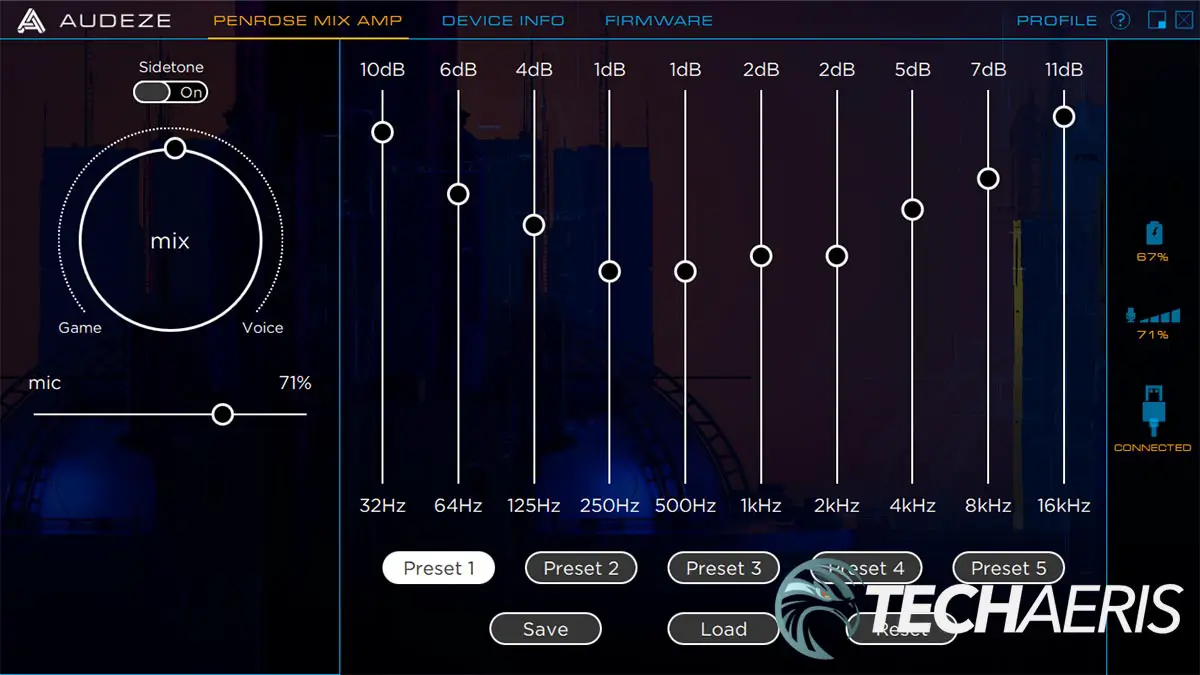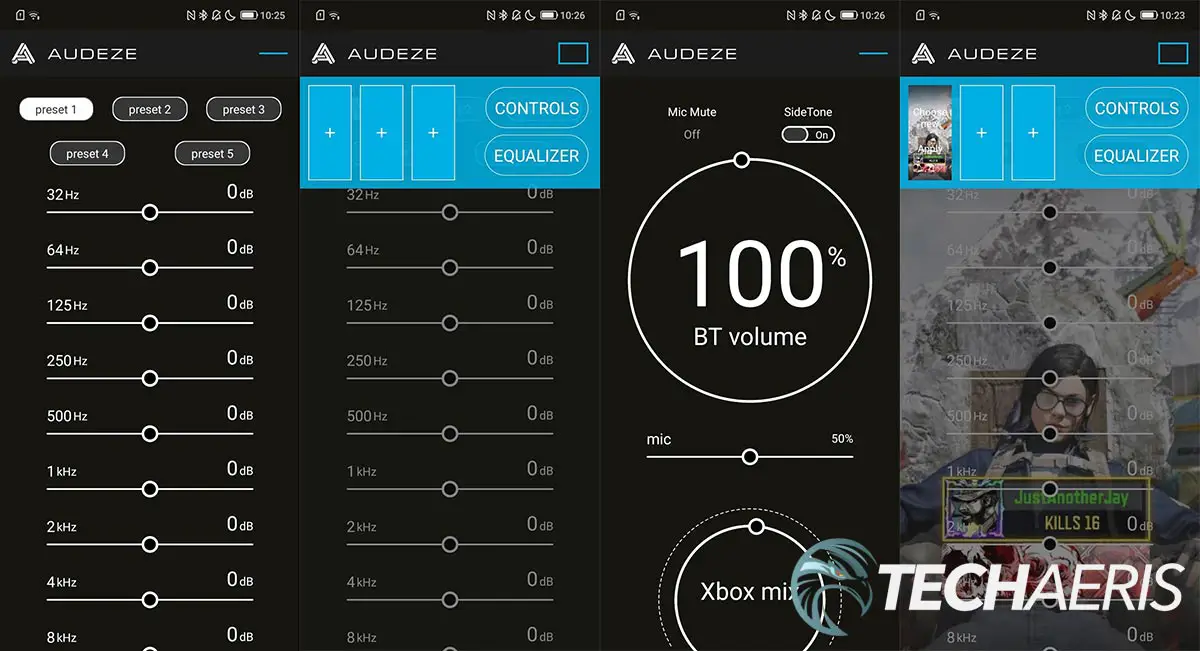Last year we reviewed the Audeze Mobius gaming headset. With 100mm planar magnetic drivers, these were great sounding headphones for gaming on just about any system. Late last year, the company released its Penrose gaming headsets for consoles and PCs.
Our Audeze Penrose X review looks at the company’s latest gaming headset for the Xbox One, Series X|S, PC, and mobile. Read on to see how it stacks up!
Specifications
The Audeze Penrose X gaming headset for Xbox One, Series X|S, PC, and mobile we reviewed has the following features and specifications:
- Audeze 100mm planar magnetic drivers
- Lossless 2.4GHz low-latency wireless connection
- Bluetooth and wired analog connection options
- Detachable broadcast quality microphone
- Comfortable memory foam padding
| Style | Over-ear, closed-circumaural |
| Transducer type | Planar Magnetic |
| Magnetic structure | Fluxor™ magnet array |
| Phase management | Fazor |
| Magnet type | Neodymium N50 |
| Diaphragm type | Ultra-thin Uniforce™ |
| Transducer size | 100 mm |
| Maximum SPL | >120dB |
| Frequency response | 10Hz – 50kHz |
| THD | <0.1% (1 kHz, 1mW) |
| Earpads | Contoured memory foam: artificial leather |
| Microphone | Detachable broadcast quality mic |
| Battery type | Lithium-polymer (15hr battery life, 3hr charge time) |
| Wireless Connection | 2.4 GHz Wireless (16bit/48kHz) + Bluetooth |
| Wired Connection | 3.5mm analog audio, USB-A-to-C charging |
| Weight | 320g (including battery) |
What’s in the box
- Penrose Wireless Planar Magnetic Headset
- 2.4GHz Wireless Dongle
- Detachable Broadcast Quality Microphone
- USB-A to USB-C Cable, 3.5 mm to 3.5 mm Cable
- Quick Start Guide
- Warranty Card
Design
The Audeze Penrose design is very similar to the Mobius, so if you read that review or have a pair, this may sound familiar. Like the Mobius, the Audeze Penrose X is a nicely designed headset. This gaming headset is mainly black in colour with Xbox green accents. The PlayStation version comes with blue accents.
The headband isn’t overly wide, coming in at about an inch-and-a-quarter. The underside padding in the middle is about an inch thick. This padding only covers the top of your head, which isn’t really a bad thing. The headband’s top has the Audeze wordmark printed in grey with some subtle lines for added design. At the end of the headband on each side is a black piece with the Audeze logo printed in green. On the inside, you’ll find an R or L stamped on it to indicate which ear that side is for.
The earcups are attached to the headband using a black inverted u shaped piece. On the outer earcup is a circle design motif printed in grey. The left earcup also has the Penrose logo printed near the button. Just below this is the power button, while a small LED is just above it. Near the top of the left outer earcup is a microphone mute switch.
While the right earcup is devoid of any controls, the bottom of the left earcup houses (from back to front) the headphone volume wheel, microphone volume wheel, 3.5mm AUX/analog input, charge/USB-C input, detachable microphone port, and the multi-function button.
The earcups do swivel back about 90° and forward about 15°, as well as angle in and out slightly, allowing for a proper fit based on your head shape. Between the outer ear cup and the earpad is another green coloured piece that thickens around the headset’s front and bottom. The earpads themselves are comprised of contoured memory foam covered by faux leather. They are definitely comfortable for extended periods and worked well enough with my glasses. On the inside of each earcup is a small L or R to indicate further which earcup goes on which ear.
While the Penrose/Penrose X design is similar to the Mobius, and the green/blue accents tie into your console choice, I’d much rather wear the Mobius while out and about in public.
The detachable microphone is six inches in length, minus the 3.5mm jack on the end. The flexible cable can be easily moved and positioned where you need it. On the other end, the microphone is about an inch by half-an-inch and has Audeze printed on one side and a microphone icon on the other. A foam microphone cover is also included should you want to use that.
The Audeze Penrose comes with a USB-A dongle for 2.4GHz wireless use. The dongle is actually quite large, measuring about 2 3/8-inches long, 5/8-inches wide, and about 3/8-inch thick. Black in colour, it has the Audeze icon in green printed on the top (presumably blue for the PlayStation version). Under the icon is an LED indicator that blinks when plugged in and goes solid when connected to the headset. On one of the long edges is a physical switch to toggle between Xbox and PC mode.
Audeze also included three cables with the Penrose X gaming headset: USB-A to USB Type-C, USB Type-C to USB Type-C, and a 3.5mm AUX cable. The USB cables are just over 5-feet long each, while the AUX cable is a bit shorter at about 50-inches. Each is also the plastic-coated cable style commonly seen with lower-end headsets. Given the price of the Audeze Penrose and the decent quality of the headset itself, it would have been nice to see slightly longer cables as well as braided cables.
Ease of Use
Using the Audeze Penrose X is pretty simple. Plug the USB dongle into a free port on your Xbox One, Xbox Series X, or PC. Hold the power button on the headset, it will connect to the dongle, and you’re good to go. To connect to a smartphone or your PC via Bluetooth, press the multi-function button to toggle to Bluetooth mode, then double click the power button to begin pairing. Find the Penrose headset in your Bluetooth settings, and you’ll be connected.
The headset controls are just as easy and are as follows:
- Power button
- Single press: pause/play audio, answer/end call
- Double press (BT mode): being Bluetooth Pairing
- Long press (3 seconds): power on/reject incoming call
- Long press (5 seconds): power off
- Multi-function button
- Single press: toggle between wireless, Bluetooth, aux mode
- Long press (3 seconds): wireless dongle pairing
- Headphone volume wheel
- Scroll up/down: adjust audio volume
- Double press: link back to last Bluetooth device
- Microphone volume wheel
- Scroll up/down: microphone gain adjustment
- Press + scroll up/down: game chat mix adjustment
- Mic mute switch: mute/unmute microphone
When in wireless mode, switching to Bluetooth mode by pressing the multi-function button will allow you to use it in wireless and Bluetooth mode at the same time. This lets you play your game and listen to music or take/reject calls from your smartphone at the same time.
Unfortunately, you can’t use the headset for audio over USB-C with the included cable. That said, you can use it in 3.5mm or wireless mode with either USB cable connected so you can charge and use it for audio at the same time — you just need two cables or a cable and the wireless dongle connected.
Software
You can use two different apps with the Audeze Penrose gaming headset. The first is the Audeze HQ app for Windows or Mac. The second is the Audeze HQ app for Android and iOS (coming soon).
Audeze HQ for Windows
Oddly enough, the Windows app downloads from Google Drive. It also triggers Microsoft Defender SmartScreen when installing. That aside, once installed, it is pretty basic. You will need to be connected with one of the included USB-C or USB-A cables to use the Windows app.
There are three tabs for the Penrose in the Audeze HQ for Windows app. The first lets you adjust, save, or load up to five different equalizer presets. A cool feature about the presets is they are saved to your headset. In other words, if you adjust your presets through the Windows app, you can change them on the Android app or tweak them with either app and have them sync back the next time you plug in or connect. Unfortunately, there is no default presets like on the Mobius, which had one for music and presets for racing, RPGs, footsteps, and ballistics.
The second tab is a simple overview of the headset and the third tab lets you update the firmware when there is one available.
Audeze HQ for Android
The Audeze HQ for Android app is really hot off the presses. Just released, it is very basic. Launching the app will display a warning screen if your Penrose gaming headset isn’t connected via Bluetooth. Once connected, the first screen shows the current preset and allows you to modify five different ones. Unfortunately, you can’t name the presets.
Tapping the thin blue line in the upper left corner will display a drop-down with three rectangles with a + sign in them, as well as buttons for controls or equalizer. Pressing the rectangle will let you apply an image and let you adjust the equalizer preset for that image. Selecting the controls button allows you to adjust the Bluetooth volume, Xbox mix, and toggle SideTone on or off. It also shows the current microphone mute status, but you have to toggle that on the headset due to it being a physical switch.
Sound Quality
The Audeze Penrose uses planar magnetic drivers. It’s best to let them explain it.
Audeze’s patented planar magnetic driver technology sets the standard for audio clarity and detail. Our Fluxor™ magnet array delivers double the power of other Neodymium headphone drivers, while our Fazor™ waveguides and Uniforce™ voice coils reduce distortion to near zero.
Audeze website
As you know by now, Hellblade: Senua’s Sacrifice is one of my go-to games for testing gaming headsets on the Xbox Series X. Like the Mobius, the level of immersion was just that much greater with the already excellent sound design and the subtle movements of sound while turning my head even slightly made the game that much more enjoyable. Other games I play regularly, like the Forza series, Tetris Connected, and Gears 5, were equally fantastic sounding with the Audeze Penrose X.
Given that the headset uses a wireless dongle, some may expect some audio lag. Personally, I didn’t notice anything amiss or delay in the audio on the Xbox Series X or any of the PCs or laptops I was using. Audio via Bluetooth while gaming on my smartphone sounded fantastic as well. I was easily able to identify the direction of footsteps and gunfire in Call of Duty: Mobile, giving me a bit of an advantage during matches.
In addition to gaming, videos, movies, and music all sounded fantastic. For the most part, I kept the default profile settings as I couldn’t be bothered to really fine-tune the audio. On that note, everything sounded fantastic out of the box, so to speak, but that customization option is there for you should you want to use it.
Microphone/Call Quality
Like the Mobius, the Penrose features a detachable microphone. In this case, however, Audeze references it as a “broadcast quality” microphone. The microphone on the Mobius was decent, and the one on the Audeze is just that much better. When gaming with friends, they said I sounded pretty good, albeit slightly heavier on the bass end of things. It wasn’t enough to make for a bad experience; it was just something that they noticed.
Battery Life
Audeze states up to 15 hours of battery life with the Audeze Penrose gaming headset. An improvement of five hours over the Mobius, I reached this consistently while switching between gaming on my PC, Xbox Series X, and via Bluetooth on my smartphone. While other headsets offer over 20 hours of battery life, they also don’t have 100mm planar magnetic drivers.
Once depleted, the headset does take about three hours to fully recharge.
Price/Value
Priced at US$299, the Audeze Penrose Wireless Planar Magnetic Headset is a full $100 cheaper than the Mobius. It offers the same great audio and a slightly better microphone. If you’re not interested in 3D head tracking audio, then the Penrose or Penrose X is a much better value than the Mobius, given the price point alone.
That said, the 100mm planar magnetic drivers do come at quite a premium, with this headset coming in double the price of other new Xbox headsets, albeit those only feature 50mm drivers. If you can afford it, the sound difference is noticeable, and games and other media are much more enjoyable because of them.
The Audeze Penrose and Penrose X headsets are currently backordered until early February. If you’re lucky, you might find one at a retailer near you. If not, you can pre-order them on the Audeze website or add them to your wishlist on Amazon.
Photo Gallery
Wrap-up
The Audeze Penrose X gaming headset is a great sounding headset for the Xbox One, Series X, PC, and mobile gaming. It also works great for movie and music enjoyment when you want a listening experience without bothering others. Sure it’s a bit of an inconvenience to have to use a dongle, but it does allow for wider Xbox/PC compatibility.
At the end of the day, it’s simply a more affordable version of the Audeze Mobius minus the 3D head tracking and with a slightly better microphone experience.
In some of our articles and especially in our reviews, you will find Amazon or other affiliate links. As Amazon Associates, we earn from qualifying purchases. Any other purchases you make through these links often result in a small amount being earned for the site and/or our writers. Techaeris often covers brand press releases. Doing this does not constitute an endorsement of any product or service by Techaeris. We provide the press release information for our audience to be informed and make their own decision on a purchase or not. Only our reviews are an endorsement or lack thereof. For more information, you can read our full disclaimer.
Last Updated on February 3, 2021.