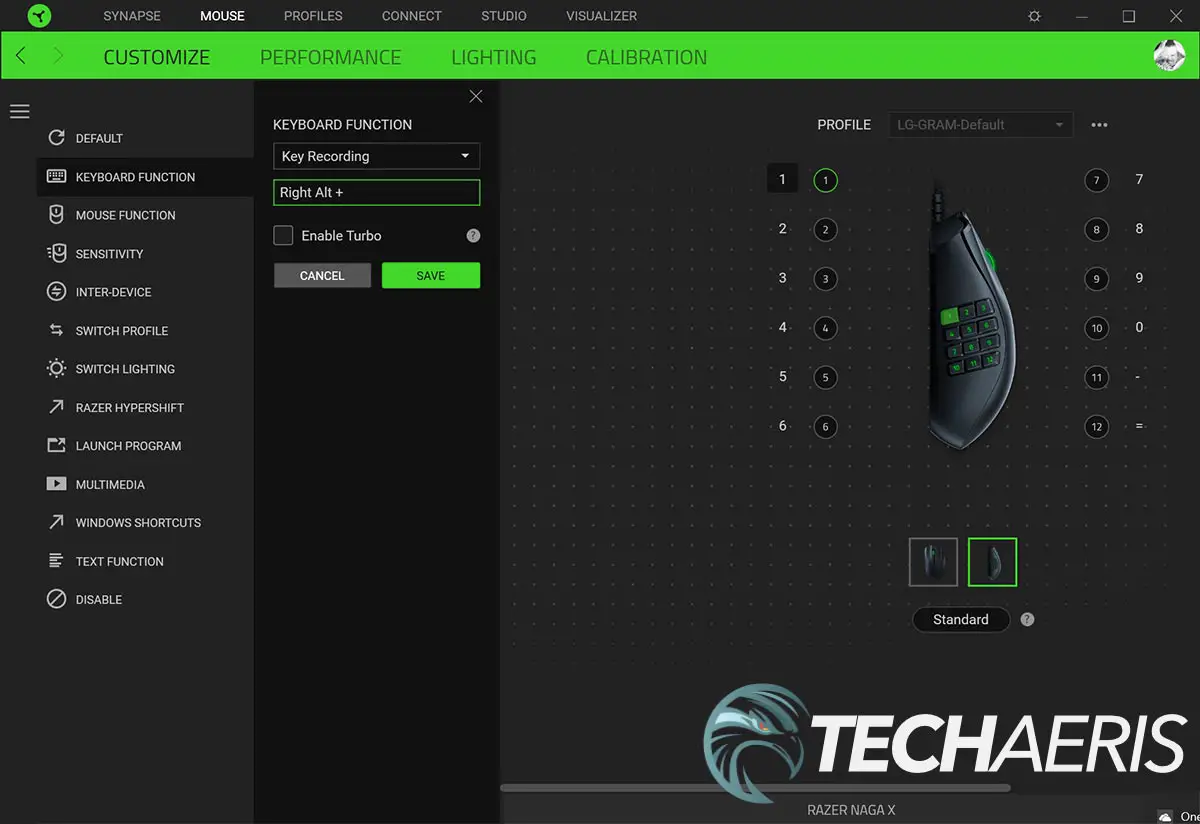2021 has just started, and with CES behind us, you’d think the new product announcements would be dying down. That is not the case as Razer has just released the new lightweight Naga X Ergonomic MMO Gaming Mouse. If last year was any indication, this will just be the first of many new Razer products this year.
Weighing only 85 grams and upgraded with 2nd-Gen Razer Optical Mouse Switches, the Naga X is the lightest Naga mouse yet. Our Razer Naga X review looks at the newest member of the Naga family and sees if the updates and new features are worth the upgrade.
Specifications
The Razer Naga X MMO Gaming Mouse reviewed has the following features and specifications:
- 2nd-Gen Razer Optical Mouse Switches
- Razer 5G Advanced Optical Sensor at 18,000 DPI
- 16 programmable buttons with Razer HyperShift for extended controls
- On-The-Fly Sensitivity Adjustment (Default stages: 400/800/1600/3200/6400)
- On-board memory storage
- Razer Speedflex Cable
- Razer Chrome RGB
- 100% PTFE Mouse Feet
- Weighs only 85 grams
What’s in the box
- Razer Naga X MMO gaming mouse
- Product Information Guide
Design
The Razer Naga X features a very similar design to the Naga Pro and Naga Trinity, so here goes with a familiar overview if you’ve read either of those reviews or own one yourself.
Razer hasn’t changed much with the Razer Naga X’s external design over the Razer Naga Pro. As I mentioned in previous Naga reviews, these MMO gaming mice have “all the curves in the right places.” Most of the next bit will be identical to the Naga Pro review with some minor modifications for the Naga X because that is the case.
When holding the mouse, your hand melds into place comfortably due to the mouse’s excellent design. With most mice, your hand rests on and around the mouse, but with the Naga X, your hand really nestles in quite comfortably.
The top of the mouse features a single plate design meaning there’s no separation at the bottom of the mouse buttons and the palm rest. The mouse buttons are nicely grooved, and your fingers sit quite comfortably in them. The front is cut out from the top to just behind the scroll wheel/middle button, which has a nice rubber textured ring around it and LED lighting on either side. Below is a button to adjust DPI on the fly. The DPI button is slight recessed into the groove with the scroll wheel. Finally, the palm rest features the Razer Snake logo. Unfortunately, it’s not backlit with LEDs like on the Naga Pro.
The right side of the mouse juts out slightly with a grooved ridge like the mouse buttons for your ring finger. On the far side is a rubber grip on which your pinky rests comfortably. The Naga X has a dimpled grip, which I actually find much more comfortable. I find that my ring finger is either hovering and gripping the mouse’s side or dragging along beside it on the mouse pad with most mice. While both scenarios are “the norm,” you don’t realize how much more comfortable a mouse can be to use until you use one with a ridge or spot on the mouse to rest your finger. It’s such a simple design component that makes a world of difference.
While the Razer Nago Pro has three interchangeable left side plates, the Naga X has a non-removable side with 12 buttons. The grid of 12 buttons is arranged in three rows of four, popular for MMO games. Each button is individually angled for optimal positioning and access and is labeled 1 through 12.
The mouse’s bottom features your typical layout with the optical sensor centered just below the middle of the mouse with two slick PTFE feet near the front, a larger single foot on the back, and a rectangular one around the sensor.
Finally, the included Razer SpeedFlex cable is nice and long (nearly 6′ in length).
Like the Naga Pro, the Razer Naga X is a well designed and comfortable gaming mouse. It is also much lighter than the Naga Pro, coming in at 85 grams — a full 32 grams lighter. The lighter weight is definitely noticeable, and, as a result, the mouse is easier to slide around during use and gaming.
Software
We’ve reviewed more than a few Razer products in the past few months, so this will be a re-hash. That being said, if you haven’t read some of those other reviews or don’t own a Razer mouse yet, the Razer Naga X can be customized, updated, and configured using the Razer Synapse 3 software. If you don’t, the mouse can still be used with default mappings and default DPI settings of 400, 800, 1600, 3200, and 6400. Of course, being a gaming mouse targeted at MMOs, you’ll want to customize the side buttons for maximum flexibility.
After selecting the mouse, you’ll be able to customize your button mappings, adjust DPI settings, polling rate, and lighting, and calibrate for a specific mouse mat surface. The most time you’ll spend in the app will likely be spent mapping the buttons based on what game you’re playing.
With Razer Hypershift, accessible through Razer’s Synapse software, each button can also be layered with a secondary function for maximum control and customizability. As is the case with other Razer mice, you can map a single keystroke or a full macro to each available button on the mouse.
Razer has some suggested button mappings for World of Warcraft and Final Fantasy XIV on its website if you’re looking for some ideas.
Performance
The Razer Naga X features the company’s 2nd-Gen Optical Mouse Switches and 5G Advanced Optical Sensor. The optical mouse switches offer greater tactile feedback and a low response time of 0.2ms. The infrared light beam used instead of a physical switch removes traditional debounce delay, preventing misclicks.
The advanced optical sensor is adjustable up to 18,000 DPI and has 99.4% tracking accuracy. While it’s less than that Razer Naga Pro, I’ve yet to be comfortable using anything over 3200 DPI on any mouse, gaming or otherwise. Additionally, you can tweak the precision by selecting a preset or custom mouse surface profile in the Razer Synapse 3 application.

As far as gaming is concerned, once you get used to having a whopping 12 buttons under your thumb, it does make a huge difference when playing MMOs. As one would expect from a Razer product, the mouse itself is very responsive. I had no issues with mouse or button clicks, and once I found the right DPI setting for my screen size and resolution, the movement was smooth.
While an MMO gaming mouse, the Razer Naga X works fantastic for productivity apps with a lot of short cuts. One app that I love having the extra button options is Adobe Photoshop. Sure, it takes a while to get used to where you’ve mapped stuff, but when you get used to it, it’s nice having frequent commands like copy, paste, export, transform, and more available at a click of the button.
Price/Value
With an MSRP of US$79.99/€89.99, the Razer Naga X is pretty reasonably priced when it comes to MMO gaming mice. Not only is it comfortable and lightweight, but it also performs very well and has 16 programmable buttons for ultimate customization.
Just released, the Naga X ergonomic MMO gaming mouse is available on Amazon, at the Razer online store, and other retailers.
Wrap-up
With its twelve button side array, the Razer Naga X MMO gaming mouse isn’t for everyone. But if you are an avid MMO player or find the extra buttons useful for productivity shortcuts, the Naga X is a solid, lightweight, and reasonably priced mouse. Given Razer’s track record, it’s no surprise. they’ve created another winner here.
In some of our articles and especially in our reviews, you will find Amazon or other affiliate links. As Amazon Associates, we earn from qualifying purchases. Any other purchases you make through these links often result in a small amount being earned for the site and/or our writers. Techaeris often covers brand press releases. Doing this does not constitute an endorsement of any product or service by Techaeris. We provide the press release information for our audience to be informed and make their own decision on a purchase or not. Only our reviews are an endorsement or lack thereof. For more information, you can read our full disclaimer.
Last Updated on February 3, 2021.