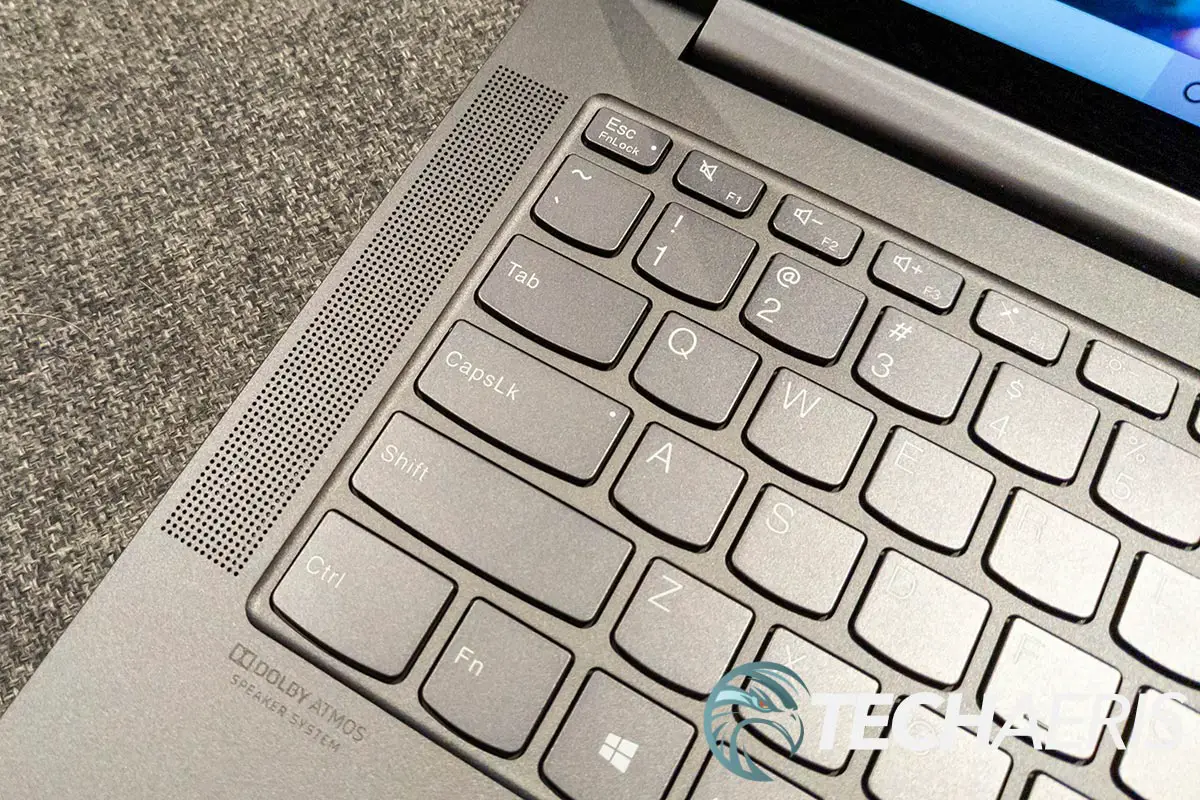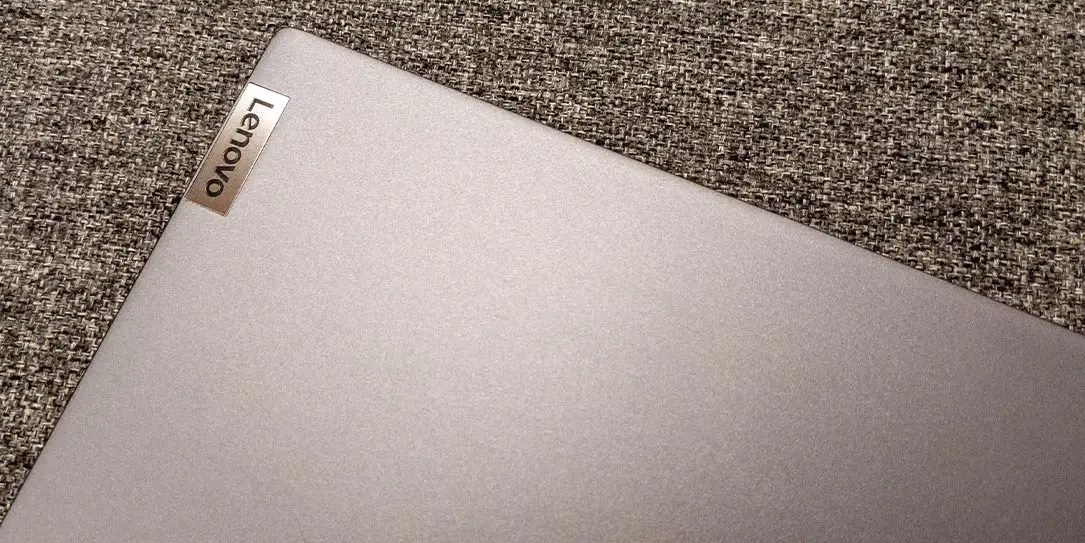There’s no doubt Lenovo is a leading OEM worldwide when it comes to PCs, especially laptops. They seem to have a laptop for everything from gaming to work to general use.
Our Lenovo IdeaPad Slim 7 looks at a 14-inch Intel-powered laptop available in various configurations which is decent for most users. Read on for our full review.
Specifications
The Lenovo IdeaPad Slim 7 we reviewed has the following features and specifications (configurable when ordering):
- Boasts responsive 10th Gen Intel® Core™ processing
- Listen to music and movies with vibrant 3-dimensional sound from Dolby Atmos®
- Travels easily wherever you go, features an ultra-slim chassis at just 14.9mm and starts at 3.1lbs / 1.4kg
- Enjoy your laptop on-the-go with up to 14 hours of battery life & easily charge with Rapid Charge Pro
- Take advantage of smarter technology and set reminders, go shopping & more with voice-controlled Alexa
| Model | 14IIL05 |
| Processor | 10th Generation Intel® Core™ i5-1035G1 Processor (1.00 GHz) (Up to 10th Generation Intel® Core™ i7-1065G7 Processor (1.30 GHz, up to 3.90 GHz with Turbo Boost, 4 Cores, 8 Threads, 8 MB Cache) available) |
| Display | a (14″ FHD (1920 x 1080) IPS, glossy, touchscreen, 300 nits available) |
| Memory | 8 GB LPDDR4X 3200MHz (Soldered) (Up to 16 GB LPDDR4X 3200MHz (Soldered) available) |
| Storage | 512 GB PCIe SSD (256 GB PCIe SSD available) |
| Graphics | NVIDIA® GeForce® MX350 2GB (Integrated Intel® Iris® Plus Graphics available) |
| Battery | • Up to 14 hours • Rapid Charge Pro (Charge 30 minutes in standby mode or while powered off, for up to 50% battery life with 95W power adapter) |
| Camera | IR & 720p HD |
| Connectivity | Wi-Fi 6 802.11AX (2 x 2), Bluetooth® 5.0 |
| Security | • IR Camera • Fingerprint reader combined with power button (available on select models) |
| Audio | 2x 2W front-facing Dolby Atmos® Speaker System |
| Ports/Slots | • 3x USB 3.2 Gen 1 • 1x USB-C (Thunderbolt + DP + Power Delivery 3.0) • 1x USB-C (Power Delivery 3.0), for DC-in • microSD card reader • HDMI • Headphone/Mic combo |
| Digital Assistant | Cortana, Alexa |
| Colors | Slate Grey, Slate Grey with Fabric, Dark Moss |
| Operating System | Windows 10 Home |
| Dimensions (H x W x D) | 320.6 x 208 x 14.9mm (12.62 x 8.18 x 0.58″) |
| Weight | Starting at 3.3 lbs (1.5 kg) |
What’s in the box
- Lenovo IdeaPad Slim 7 14-inch laptop
- 65W AC adapter
- Internal Battery
- Quick Start Guide
Design
The Lenovo IdeaPad Slim 7 is aptly named, coming in at just over half-an-inch thick. It’s also small for a 14-inch laptop at just over 12 1/2-inches wide and just over 8-inches in depth. The lid is pretty non-descript, slate in colour on our review unit, with the Lenovo logo in the upper corner. As a nice touch, the words “SERIES 7” is engraved on the front lip of the lid.
In typical fashion for a slim, portable laptop these days, the ports are on the system’s left and right edge. On the left side, you’ll find a 3.5mm combo headphone/mic jack, USB Type-C (Thunderbolt + DP + Power Delivery 3.0) port, USB 3.2 Gen 1 Type-A port, and a USB Type-C (Power Delivery 3.0) for power. Yes, the IdeaPad Slim 7 uses a USB Type-C port for charging, forgoing the usual proprietary Lenovo power plug (yay!). On the right side, you’ll find a microSD card reader, two more USB 3.2 Gen 1 Type-A ports, and LED power light, and the combo power button/fingerprint scanner.
On the bottom of the laptop is a long strip near the back with two rubber feet near the front to elevate it slightly. Two narrow vent strips are also located here for ventilation.
Opening the laptop, you’ll find a standard backlit full-sized keyboard. With five full-size rows and a half-sized function row, typing is decent, and I achieved my usual 100wpm with 100% accuracy on MonkeyType. Slightly off-centered below the keyboard is the four-inch by two-and-a-half inch touchpad, which also works as expected. On either side of the keyboard is a speaker grille for the up-firing Dolby Atmos speakers.
The hinge on the IdeaPad Slim 7 is wide, almost the laptop’s entire width. The display itself has relatively thin bezels with the front-facing camera and IR camera located above the display’s top. Unlike other Lenovo models, there is no built-in privacy slider.
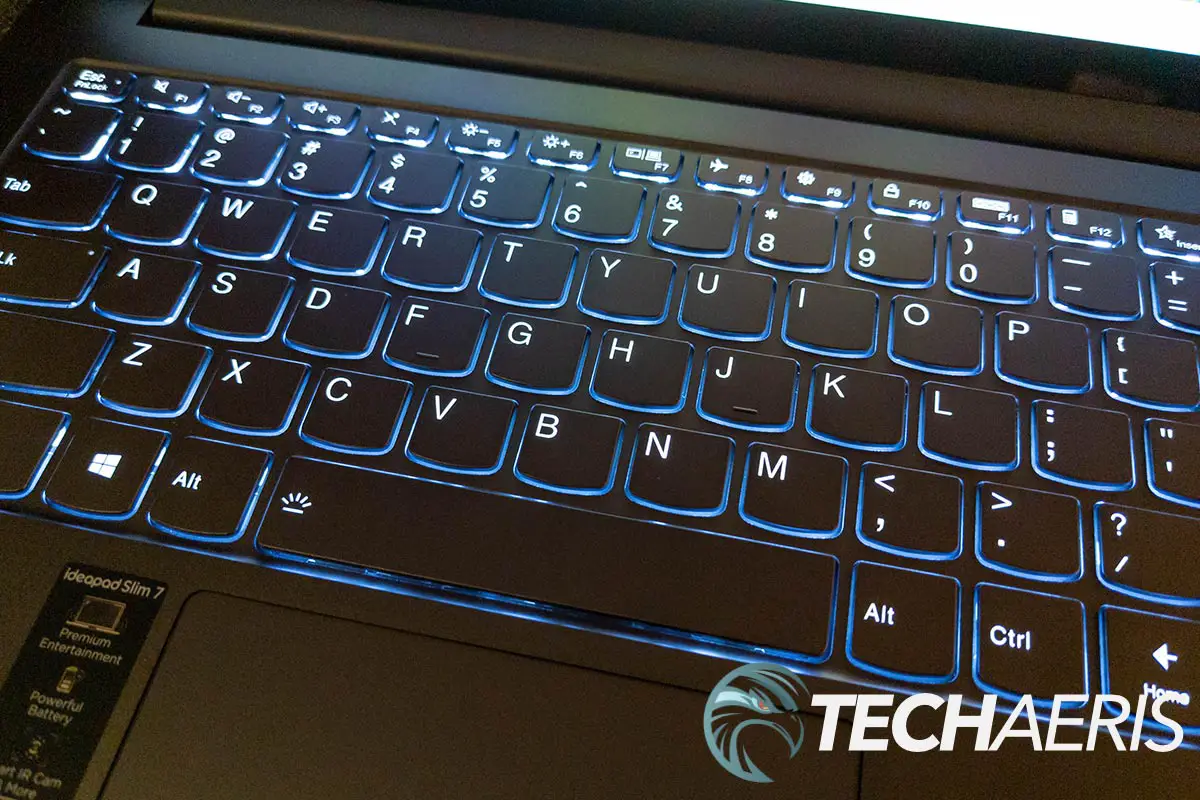
Display
Our review unit came with the 14″ FHD (1920 x 1080) IPS, glossy, 300 nits display. There is also a touchscreen version available as well. The resolution is just fine for a screen of this size, and text was crisp and easy to read. Colours are pretty decent as well. When it comes to brightness, 300 nits is pretty acceptable, and for the most part, the display was easy to see when used during the day or later at night. However, in direct sunlight, you will have to deal with a glare as even the non-touch version has a glossy display.
Software
Running Windows 10 Home, as is the norm these days, the Lenovo IdeaPad Slim 7 ran just fine. A few of the usual Lenovo pre-installed apps installed, including McAfee, Lenovo Vantage, and LenovoUtility. A few other useful apps pre-installed like Alexa, Dolby Vision, Dolby Atmos Speaker System, and the NVIDIA Control Panel app. Other than that, there isn’t a lot of extra bloatware installed to bog down the system.
Performance
The Lenovo IdeaPad Slim 7 is great for basic, daily computing tasks. The laptop ran just fine from browsing the web with multiple tabs open, document editing, and watching videos or listening to music. As tested, it didn’t do too bad for using Adobe Photoshop, Lightroom, or Premiere for photo and video editing. It was definitely slower than systems with higher specifications. If you plan on using this laptop for those, you’ll definitely want to go for the i7/16GB model to speed things up a bit.
When it comes to gaming, you’ll probably want to look somewhere else. While you can game on this system, it is pretty slow loading, and the performance isn’t the greatest.
- Forza Horizon 4: When launching, you will get a “System falls below minimum requirements for Low settings” warning. You can still pay and the benchmark achieved 59 FPS average, with a low of 52 and a high of 78 on low settings.
- Gears 5: Achieved 59.4 FPS on Low settings with minimal stuttering.
- Heroes of the Storm: The game complains about having an underpowered CPU. During gameplay, I was able to achieve 75-90 FPS on High quality with stuttering at times. On Medium quality, the framerate jumped to about 100-120 FPS still stutters but not as much.
That being said, this system isn’t really marketed as a gaming rig, but we thought we’d give it a test anyway. This system is just fine for day-to-day activities like word processing, web browsing, video consumption, and basic photo or video editing.
Sound Quality
The front-facing, up-firing speakers are loud, crisp, and decent enough to watch movies and listen to music. That being said, there isn’t much in the way of bass, but the soundstage is ample enough to get a sense of surround sound when watching movies. Listening at 50% volume is more than adequate, and when fully cranked, there isn’t any distortion.
Camera
The IdeaPad Slim 7 has a 720p front camera. Again, while decent enough, it’s time for companies to start at least giving users a 1080p camera option — especially given the amount of work and learning from home that is going on these days.
Battery Life
Lenovo claims a battery life of up to 14 hours on the IdeaPad Slim 7 laptop. During testing, which included web browsing, document editing, Lightroom, and music/video stream, I managed to get about seven hours on the better performance battery setting, five on best performance, and ten on better battery. While below the “up to” 14 hours, you can still get through most or all of a day, depending on what setting you use.
Price/Value
Our review unit is the cheapest Lenovo IdeaPad Slim 7 and has a retail price of US$879.99. Currently, it’s on sale for $784.99. Given the specifications and performance, it does offer decent value and performance for the price, especially if you can get it on sale.
There are a total of five configurations currently available from Lenovo or on Amazon at various price points. The maxed-out version with an i7 processor and 16GB of RAM with the fabric finish will run you $1,129.99.
Wrap-up
If you’re looking for a basic laptop with decent performance for basic computer tasks like word processing and media consumption, the Lenovo IdeaPad Slim 7 is a decent choice. If you are using more intensive applications for photo or video editing or looking to play the latest games, you’ll definitely want to look at a different model.
In some of our articles and especially in our reviews, you will find Amazon or other affiliate links. As Amazon Associates, we earn from qualifying purchases. Any other purchases you make through these links often result in a small amount being earned for the site and/or our writers. Techaeris often covers brand press releases. Doing this does not constitute an endorsement of any product or service by Techaeris. We provide the press release information for our audience to be informed and make their own decision on a purchase or not. Only our reviews are an endorsement or lack thereof. For more information, you can read our full disclaimer.
Last Updated on February 3, 2021.