Phishing emails are a huge problem for consumers and a big money-making racket for scammers. If you’re unsure what phishing is, it is a social engineering scam using email or text that tricks victims into giving up their private financial data. One of the latest phishing emails uses the Norton LifeLock name and branding to try and deceive users.
Estimated reading time: 3 minutes
Norton LifeLock is a product from cybersecurity firm Norton, and millions of people use this service. Chances are, if you are using Norton LifeLock, you have paid them via their online payment system and maybe received a receipt for the transaction.
These scammers are using an email invoice as the bait to get users to respond in hopes they will give up their financial information. The screenshot below shows what this email looks like, and it is important to note that these scammers will often change a few things, as reports like this reveal their scam.
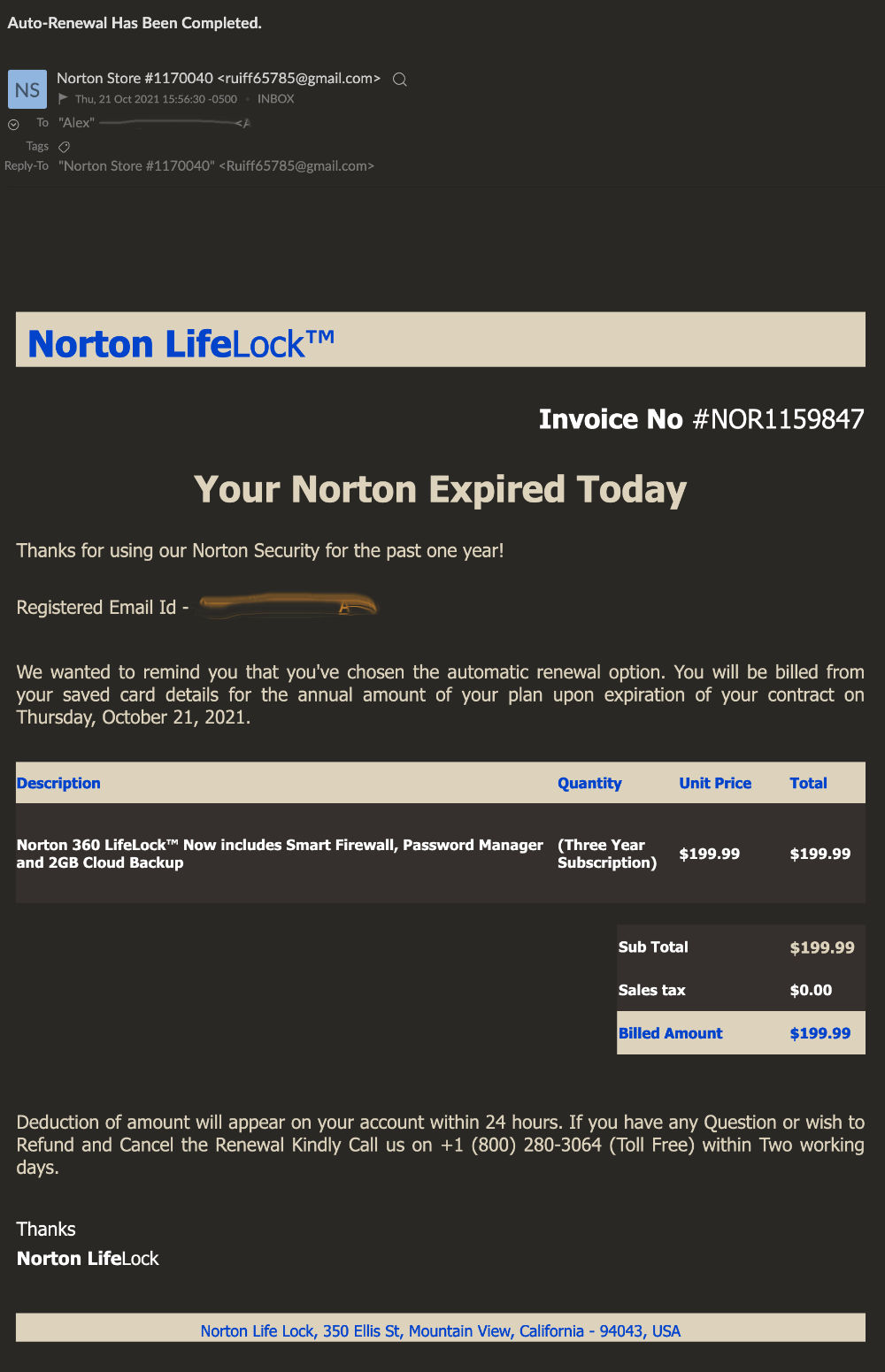
The scammers using this email are hoping you panic because Norton LifeLock just charged you US$199.99, and you either don’t use Norton LifeLock or have already paid. So they’re hoping you will reply to the email or call them at the toll-free number. Once they have established contact with you, they will feign compassion and pretend to want to refund the money to your account. At this point, they will then ask for your financial information so they can initiate the refund. That’s when they got you, and they can become relentless to deal with.
What Should I Do If I Get This Norton LifeLock Email?
- First, don’t panic. The scammers are hoping you’ll get scared at just being charged US$199.99 and call them to clear it up.
- Don’t respond to the email, and don’t call the number.
- Check the email address the email was sent from. In this case, the originating email address is from a Gmail account, and that’s your first warning. Here is the list of domain names Norton uses that are legitiment.
- @nortonlifelock.com
- @norton.com
- @lifelock.com
- @securenorton.com
- @secure.norton.com
- @mail.nortonstore.hk
- @mail.norton.com
- @email.norton.com
- @e-mail.norton.com
- @identityprotection.norton.com
- @subscriptions.norton.com
- @zuberance.com
- @ifeelgoods.com
- According to Norton, they send emails for advertising purposes, but emails containing personal information are not sent.
- Always check a company’s support page about these things, Norton’s support page is located here.
- Once you’ve verified that it is a phishing email you can forward it to Norton at spam@nortonlifelock.com and then delete it.
When faced with an email like this, the most important thing is not to panic and do your research. If you’re not tech-savvy, then turn to someone who is or contact the company directly if possible.
Have you received this Norton LifeLock email? Please share your thoughts on any of the social media pages listed below. You can also comment on our MeWe page by joining the MeWe social network.
Last Updated on December 6, 2021.











