While you’re likely not handling sensitive work-related data on your personal devices, you’re still accessing and dealing with your personal data on those devices. Because of this, you need to keep your computer and other personal devices as secure as you do your work devices. Here are some tips to make sure your computer is secure.
Estimated reading time: 4 minutes
1. Use appropriate security tools for your operating system
You should use security tools that are compatible with your operating system, or OS. This ensures all of your software, applications and programs are coordinated. For example, you’d only use a tool such as Microsoft MDR in association with devices using Windows, not products that utilize Linux. Each OS has unique security advantages and disadvantages. Windows is a more commonly used OS, so there are more cybersecurity attacks and exploitations of its vulnerabilities, but its security products are more intuitive for the average computer user and more widely available. By contrast, Linux is a more exclusive OS so it isn’t targeted as much as Windows is, but fewer security features are compatible with it so users have fewer options.
2. Remember safe browsing practices
No matter what operating system your computer uses, Microsoft, Linux, or an alternative, you should remember the basic safe browsing practices. Use password managers and multi-factor authentication whenever possible. Don’t share any personal information online that you don’t absolutely need to. Look out for phishing attempts, email scams and suspicious links. Back up your data and clear your history, cache and cookies regularly.
3. Encrypt your network and sensitive data
Encryption is an incredibly useful security tool. You can use it on any piece of data, on a physical device or on your internet connection itself. Tools that encrypt your internet connection create an encrypted tunnel between your device and your internet network. A good example of such a tool is a VPN, or Virtual Private Network. Encrypting your device protects any data stored on it in case you lose it. People attempting to unlock the device or access files should be unable to do so. Data is typically encrypted at the file or folder level.
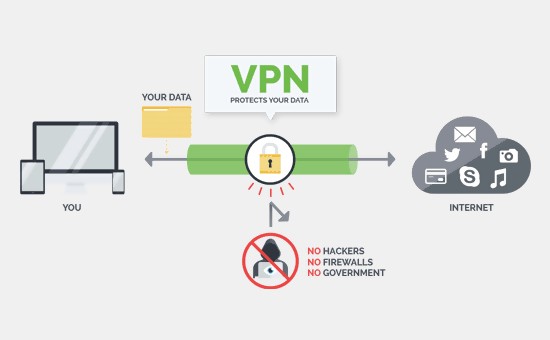
4. Invest in powerful anti-malware and anti-virus software
Make sure your computer has appropriate security software, particularly anti-malware and anti-virus programs, installed. Proceed to run these programs regularly to scan your device, quarantine any potential threats and notify you of those threats. Anti-virus software specifically targets viruses, which are malicious programs that can corrupt or destroy files. Anti-malware software targets a wide range of malicious programs, including spyware and ransomware, that may be designed to do anything from collecting your data without your knowledge to holding your data for ransom. You should also invest in other security tools, such as firewalls.
5. Update all software regularly
As software ages, hackers find ways to get around its security protections and holes in its security become evident. To combat this, software developers regularly produce patches and updates you can apply to your software. This helps ensure your software remains secure. You can set these security updates to download automatically to your device when they become available, but you may need to manually apply them. Make sure you set up automatic downloads so you never miss an update. You should also either make sure patches can be applied to your software automatically or regularly check for new updates so you can apply them manually.
Use the security tools and strategies that work best for you. Think about the types of accounts and sensitive data you access on your device and your home network, then determine which security methods are recommended for the data.
What do you think about these tips for keeping your computer secure? Do you have any of your own to add? Let us know on social media by using the buttons below.










