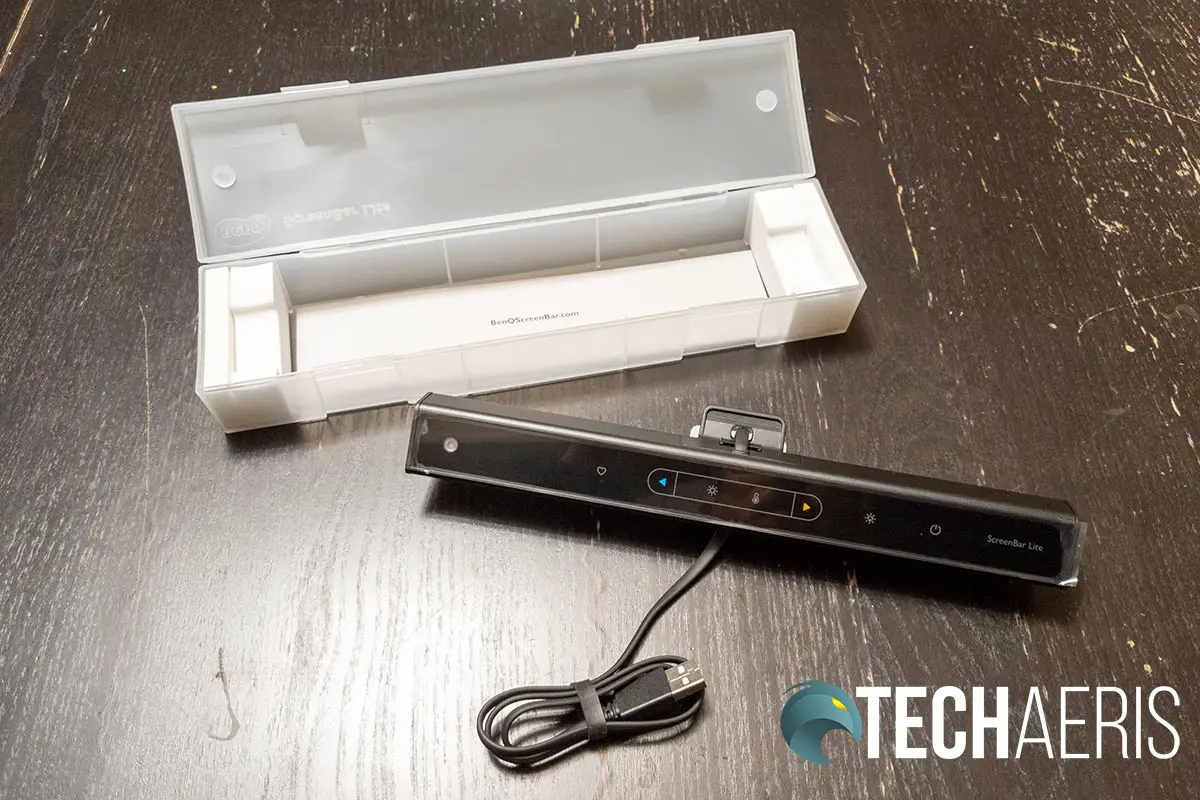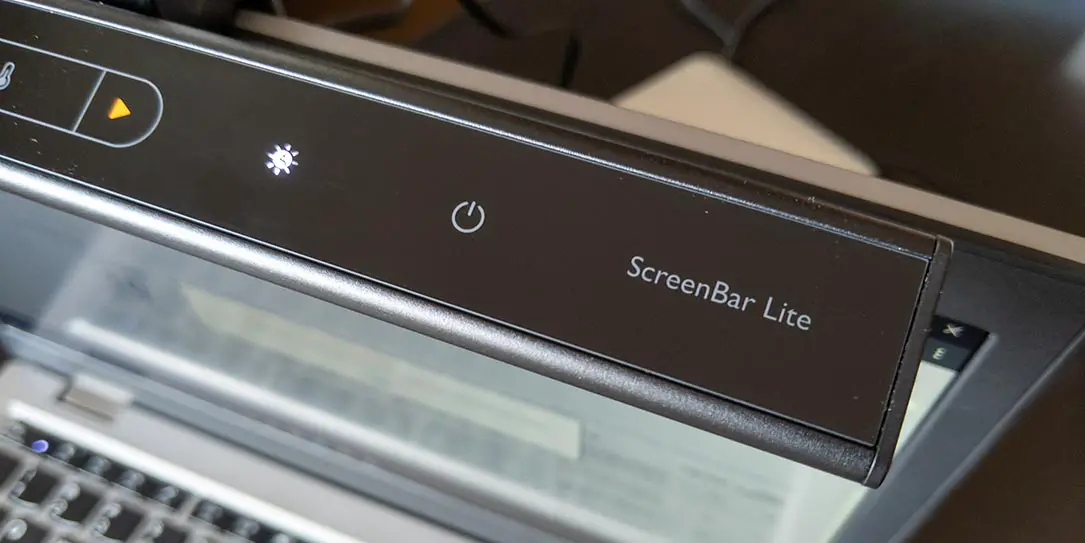It’s been a couple of years since we reviewed the BenQ Screenbar and it’s something I still use often in the evening to light my workstation. The one drawback to the Screenbar is that it doesn’t work very well with laptops. The company has a smaller, more portable version just for that purpose and our BenQ Screenbar Lite review puts it through its paces to see how it stands up to its bigger sibling.
Specifications
The BenQ ScreenBar Lite has the following features and specifications:
- Light source: Dual colour LED
- Color Rendering Index: 88
- Illuminance: 1300 Lux in the center (height 45cm)
- Luminous Flux: 250 lm
- Color Temperature: 2700~6500K
- Power Input: 5V USB port
- Power Consumption: 5W (max.)
- Materials: Aluminium alloy, Polycarbonate
- Dimension: 26cm x 5.5cm x 4.6cm
- Net Weight: 170g (0.17kg)
What’s in the box
- BenQ ScreenBar Lite
- Storage/carrying case
Design
As opposed to the cylindrical shape of the larger ScreenBar, the ScreenBar Lite has a triangular prism shape. Just under 10-inches wide, the bottom face which houses the LED lights is 1 3/8-inches across, the top control face is 1-inch across, and the back edge is about 3/4-inches across.
Across the touch panel of the ScreenBar Lite are various sensors and touch buttons. From left to right, you’ll find the light sensor, favourite button, the brightness and colour temperature adjustment buttons, brightness and color temperature switch buttons, auto-dimming button, and power button. When pressed, the buttons light up for easier visibility in darker settings. On the far right of the top face is the ScreenBar Lite product name.

Located and centered on the back edge is the 1 3/4-inch square clip. The clip swivels forward and back, allowing you to angle the light based on your laptop screen’s angle. The bottom, or back, of the clip is metal with the BenQ logo on it and a small pad on the inside. The top, or front of the clip, is plastic and has two small fingers that have padding on the inside. The back of the clip rests against the outside or top of your laptop lid while the inside of the clip rests against the top bezel of your laptop screen. The USB-A cable loops through the back of the clip so the cord runs down the back of your laptop screen for plugging into an available USB port.
On that note, depending on the type of laptop you have, the BenQ ScreenBar Lite may actually clamp down lightly on your actual screen. The light is more suited to laptops that don’t feature edge-to-edge or small bezel displays and rather works better with laptops that do have a physical bezel on the top of the display. That’s not to say it doesn’t work with other laptops but I’d be very hesitant to use it with it clamped directly onto the screen for extended periods.
The ScreenBar Lite also ships in a basic frosted plastic case which works great as a storage box while transporting the light in a backpack or other bag while travelling.
Ease of Use
The BenQ ScreenBar Lite is super simple to use. Clip it onto the top edge of your laptop screen and plug the USB cable into an available USB-A port, touch the power button, and you’re good to go! I will note that the clip will only hold on laptop lids that are between 3 and 8mm (0.1 to 0.3-inches) thick.
To adjust the brightness, there are two touch buttons as mentioned above which make the dual-colour LED light brighter or dimmer. Additionally, you can adjust the colour temperature with the corresponding buttons as well. Personally, I found the auto-dimming button feature to work just fine and didn’t find the need to manually adjust the brightness or colour temperature during use.
Performance
While you may spend most of the time on your computer during the day or in well-lit areas, there are times you may find yourself on your computer in the evening or in darker venues.
Personally, I find that working in a dimly lit room on a laptop can be straining on your eyes due to the light the screen gives off. In addition, although I am a sound typer and use laptops with backlit screens, it can also be nice to have some light shed on your actual work area or the keyboard of your laptop.
The BenQ ScreenBar Lite actually addresses both those issues at the same time. While meant for the latter — illumination your keyboard and work area — the fact that light is shining down on your keyboard or desk also mitigates some of the light glare coming from your screen. When working later in the evening, I found the ScreenBar Lite allowed me to work longer and more comfortably than working without. Not only that, I can work in the corner of the room without disturbing other people in the room with the need for the main lights to be on or at full brightness.

With a maximum illuminance of 1300 lux in the center and a luminous flux of 250 lumens, the light is bright enough to nicely illuminate your work area. The colour temperature range (2700~6500K) also allows you to set the warmth and temperature of the light based on the surrounding ambience. Like the bigger ScreenBar, the ScreenBar Lite works well and when angled properly does not interfere with the screen at all. I did try this with both matte and glossy screened laptops and didn’t notice any glare on the screen while the ScreenBar Lite was in use.
Price/Value
The BenQ ScreenBar Lite retails for US$99.99. While that may seem a bit pricey for a portable screen light, if you are on the go or regularly find yourself working in dimmer lighting, it will definitely be a sound investment.
Wrap-up
If you work into the evening or in poorly lit venues, the BenQ ScreenBar Lite is a must-have accessory for your laptop.
In some of our articles and especially in our reviews, you will find Amazon or other affiliate links. As Amazon Associates, we earn from qualifying purchases. Any other purchases you make through these links often result in a small amount being earned for the site and/or our writers. Techaeris often covers brand press releases. Doing this does not constitute an endorsement of any product or service by Techaeris. We provide the press release information for our audience to be informed and make their own decision on a purchase or not. Only our reviews are an endorsement or lack thereof. For more information, you can read our full disclaimer.
Last Updated on February 3, 2021.