The new 16″ MacBook Pro is a stellar-looking machine, and it certainly is a major upgrade from every MacBook Pro since 2016, but pricing for it also starts at over US$2,400. Some of us just don’t have over US$2,400 laying around, nor do we want to finance a new laptop for that much. This is where the 2015 MacBook Pro comes in and can save you a good chunk of change.
I’ve personally been shopping around for a new laptop and desktop, and I’ve also had the desire to step back into the Apple ecosystem and away from Windows. But as we all know, Apple’s hardware isn’t cheap. So, I started researching the used market and found plenty of options that would fit my needs. On the desktop side, I found the late-2015 iMac 27″ 5K and for the laptops, the mid-2015 MacBook Pro.
Before we dive in any further, it’s important to note that my needs are different from yours, and most of you can actually even consider MacBook Pros from between 2013 and 2015. My wife uses her 2013 for her daily tasks. It runs like a champ and is on the latest macOS Catalina.
I require a bit more horsepower for running apps like Photoshop, Premiere Pro, and Lightroom. The 2015 MacBook Pro on which I settled has the following configuration:
- CPU: 2.5 GHz Quad-Core Intel Core i7
- RAM: 16 GB 1600 MHz DDR3
- Integrated GPU: Intel Iris Pro 1536 MB
- Dedicated GPU: AMD Radeon R9 M370X 2 GB
- Display: 15.4-inch Retina (2880 x 1800)
- I/O:
- MagSafe Charging
- 2x Thunderbolt 2 ports
- 2x USB 3.0 ports
- HDMI 2.0 port
- SD Card Slot
- Headphone Jack
- Scissor-Switch keyboard
- Glass Trackpad
- Back-Lit Keys
You can purchase this 2015 MacBook Pro configuration for between US$750 and US$1,300, depending on the condition and who’s selling. I was able to get a near mint laptop off of Swappa for just around US$1,000. I had cheaper options, but they had many cosmetic issues I didn’t like. Plus, a lot of them did not have a dedicated graphics card.
You also need to remember that when these devices sold new in 2015, they were starting at US$2500 and most of the hardware inside is still holding up.
Now, it’s important to point out, while these specs are enough to get me through 4K video editing and photo editing, they’re still not the most ideal specs for these tasks. Of course, a newer 16″ MacBook Pro is going to be far better, but this machine is still capable. As a matter of fact, our amazing video editor, Josh Tryon, has used his 2013 Retina MacBook Pro for the past 3 years to edit all of our 4K CES videos with no issues. Still, if your 4K workload is very heavy with multiple layers, the 2015 MacBook Pro may not work for you.
So why pick the 2015 MacBook Pro? Well, because the higher spec’ed versions of these are still very capable and will likely still be good for another few years. And because it’s the last MacBook Pro to have the legendary Apple keyboard. Starting in 2016 the company flipped to butterfly switches on their keyboards and they…well, frankly…they sucked.
A few things made this particular configuration best for me. First, the dedicated AMD Radeon R9 M370X 2 GB has enough power to deal with some 4K video editing and photo editing. Second, the Quad-Core Intel i7 has enough power to deal with almost every task currently out there. Third, the RAM is maxed out at 16GB. If I had purchased one with only 8GB I would not be able to upgrade it. Finally, this model had an upgraded SSD which helps with read and write speeds. These are the read and write speeds of the SSD included on the 2015 MacBook Pro I purchased.
This brings me to the next part of this 2015 MacBook Pro project, which is upgrading the hard drive. While the current 512GB SSD is decent, it can be better, and that’s where the OWC 2.0TB Aura Pro X2 comes into play. OWC is sending over this MacBook upgrade which I will be installing once it gets here. I’ll be sure to update this post with a screenshot of the disk speed results. I don’t expect huge gains, but I am expecting anywhere from a 15-20% speed increase, which is a decent bump. If your chosen MacBook Pro has a spinning HDD or Fusion Drive then installing an SSD will be a huge help.
You could potentially get into a 2015 MacBook Pro for under US$1,000 with the OWC upgrade saving you US$1,400 in the process. Most of you don’t need the specs I have on this machine, so buying without the dedicated GPU would save you even more. But, before you jump on Swappa, eBay, or Facebook Marketplace you should know a few things:
- Know what your needs are and budget accordingly. Don’t just buy my version of the 2015 MacBook Pro because it may be much more than you need. You can save even more by staying within your needs.
- Try and buy the version with the maxed out 16GB of RAM. You can always upgrade the hard drive later, but the RAM is soldered on.
- If you need to do video editing, buy the version with the M370X GPU.
- Check the battery cycle count before you buy and ask for a screenshot. Don’t buy one with a high cycle count as the battery won’t last. The unit I purchased only had 7-cycles which is pretty much brand new.
- Check the condition of the device and ask for pictures from the sellers. A good seller will provide without question.
- Check the seller’s reputation and rating, and avoid low-rated sellers when buying on Swappa and eBay.
- Ask for the serial number and check PowerMedic to see the configuration, model, and build date.
- Check to see if the device has any Apple Care protection left on it.
- Check to see if the 2015 MacBook Pro has a recall on it.
- Check the keyboard configuration. I purchased one with a Dutch keyboard which is pretty close to US but has a smaller return key and smaller shift key…it takes some getting used to, but I will manage.
- Know that you are taking a risk buying a used device like this and know that Swappa and eBay’s protections usually favor the seller, so do all your research before buying.
Update: Here are the results of installing the 2TB OWC Aura Pro X2 SSD into this machine. You can read this article for a full install of the drive.
Those are just a few guidelines to think about when delving into the world of used Macs. There are tons of deals to be had on the 2015 MacBook Pro and many more on the 2014 and 2013 models, which are still great. While the new 16″ MacBook Pro was tempting, I’m more than satisfied with my choice to purchase an older device and save more than 50%. With that extra savings, I was able to pick up a used 2015 iMac 27″ 5K which will become my desktop machine.
I actually spent LESS money on a 2015 MacBook Pro Retina and 2015 5K iMac than I would have spent buying the base model 16″ MacBook Pro. While this route isn’t for everyone, I thought I’d share in case you were wondering if such a purchase would be worth it. From my perspective, yes, it was totally worth it. We’ll be sure to update you all once I have that OWC SSD installed. We’re hoping for a decent performance gain.
What do you think? Do you own a 2015 MacBook Pro or are you thinking of picking one up? Let us know in the comments below or on Twitter, or Facebook. You can also comment on our MeWe page by joining the MeWe social network.
Last Updated on February 3, 2021.



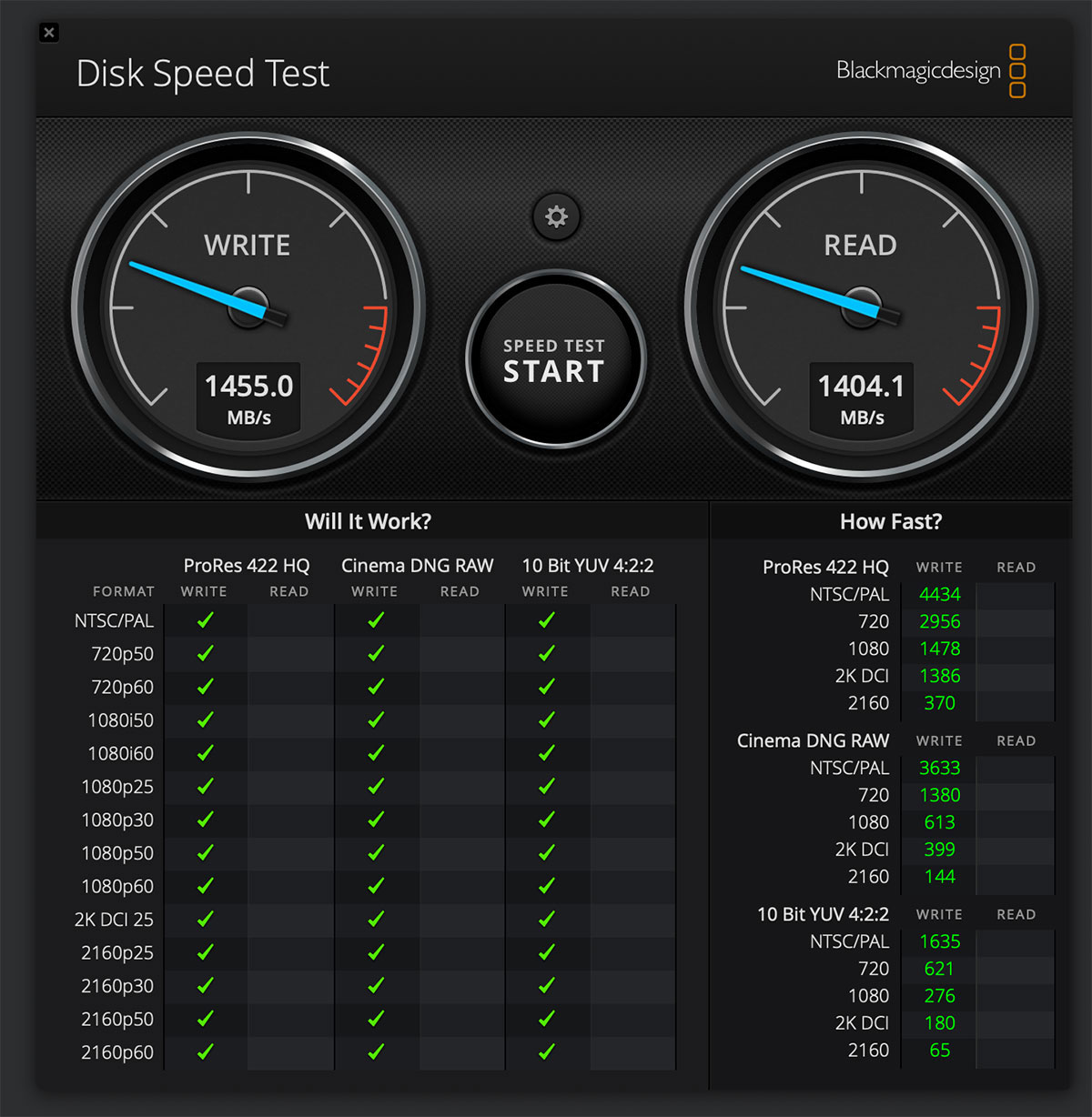

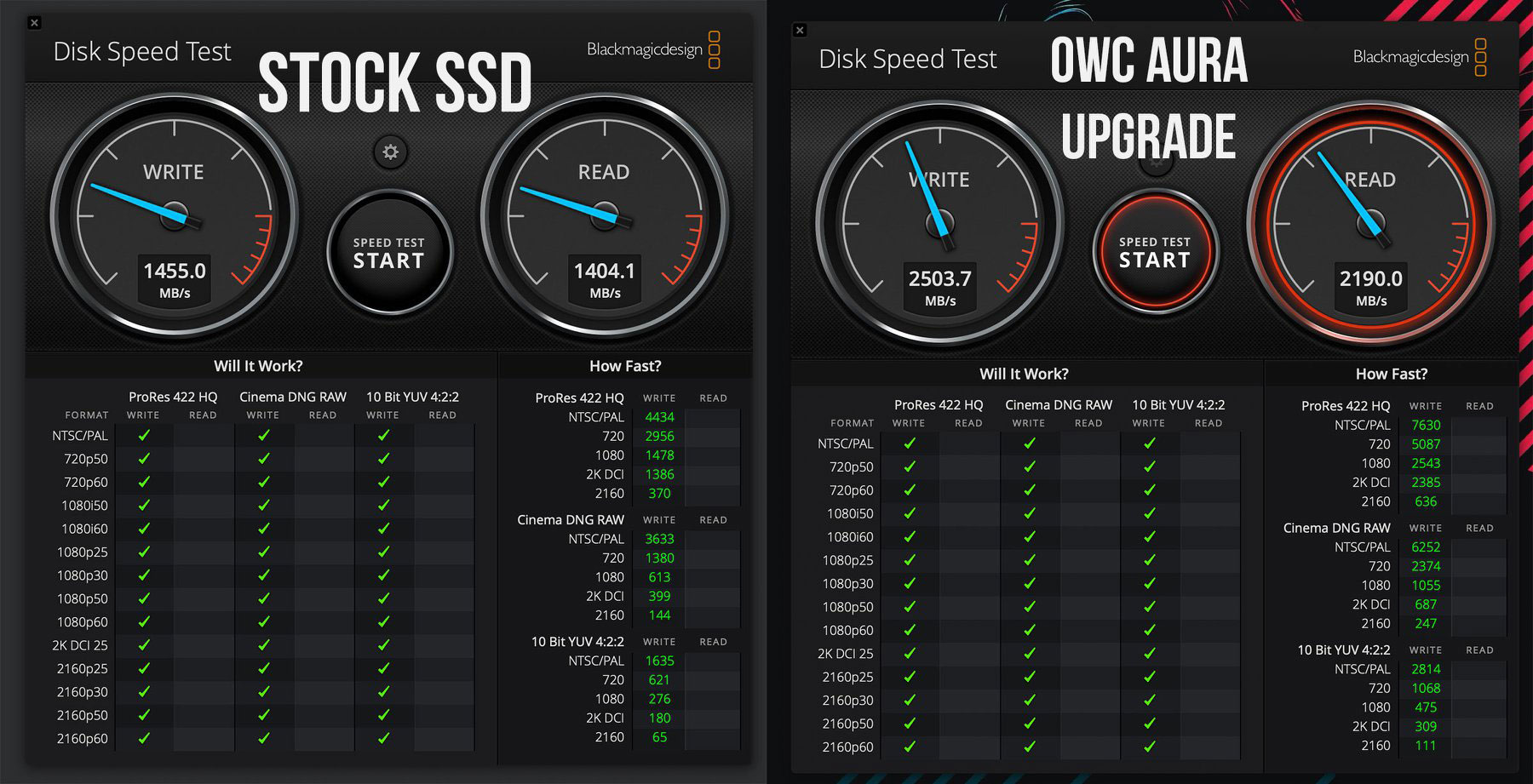











Comments are closed.