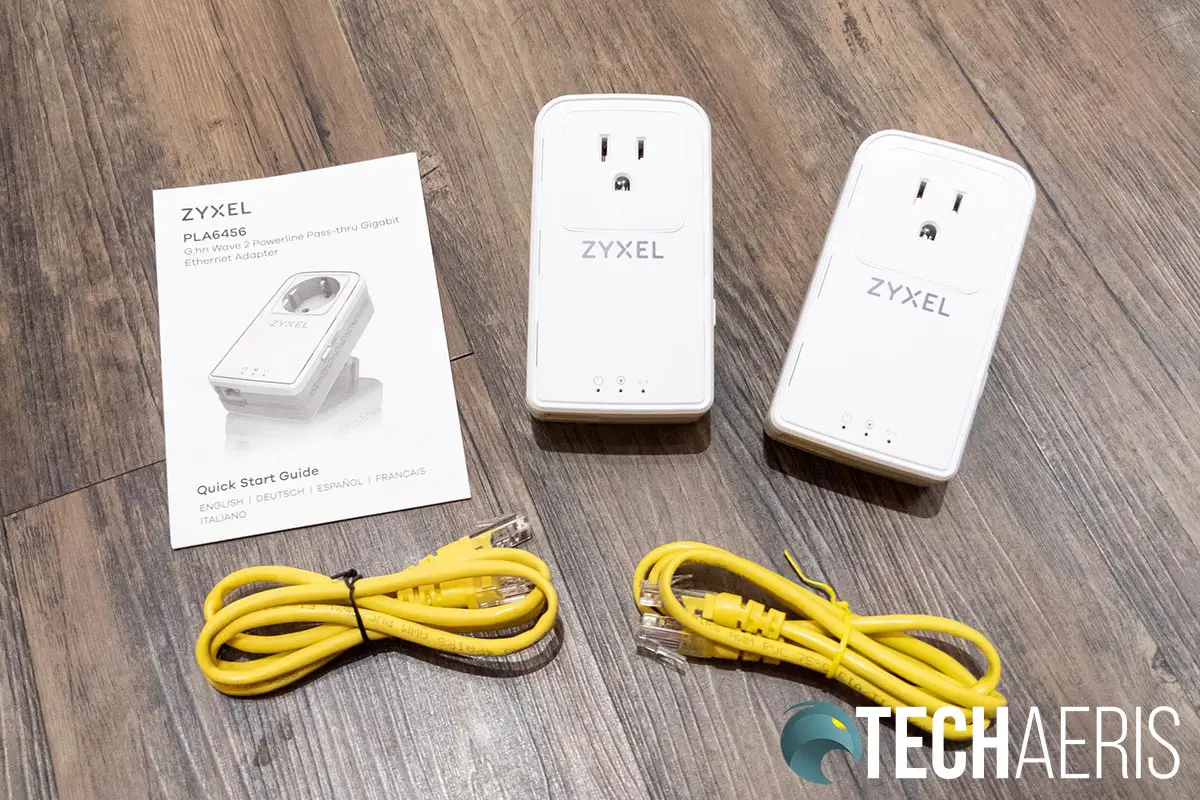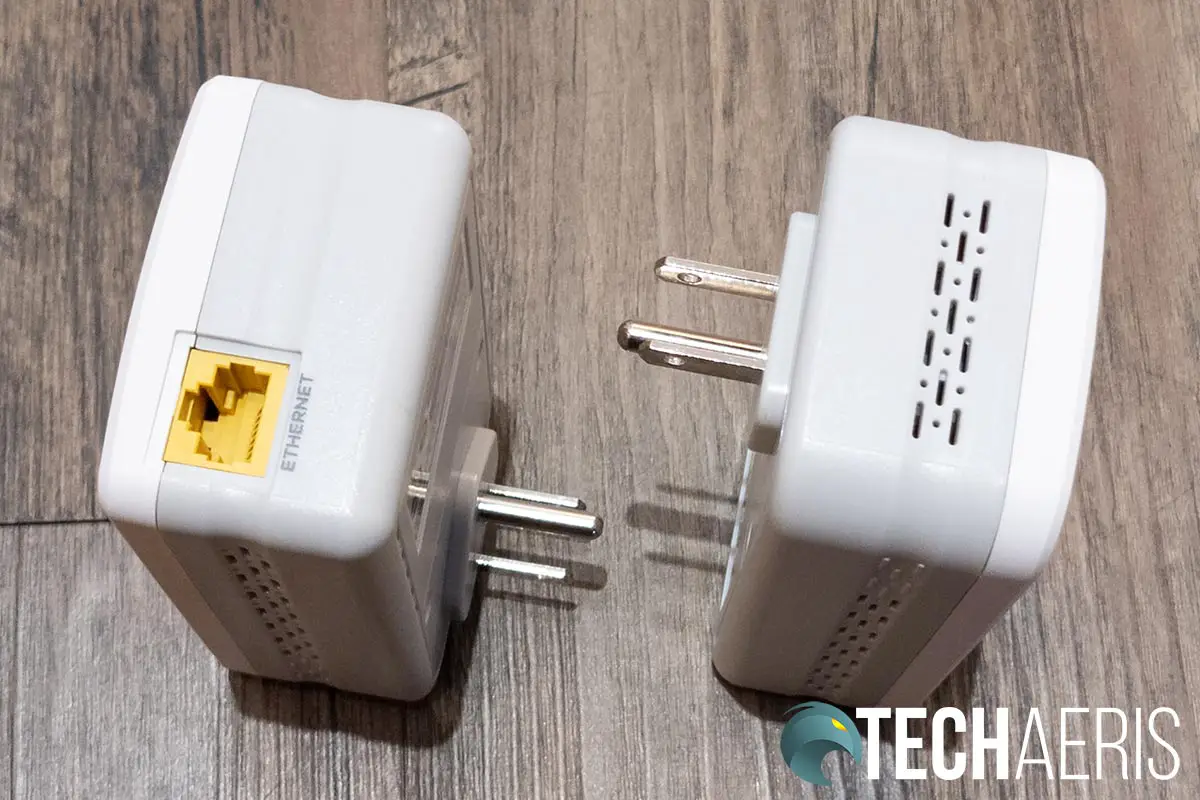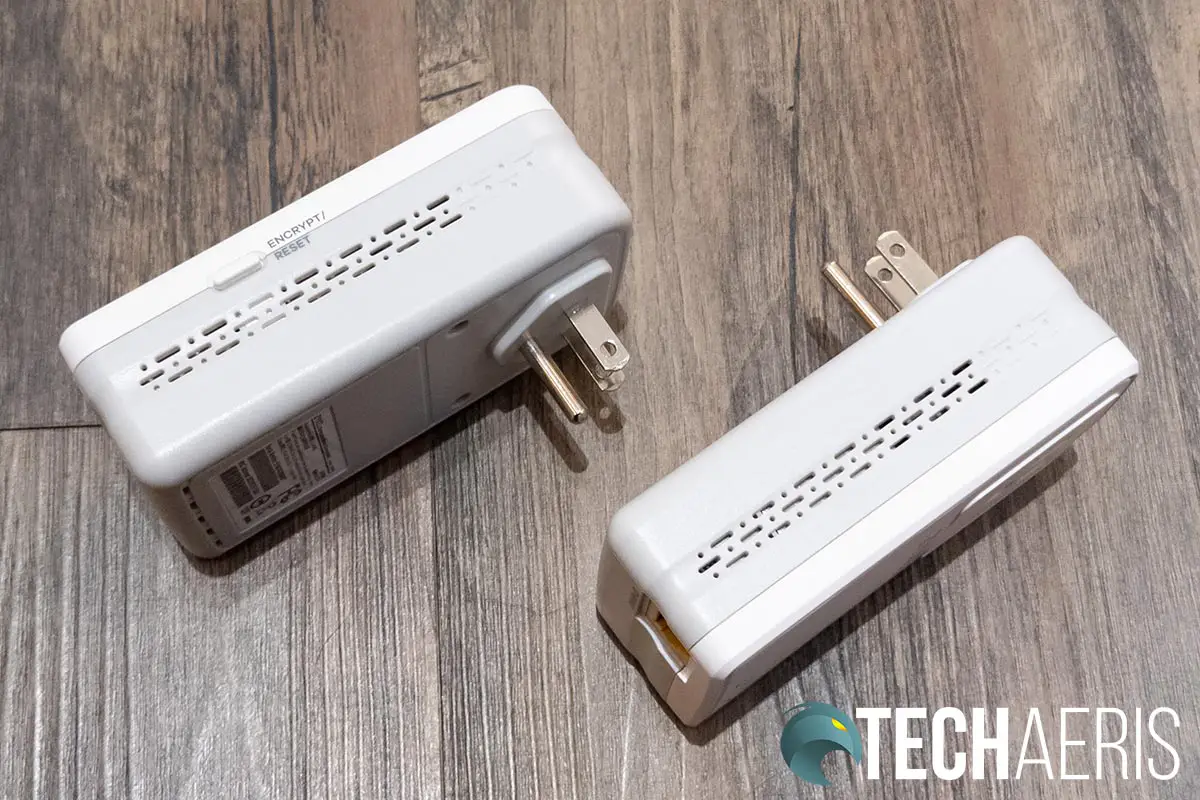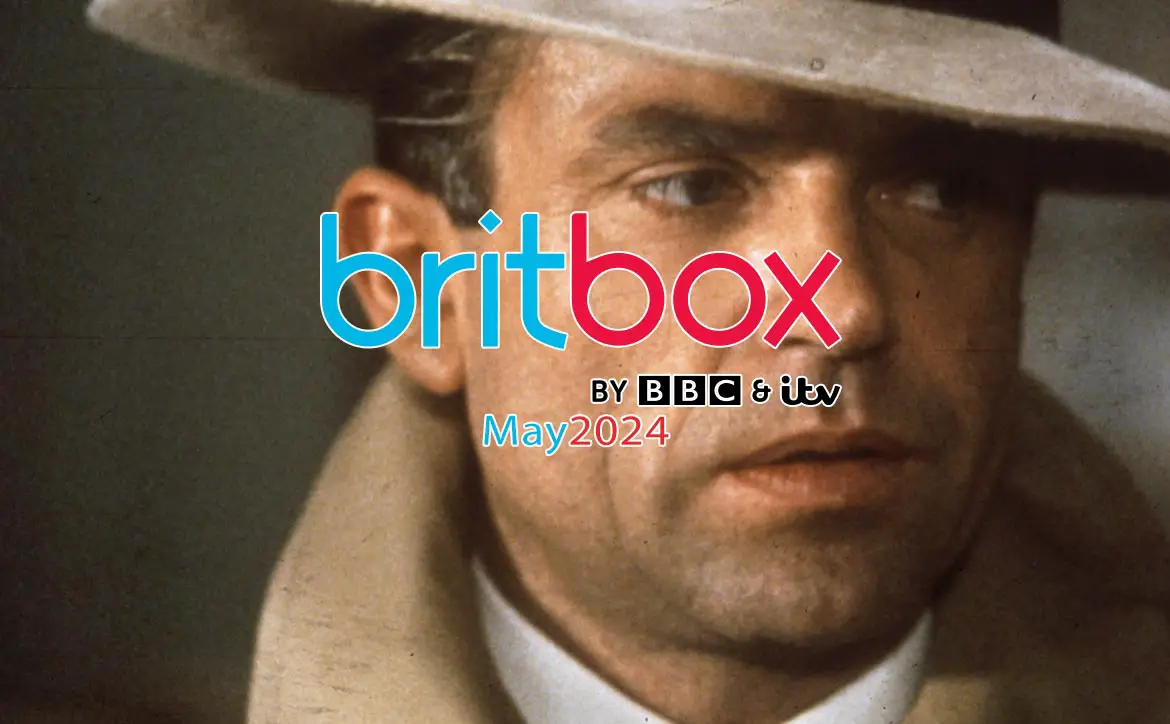While you may not have heard of them, we’re no stranger to Zyxel here at Techaeris. A networking product company, we’ve reviewed some of their products before. One of those reviews was the Zyxel Powerline PLA5236 Kit which transmits network data through your power outlets. That was quite a few years ago and powerline technology has advanced over the years.
Our Zyxel PLA6456 review takes a look at an updated powerline kit from the company which boasts transmission rates up to 2400Mbps, over double the previous kit. Read on for our full review!
Specifications
The Zyxel PLA6456 G.hn Powerline Adapter has the following features and specifications:
| Ethernet interface | One 10/100/1000 Mbps RJ-45 connector with auto MDI/MDIX support |
| LED Indicators | • Powerline network quality • Ethernet link/activity |
| Button | Encrypt/Reset Button |
| Power Rating | 100 to 240V AC, 50/60 Hz |
| Socket/Connector | • EU outlet (16A Max. 240V): Type F (CEE 7/4)/Type F (CEE 7/4) DE, NL, ES, PT, AT, SE, FI, NO, GR, HU, LU • US outlet (15A Max. 110V): Type B (NEMA 5-15)/Type B (NEMA 5-15)/TW, US |
| Standard Compliance | • ITU-T G.hn G.9963 • IEEE 1905.1 • IEEE 802.3/u/ab 10/100/1000BASE-T |
| Transmission Speeds | • Powerline up to 2400 Mbps • Ethernet up to 1000 Mbps |
| Modulations | • OFDM • 4096/1024/256/64-QAM • QPSK, BPSK Carrier modulation schemes |
| Range | Max. range up to 500 meters over power line |
| Group Node | Max. group node up to 14 nodes |
| Networking Protocols | • 802.1D Ethernet Bridge • 8 levels of Powerline packet-prioritized QoS • IPv4 IGMP snooping & IPv6 MLD control |
| Security | 128-bit AES encryption |
| Frequency Band | 2 MHz ~ 80MHz |
| Dimensions | 113 x 64 x 42 mm (4.45” x 2.51” x 1.65”) |
| Weight | 368 g (0.81 lb.) |
What’s in the box
We received the dual pack pack of the Zyxel PLA6456 for review which contained the following:
- 2x Zyxel PLA6456 G.hn Powerline Ethernet adapter
- 2x Ethernet cable
- Quick start guide
- Safety warning and DoC
Design
The Zyxel G.hn Powerline Ethernet Adapter is rectangular in shape. It is just under 4 1/2-inches tall, 2 1/2-inches wide, and just under 1 2/3-inches thick. The front of the unit has an AC power outlet and there are US and EU versions. Under the power outlet is the ZYXEL logo. Finally, near the bottom are three icons with LED lights under them. These are (from left to right) Power, Powerline, and Ethernet indicators.
The two sides and top of the unit are perforated for air ventilation. The bottom has a single Ethernet port. Personally, I would have liked to see two here but you can always plug that into a hub if you have more than one device that you want hard wired.
Finally, the back of the device has prongs based on the region you purchased, serial and MAC address information, and more ventilation holes around the edges on the bottom half.
Overall, it’s not that big and can be plugged into the lower outlet in your wall in order to leave the upper outlet open. In addition, the outlet in the unit itself can be used so you’re not losing a power outlet when using the Powerline adapter.
Ease of Use
The Zyxel Powerline PLA6456 couldn’t be easier to use. Plug one unit into an outlet near your router. If possible, it should be plugged directly into a wall outlet and not a power bar. The nice thing about the PLA6456 is it has a power pass through port so your not losing an outlet which should make things easier. Next, plug the included (or other) Ethernet cable into a free port on your router.
Take the second unit and plug that into an outlet elsewhere in your house. Plug the included, or other, Ethernet cable into a hub or whatever device you want connected to the internet.
When plugged in, the power light should turn green. Once two devices are plugged in, the Powerline light will turn green for the best connection (more than 80Mbps), amber for a good connection (20 to 80Mbps), and red for a bad connection (less than 20Mbps). Finally, once a connection is made, the Ethernet light should turn green. The entire operation takes less than five minutes.
In addition, you can easily add 128-bit AES encryption to data travelling between the devices. To do so, press the encryption button on one unit then press the encryption button on the other unit within five minutes.
Performance
To test performance, I used a laptop with the Ethernet cable connected to a USB Type-C adapter. I conducted a speed test on Wi-Fi (5GHz), the older Zyxel PLA5236, the Zyxel PLA6456, and finally connected to the router via Ethernet using the Windows 10 Ookla Speedtest app. My internet connection is currently 300Mbps down and 15Mbps up. I then tested transferring a 1.88GB video file from my Drobo file server. Check out the results in the table below:
| Device | Ping | Down | Up | 1.88GB Transfer | Transfer Speed |
| Ethernet to router | 11ms | 283.49Mbps | 16.03Mbps | 0m19s | 791.57Mbps |
| Wi-Fi (5GHz) | 10ms | 281.51Mbps | 15.77Mbps | 0m58s | 259.31Mbps |
| Zyxel PLA5236 | 11ms | 111.83Mbps | 16.20Mbps | 2m41s | 93.42Mbps |
| Zyxel PLA6456 | 11ms | 156.30Mbps | 16.12Mbps | 1m49s | 137.98Mbps |
So while connected directly to the router or 5GHz Wi-Fi is always best, that’s not always possible. While the older Zyxel PLA5236 didn’t do too badly in the speed and transfer tests, the newer PLA6456 is definitely faster. In either case, I didn’t get near gigabit speeds. Your results will vary depending on the distance between the two PLA6456, which outlets you place them in, and the wiring configuration in your house, among other things. That being said, for most purposes, the speeds I observed are more than adequate for most people’s needs.
Price/Value
With an MSRP of US$99.99, the Zyxel PLA6456 two package kit is very reasonably priced. With easy installation and decent speeds, it requires no configuration and is super easy to use. Even better, the kit is currently $10 off on Amazon, offering up an even better value.
Wrap-up
If you have a weak Wi-Fi signal or prefer a wired connection but don’t have one where you’re computer or console is set up, powerline technology is a decent alternative. With its decent speeds and easy installation, the Zyxel PLA6456 G.hn Powerline Adapter is a solid choice when it comes to expanding your network through existing power outlets.
In some of our articles and especially in our reviews, you will find Amazon or other affiliate links. As Amazon Associates, we earn from qualifying purchases. Any other purchases you make through these links often result in a small amount being earned for the site and/or our writers. Techaeris often covers brand press releases. Doing this does not constitute an endorsement of any product or service by Techaeris. We provide the press release information for our audience to be informed and make their own decision on a purchase or not. Only our reviews are an endorsement or lack thereof. For more information, you can read our full disclaimer.