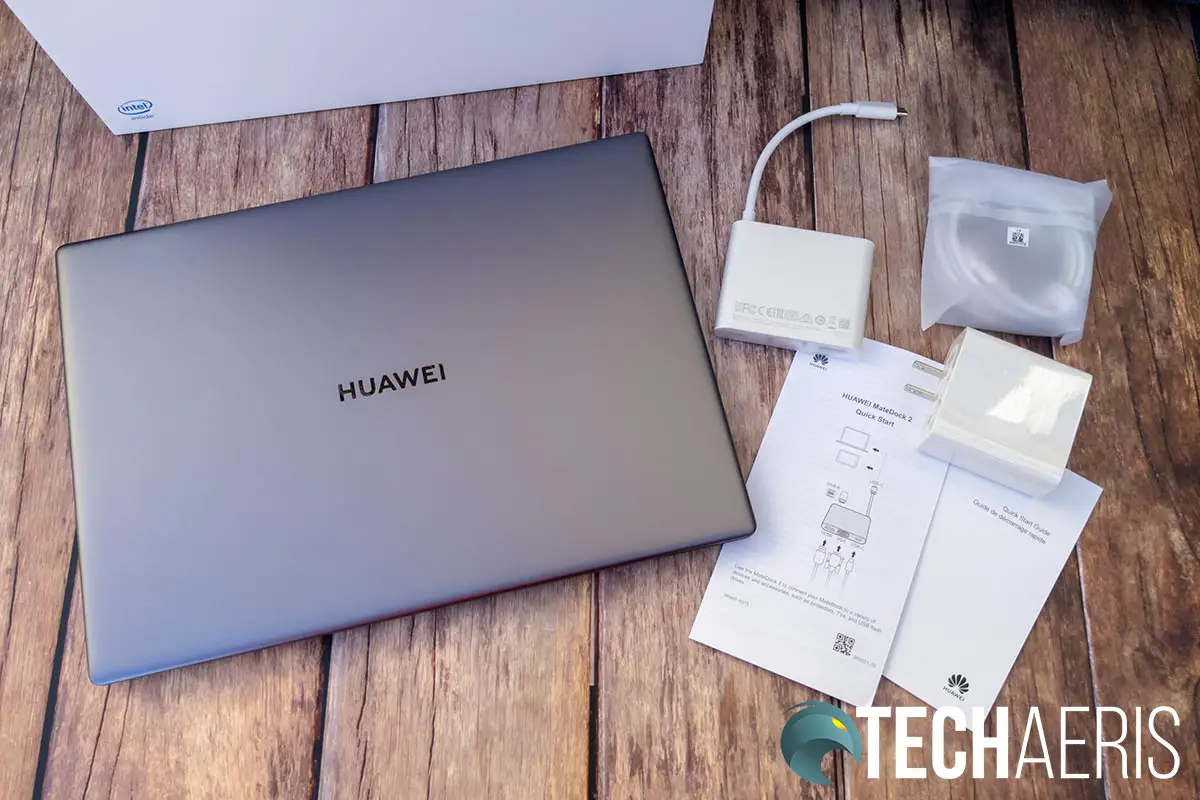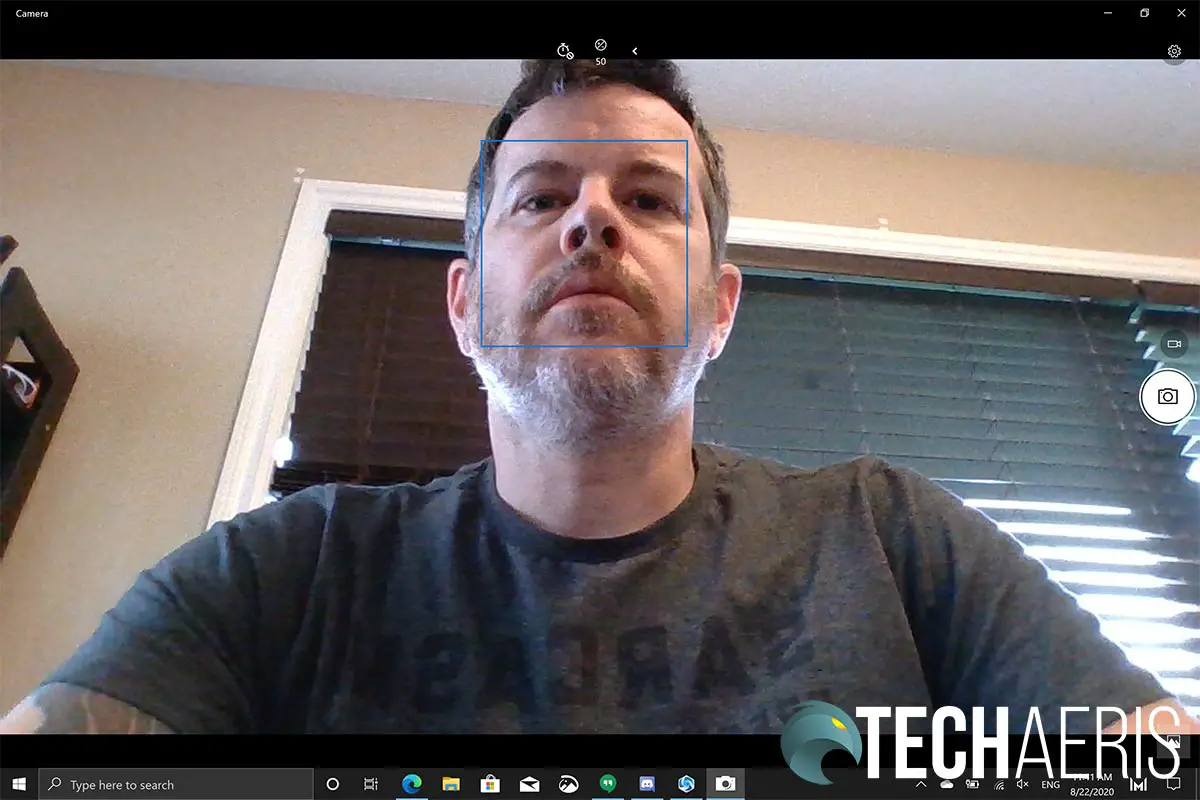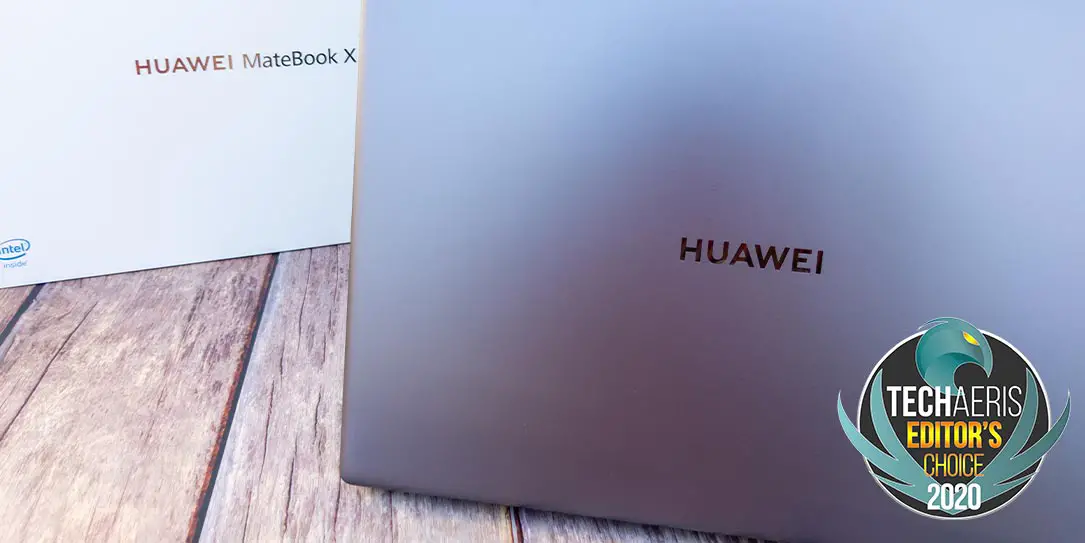Let’s face it. While there have been some improvements in technology over the years, lately a lot of it is incremental. When it comes to laptops, the mantra seems to be seeing who can pack more specs in a smaller, thinner, sleeker frame. While these advances are welcome, they don’t have a real wow factor.
Every once in awhile, something comes along with some very useful features added in. Things that you may have always wished for, and even a few things that just make life easier that you didn’t think of. The Huawei MateBook X Pro 2020 does just that. It takes some of the latest advances of technology and places them in a thin, sleek looking laptop. In addition, it adds a few very useful features that once you start using them, it’s tough to use another computer without.
Our Huawei MateBook X Pro 2020 review takes a look at a slim, ultraportable laptop that tosses a few very useful features into the mix. Read on to see why it easily earned an Editor’s Choice of 2020 Award here at Techaeris.
Specifications
The Huawei MateBook X Pro 2020 sent to us has the following features and specifications (configurable when ordering):
- Ultra lightweight full metal body
- 91% screen-to-body ratio
- Recessed pop-up camera
- Multi-device collaboration (with compatible HUAWEI smartphone)
- Eye comfort mode
| Model | MACHC-WAE9LP |
| Display | • 13.9″ LTPS TFT LCD • 3K resolution with 3:2 aspect ratio (3000×2000) • 450 nits with 100% sRGB colour gamut |
| Processor | 10th Gen Intel Core i7-10510U Quad-core 1.8Ghz, turbo up to 4.9 GHz |
| Video Card | NVIDIA MX250 2GB GDDR5 |
| Memory | 16GB LPDDR3 |
| Storage | 1TB MVMe PCIe SSD |
| Ports | 1x USB-A (USB 3.0, 5V/2A charging support) 1x USB-C (USB 3.1, 5V/2A charging support) 1x USB-C (Max output 5V/3A) |
| Network | IEEE 802.11 a/b/g/n/ac, 2×3 MIMO, 2.4GHz @ 300 Mbps, 5GHz @ 1733Mbps, Bluetooth 5.0 |
| Audio | 4x digital microphones 4x speakers |
| Battery | 56Wh battery (up to 13h battery life), 65W USB Type-C Adapter |
| Operating system | Windows 10 Pro 64-bit |
| Dimensions | 14.6 x 304 x 217mm (0.57 x 11.97 x 8.54 inches) |
| Weight | 1.33kg (2.93 lbs) |
What’s in the box
- Huawei MateBook X Pro 2020
- 65W USB Type-C Power Adapter
- USB Type-C to USB Type-C Cable
- USB Type-C Hub
- Documentation
Design
Like most ultraportable laptops these days, the Huawei MateBook X Pro has a thin, sleek design. Grey in colour, the metal casing is lightweight and sleek. The Huawei logo is centered on the lid in silver.
Opening the lid, and you’ll see the backlit keyboard with a nice large centered touchpad. The touchpad is about 4 1/2 inches wide and 3 inches tall. I’m not usually a fan of touchpads but this one was nice and smooth with extra gesture features. Around the edges of the touchpad and the base of the computer is a bevelled edge which adds a touch of elegance to the laptop.
The keyboard has three backlight settings, low, high, and off. The five main rows are full-sized keys while the function row is half height. Centered between the F6 and F7 key is a camera icon, press on it and the camera pops up. Yes, it’s a chin camera. As for functions, the F-keys let you adjust brightness, keyboard backlighting, volume, microphone mute, projection options, toggle Wi-Fi, launch the PC Manager, Pring Screen, and Insert. On either side of the keyboard are the speaker grills for the quad speakers. On the bottom right of the keyboard, under the number keys, is a square sticker with the Huawei Share logo on it. More on that later. The keyboard is really nice to type with and I didn’t experience many errors while typing due to lag or typing to fast (as I am prone to do). While it’s a bit soft, it’s not overly soft and offers a comfortable and accurate typing experience.
The power button/fingerprint scanner is located in the upper right above the keyboard. The fingerprint scanner works even in sleep mode, press the power button to turn the laptop on and it scans/registers your fingerprint so you don’t have to once the login screen pops up.
The left side of the computer has two USB Type-C ports and a 3.5mm audio jack. The right side of the computer has a single USB-A port. Where most smaller laptops forgo ports for a single or two Type-C ports, it’s nice to see at least one USB-A port to make it easy to connect a mouse to the laptop without needing a USB-C hub.
The bottom of the laptop has a rubber nub in each of the four corners. While there are no vents under the laptop, there are two slits on the left and right edges of the laptop for ventilation.
One thing I did notice is that the USB Type-C ports seem pretty tight when inserting the power cord, included USB Type-C hub, or other USB Type-C cable. They do go in but it feels like you’re forcing it into a port its not supposed to go in. Perhaps over time, this would loosen up a bit but it didn’t during our review time. On the flip side, once inserted, the cable isn’t coming out accidentally if it gets snagged easily. Of course, this could be good or bad depending on your situation as you can literally pull the laptop across a desk by the inserted USB Type-C cable. If someone were to trip on the cable, it could potentially pull the MateBook X Pro off your desk and possibly cause damage.
Display
The Huawei MateBook X Pro 2020 features a 13.9″ LTPS TFT LCD. Instead of a standard 1080p or 4K display, the laptop has a 3000×2000 (3:2 aspect ratio) 3K resolution. In addition, it has a brightness of 450 nits and 100% sRGB colour gamut coverage. The display itself also has pretty narrow bezels on the top and sides, as well as a slightly thicker (but not to thick) bezel on the bottom. By placing the camera on the keyboard instead of in the bottom bezel allows the company to keep it fairly thin as well. The Huawei logo is centered in the bottom bezel as well, but ties in nicely with the rest of the design of the laptop.
To be honest, at first I wasn’t sure about the 3:2 aspect ratio. Over time though, I came to like it better, especially for things like word processing and web browsing. With a taller view, there’s less wasted space on the left and right sides of the display in a lot of cases. As the specifications indicate, the laptop has a 91% screen-to-body ratio which makes the display seem larger than it is.
The display itself is crisp and clear, and is bright enough in pretty much every situation. I had no issues using it indoors or outside on the deck in full sunlight. With the 100% sRGB coverage, it’s pretty decent for some graphic, video, and photo work.
The MateBook X Pro’s display is also touchscreen-enabled. The touchscreen works as one would expect and is responsive and useful in certain situations.
Software
While most laptops ship with Windows 10 Home, the Huawei MateBook X Pro comes with Windows 10 Pro. While most people don’t need all the extra features of Windows 10 Pro, there are extra business features that some might find handy.
That being said, Huawei has added some nice features to the laptop which make everyday use that much more productive. While minor, the Fn button is a toggle much like Caps Lock works. Press it and an LED light turns on in the corner, letting you use the Fn keys in their number format (for example, F5 to refresh). With the LED off, you have access to the laptop functions like screen brightness and media controls.
PC Manager is where Huawei has really added some key functionality. At a glance, it monitors your system health and updates, something most companies add. However, when clicking on the icon in the system tray you have instant access to three tabs: Messages, Documents, and Clipboard. Messages alerts you to things like CPU usage while Documents shows recent files you’ve accessed. In addition, when you do a screen capture (easily done by swiping three fingers on the display) that contains text, the laptop will automatically convert it to a text document, reading the text in the image. My favourite addition, however, is Clipboard. Clicking on that tab shows a history of everything you’ve copied, letting you easily re-copy it or even remove it from the list. There has been more than one occasion when I’ve wished I can swtich between two or three recently copied items and it’s nice to be able to do it without needing to install another app.
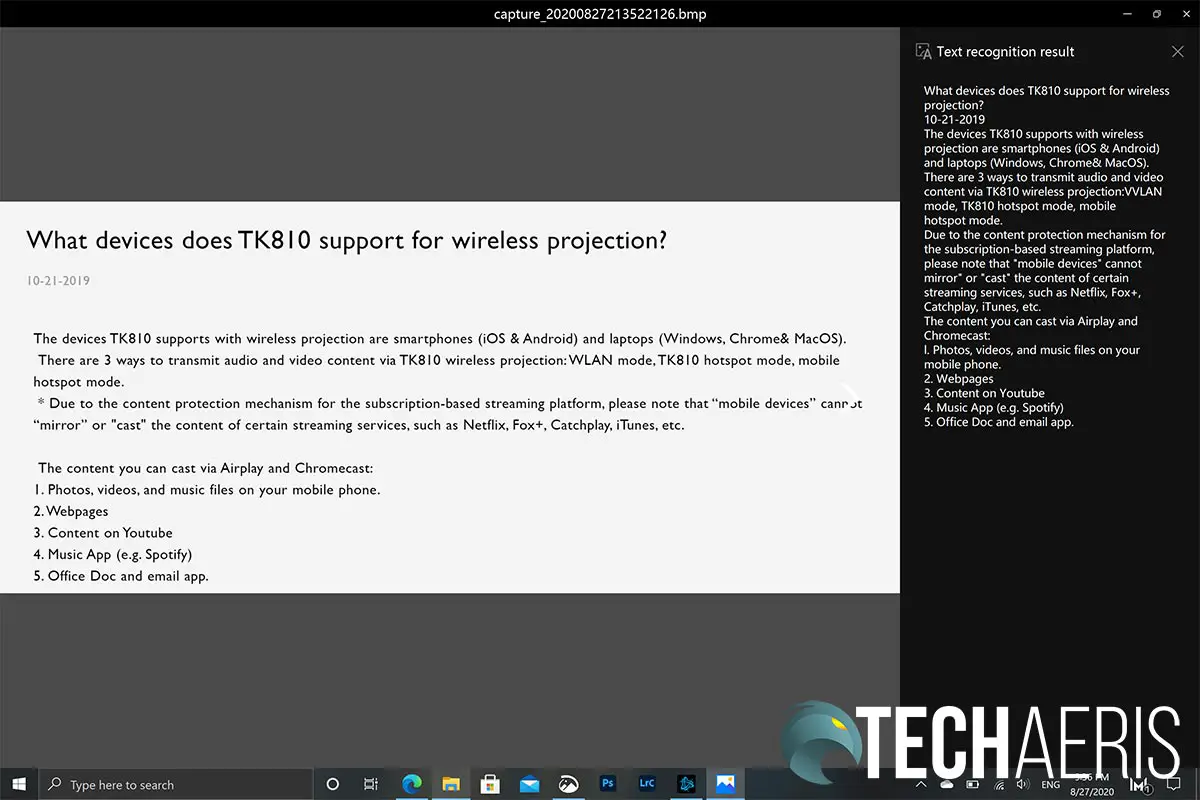
As mentioned above, there is a Huawei Share sticker located in the lower right of the laptop under the keyboard. If you have a Huawei device, like the P40 Pro, placing it here, opening your image gallery on the phone, and swiping up will copy and open the image on the laptop. Pretty much instantly. You can also mirror your phone screen on the laptop and control your phone from it. Other manufacturers have similar features and while I haven’t tried them out, Huawei Share really is seamless, quick, and useful.
While not necessarily a software function, another cool feature is the fact that when you power on the laptop, it also registers your fingerprint. As a result, the computer boots up and logs you in quickly without having to scan your fingerprint on the scanner once the Windows 10 login screen appears.
Performance
The Huawei MateBook X Pro 2020 comes with a 1TB Samsung MZVLB1T0HBLR nVME SSD. However, it was partitioned into a 120GB primary and 814GB secondary partition. Being an SSD, it won’t impact speed installing apps and games to the secondary drive. That being said, if you’re like me, you probably want to merge the two partitions into one single drive.
As per Notebookcheck.net, the SSD has the follow specifications:
The Samsung SSD PM981a 1TB nVME SSD (MZVLB1T0HBLR-00000) is a high end M.2 2280 SSD based on the Samsung Phoenix Controller (S4LR020) with 8 channels. It is specified with 3,500 MB/s read and 3,000 MB/s write speeds (max) and 580k/500k IOPS 4k. The power consumption is specified with 0.03 W in idle and 5.6 W under load. The PM981a uses Samsung 3D-NAND TLC with 96 layers (V-NAND v5) and uses NVMe 1.3.
That being said, the unit was quick and snappy, launching apps quickly. Browsing was as one would expect and the laptop was able to handle daily office-related tasks with easy. Even when it came to photo editing with Lightroom or graphics creation with Photoshop, the laptop managed to keep up just fine.
It does get hot when playing games like Heroes of the Storm or doing extended video editing but doesn’t seem to affect performance over extended periods of use.
Sound Quality
The MateBook X Pro has quad speakers with woofers. However, while the sound is decent gets loud, it is a bit tinny. There is more in the high/mid-range tones but not much in the way of bass at all. Tweaking the sound settings helps a bit and, while the stereo stage is decent, don’t expect much bass out of this system.
Camera
On the MateBook X Pro, Huawei has done something different with the camera. Instead of being located on the screen on the top or bottom bezel, it’s actually a popup button between the F6 and F7 keys. Unfortunately, that means it’s looking up at you from below so you get a nice unflattering view of your chin and nostrils. That being said, it’s a different approach for sure, and for one who doesn’t really ever use a laptop camera it’s nice to have it out of the way and closed on a permanent basis.
Battery Life
Huawei claims a battery life of up to 13 hours on the MateBook X Pro. While we didn’t achieve that, we did get decent battery life. With the backlit keyboard on, display set to 40%, and the battery set to better performance, we saw between 7-9 hours of battery before needing to plug in. When set to better battery, that jumped to about 10 or 11 hours.
Based on our testing, 13 hours is likely possible if you turn off the backlit keyboard and use the best battery function, but, as I’ve said in previous reviews, I am loathed to use the best battery option due to the loss in performance. At any rate, the MateBook X Pro should get you through most of a workday on battery power alone if you’re ever in that situation.
Accessories
The Huawei MateBook X Pro also includes a USB-C hub. It’s pretty simple and small but adds a few extra ports. Roughly 3-inches by 2 1/2-inches by 3/4-inch in size, it has a short USB Type-C cable to connect to the laptop. Once connected, you have access to a USB Type-C port, VGA display port, HDMI display port, and another USB Type-A port.
It’s small and only has a few ports but it’s definitely a nice inclusion with the laptop as it is something most users would want to get at some point.
Price/Value
With an MSRP of CA$2499.99, the Huawei MateBook X Pro 2020 isn’t exactly cheap. That being said, given the specs, build quality, and size, it is in line with other laptops in the same category. If you are looking for an ultraportable laptop with decent performance and battery life, the MateBoox X Pro offers pretty good value for the price.
Photo Gallery
Wrap-up
It’s all about the details. As mentioned above, with a lot of tech these days, things stagnate with incremental updates, usually beefier specs or better cameras, or what have you. When you get a chance to use a device and have more than one or two “man that’s a cool new feature” moments, it really sticks — at least for me.
Say what you will about Huawei but the company not only makes quality products, they add useful features when doing so. In this case, the PC Manager adds a multi-clipboard option, as well as text recognition of screenshots, a solid fingerprint scanner that works right from sleep mode, and even built-in Huawei Share for displaying your Huawei phone on the laptop and easy file transfer.
The Huawei MateBook X Pro 2020 is a slim, solid notebook with some really useful features that will help increase your productivity. Even though it’s not perfect (nothing really is these days), these features definitely overcame its couple of minor flaws like the camera placement.
Don’t let the overall 8.9/10 fool you, take away the camera placement and sound quality (usually two lower-scoring categories here), and you get a solid 9.3/10 for this laptop. It was definitely easy to award this with an Editor’s Choice of 2020 here at Techaeris. And one that I’m going to miss after I send it back…
In some of our articles and especially in our reviews, you will find Amazon or other affiliate links. As Amazon Associates, we earn from qualifying purchases. Any other purchases you make through these links often result in a small amount being earned for the site and/or our writers. Techaeris often covers brand press releases. Doing this does not constitute an endorsement of any product or service by Techaeris. We provide the press release information for our audience to be informed and make their own decision on a purchase or not. Only our reviews are an endorsement or lack thereof. For more information, you can read our full disclaimer.
Last Updated on February 3, 2021.