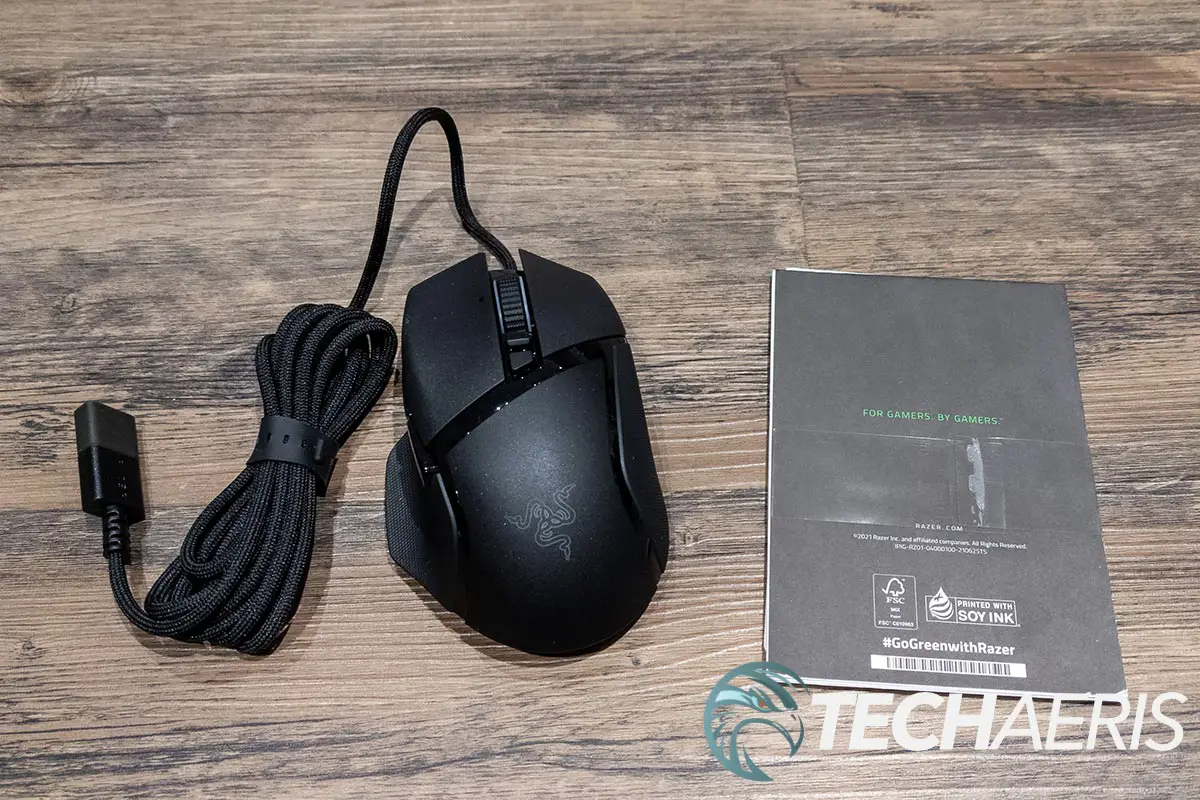When it comes to gaming mice, there’s a shape and style for every gamer. Companies like Razer often have multiple styles and designs that they constantly refine and release new versions of.
Estimated reading time: 8 minutes
Our Razer Basilisk V3 review looks at the latest version of the company’s ergonomic gaming mouse with 11 programmable buttons, an intelligent scroll wheel, and Chroma RGB. Read on to see what’s changed since the last time we took a look at the Basilisk!
Table of contents
Specifications
The Razer Basilisk V3 ergonomic gaming mouse we reviewed has the following features and specifications:
- Eleven independently programmable buttons
- 4-way Razer™ HyperScroll tilt wheel with electronically actuated notched and free-spinning modes
- 11 Razer Chroma™ lighting zones with true 16.8 million customizable color options
- True 26,000 DPI Focus+ optical sensor with 99.6% resolution accuracy
- Up to 650 inches per second (IPS) / 50 G acceleration
- Advanced Lift-off/Landing distance customization
- Razer™ Optical Mouse Switches Gen-2 rated for 70M clicks
- On-The-Fly Sensitivity Adjustment (Default stages : 400/800/1600/3200/6400)
- Ergonomic right-handed design with injection molded rubber grips
- Hybrid On-board and Cloud Storage (4+1 profiles)
- Razer Synapse 3 enabled
- 1.8 m/6 ft Speedflex cable
- Approximate size: 129 mm/5.1 in (Length) x 62 mm/2.44 in (Grip Width) x 43 mm/1.70 in (Height)
- Approximate weight: 101g (Excluding cable)
What’s in the box
- Razer Basilisk V3 ergonomic gaming mosue
- Product information guide
- Razer stickers
- 2-year limited warranty
Design
We reviewed the original Razer Basilisk and the Razer Basilisk V2 before, and the updates to the Basilisk V3 are two-fold: subtle and not-so-subtle. Let’s start with the subtle. The Basilisk V3 is very close to the same size as its predecessor, coming in at 1mm longer, 2mm wider, and 1mm taller. Its weight has also increased from 92 to 101 grams. When used in tandem, I didn’t really notice the minimal size and weight difference.
The Razer Basilisk V3 still features the split mouse button look with two buttons for DPI switching just below the scroll wheel. The scroll wheel also supports left and right tilt-click features. Below the mouse buttons is a thin, glossy black piece that is angled down towards the left. This strip follows the curves of the palm rest as well and really looks slick. Like most of Razer’s gaming mouse offerings, the edges of the scroll wheel and the Razer logo on the palm rest have customizable Chroma LED lighting.
The left side of the mouse has two additional programmable buttons and a non-removable (subtle change from the V2) multi-function paddle. The left side curves out at the bottom, allowing you to rest your thumb on it comfortably. The Basilisk V3 has kept the dimpled grip from the previous version, which is still extremely comfortable to hold and use. The right side of the mouse also has this same dimpled grip.
The bottom of the mouse still has four slick PTFE feet: two at the front, one at the back, and one along the left edge under the thumb grip/rest. The new Razer Focus+ 26,000 DPI Optical Sensor is located in the middle with a profile button near the bottom back edge of the mouse. The profile indicator LED sits just above the button. The final not-so-subtle “upgrade” to the Basilisk V3 is the addition of eight new Razer Chroma RGB lighting zones around the outer edge of the bottom of the mouse. Coupled with the two LEDs on either side of the scroll wheel and the Razer Snake logo on the palm rest, this gives gamers a total of 11 RGB zones that can be customized and integrated with other Chroma-enabled devices.
As for the Speedflex Cable, it’s still by far one of the best cables out there. Not only is it soft and super flexible, but it doesn’t kink or get caught up as other USB cables tend to. It’s also nice and long — 6 feet — so it should reach whatever computer you’ve got set up with ease.
I’m a huge fan of the Basilisk design. In fact, I use the Razer Pro Click daily for work, which borrowed some ergonomic elements from the Basilisk series. The biggest thing I like about the design is how comfortable it is to use with the thumb rest. As for the added RGB Chroma element, you’ll either love it (RGB ALL THE THINGS!) or hate it, but that’s a personal preference. You can always turn it off if you’re not a fan.
Software
While gamers can use the Razer Basilisk V3 out of the box, you can get more functionality with the Razer Synapse 3 app. The application lets you reprogram the buttons (including assigning macros), adjust the scroll wheel options (more on that in the next section), adjust your DPI and polling rate, customize the Chroma RGB lighting, and calibrate your mouse for a specific mouse pad. You can also assign different profiles and store up to 5 on the mouse for easy access to different customizations based on what game or app you are using.
As always, the Razer Synapse 3 software is pretty straightforward and easy to use.
Performance
Razer mice, in my experience, have generally performed admirably. The Razer Basilisk V3 is no exception with responsive movement and clicks, as one would expect from a gaming mouse. The 2nd Gen Razer Optical Mouse Switches are faster than traditional mouse switches and remove debounce delay associated with mechanical switches.
“Improved with greater tactile feedback, every click now feels and sounds more satisfying—actuating via an infrared light beam for an industry-leading response time of 0.2ms. Because this form of actuation no longer requires traditional physical contact, it removes the need for debounce delay and never triggers unintended clicks, giving you closer control and flawless execution.”
Razer
With 11 programmable buttons, including a sensitivity clutch and Hypershift support, there are many ways to customize this gaming mouse to suit your needs. When playing FPS games like Call of Duty: Warzone, the sensitivity clutch is a great button for slowing down and steadying your aim, giving you more precision while shooting.
One of the subtle additions that you may overlook at first is the new Hyperscroll Tilt Wheel. While the previous versions had a tactile feel to the mouse wheel (that clicking feeling and sound when scrolling), users can toggle between tactile or free spin mode. In addition, you can enable Smart-Reel, in which the mouse wheel will toggle automatically between the two based on your scrolling speed. You can enable scroll acceleration which increases the scroll speed the faster you scroll. While I didn’t find the scroll acceleration that useful while gaming, it was for scrolling through long pages of text in documents or websites. It definitely saved a bit of time when scrolling to the middle or bottom of a longer document or web page. The last
Finally, Razer has upped the DPI from 20,000 to 26,000 in the Basilisk V3. Coupled with 650 IPS (inches-per-second) movement, this is one smooth-moving mouse. Personally, I don’t see how anyone can game with DPI set to 26,000 — let alone 20,000 — but the option is there in case you want it. I find the sweet spot to be between 1600 and 3200, depending on the resolution and size of the monitor I’m using. A cool feature regarding the DPI settings on the Basilisk V3 is that you can enable X-Y in the Razer Synapse app and set a different DPI for horizontal and vertical movements.
Gaming aside, the Basilisk V3 also works great for productivity apps due to its customization options.
Price/Value
The Razer Basilisk V2 debuted with a US$79.99 price tag. Given the improvements to the Basilisk V3, one would expect it to cost the same or more as its predecessor. Fortunately, that’s not the case. In fact, the updated version of Razer’s ergonomic gaming mouse comes in with an MSRP of US$69.99 — $10 cheaper than the V2 when it launched. As such, it offers up outstanding value for the price.
Photo Gallery
Wrap-up
Back in 2020, we awarded the Razer Basilisk V2 an Editor’s Choice Award. The subtle changes to the Razer Basilisk V3, like the adjustable scroll wheel, RGB lighting, and higher DPI, make it just that much better and just as deserving of an Editor’s Choice Award here in 2021.
In some of our articles and especially in our reviews, you will find Amazon or other affiliate links. As Amazon Associates, we earn from qualifying purchases. Any other purchases you make through these links often result in a small amount being earned for the site and/or our writers. Techaeris often covers brand press releases. Doing this does not constitute an endorsement of any product or service by Techaeris. We provide the press release information for our audience to be informed and make their own decision on a purchase or not. Only our reviews are an endorsement or lack thereof. For more information, you can read our full disclaimer.