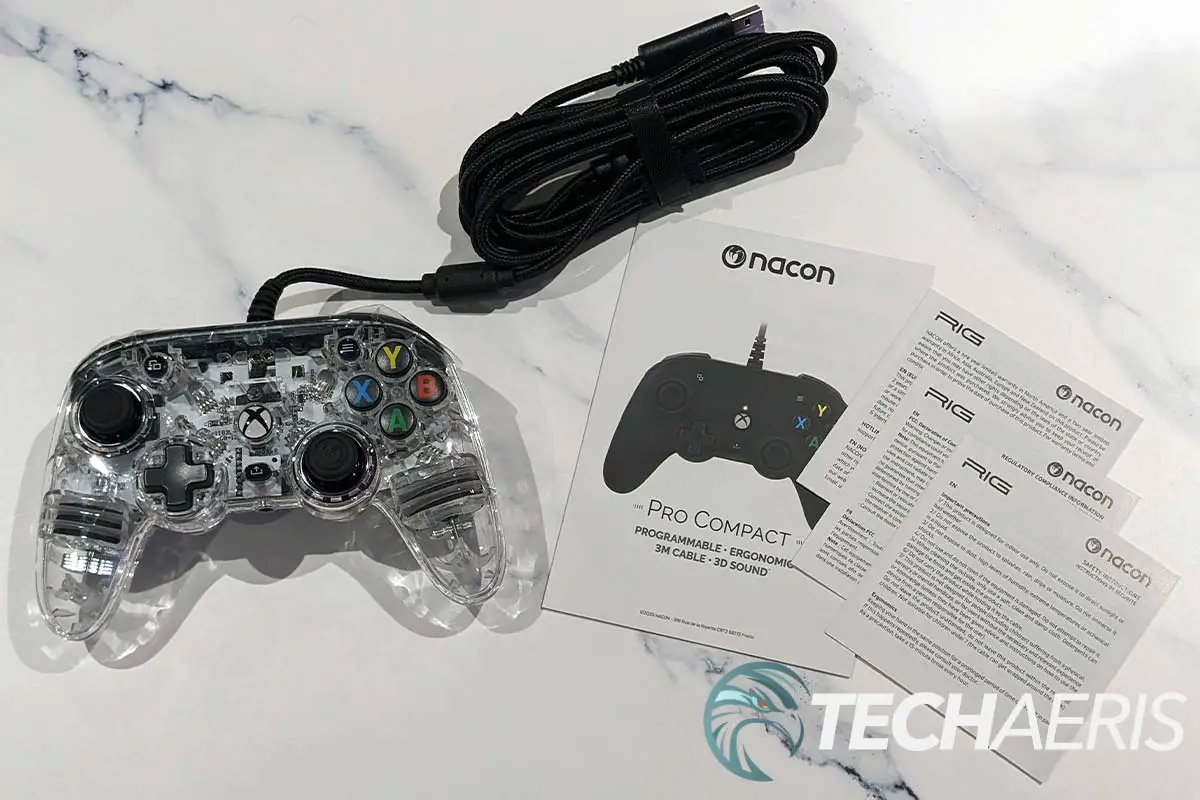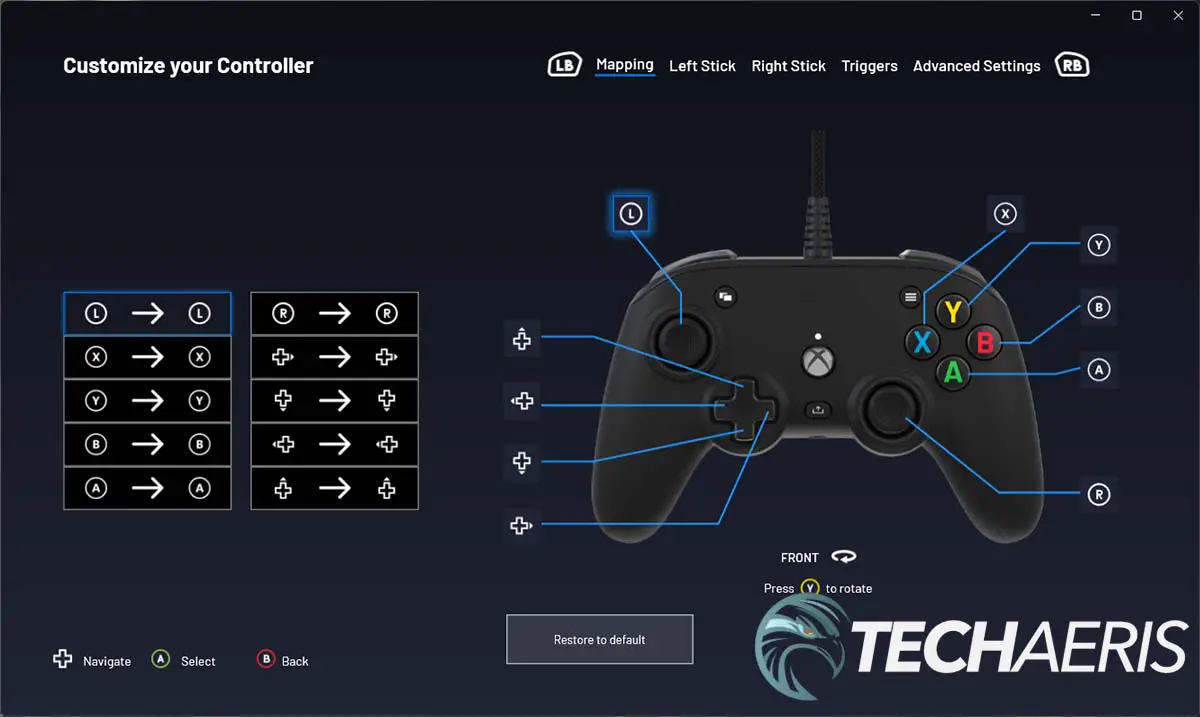Video game controllers come in all shapes and sizes. The latest trend seems to be adding RGB LEDs within a clear plastic shell for extra glow and effect.
Estimated reading time: 7 minutes
Our NACON Pro Compact Colorlight for Xbox review looks at a transparent compact wired game controller that sports RGB lighting and other customization. Read on for our full review!
Table of contents
The Quick Take
Some gamers see RGB lighting as a gimmick, while others embrace it. Suppose you’re one of those who do embrace it. In that case, the NACON Pro Compact Colorlight Controller for Xbox not only offers a clear shell with RGB lighting (and a visual peak at the guts inside) but also comes with a companion app that allows for plenty of customization. Given the price point, it’s pretty much in impulse buy territory if you’re looking for a compact controller with some fun RGB lighting.
Specifications
The NACON Pro Compact Colorlight Controller for Xbox game controller we reviewed has the following features and specifications:
- Designed for Xbox: Officially licensed wired controller for Xbox Series X|S and Xbox One. PC compatible.
- Universal ergonomics: 15% smaller than classic game controller to fit a wide range of hand sizes. Textured grip ensured comfort and stability during long gaming sessions.
- Customization at your fingertips: Pro Compact companion App available on Microsoft Store for Advanced game mode customization – programmable buttons, stick settings and trigger sensitivity controls – like a true professional controller.
- Dolby Atmos® for Headphones: Unleash the power of Dolby Atmos® on your games with the included activation. Download the Dolby Atmos® App, plug your headphones to your controller and make audio precision your competitive edge.
- Software-based, fully configurable colours, lighting effects and cycle speeds: Create the customization you want from limitless possibilities.
- Joystick Position: Asymmetric
- Connection: Wired, integrated 3.5m (11.48′) USB cable
- Dimensions: 2.63 x 6.1 x 4.13 inches
- Weight: 10.86 ounces
What’s in the box
- NACON Pro Compact Colorlight Controller for Xbox
- Quick Start Guide
- Regulator Information Pamphlets
Design
Aside from its clear casing, the NACON Pro Compact Colorlight Controller for Xbox is smaller than your typical Xbox controller. The controller is about 15% smaller than a standard Xbox controller with shorter handles and a slightly thinner body. It still has an Xbox layout with the left joystick in the upper left with the directional pad offset towards the center below that. On the right side are your XYAB buttons in the upper right and the right joystick is offset towards the center below that. Designed for Xbox, it also has the Home and Menu buttons in the upper left and right and a Share button located under the Xbox button in the center. Centred at the top of the controller’s face, barely visible due to the transparent look, is the NACON logo.
The top edge of the controller is where you’ll find the RB/LB buttons and RT/LT triggers. The included 3.5m (11.48′) braided cable is permanently attached to the controller and features a breakaway piece near the USB-A end. The triggers are textured with dimples while the top half of the RB & LB buttons are smooth with the bottom part angling down a bit and featuring the same dimpled texture as the triggers. The front edge is where you’ll find the 3.5mm headphone/microphone jack. On the underside of the controller is a button and a switch. The button is used to cycle the LED lighting on the controller through 11 options (including off) while the switch toggles advanced mode for use with the configuration app.
As for the clear casing, it is clear on the front of the controller, with a white control board underneath. You can easily see all the connections for the face buttons and other controls. You can also see the rumble pieces in the handles. When plugged in, you can see six LED lights placed somewhat equally on the inside. The underside of the controller is also transparent giving you a clear look at the back of the control board and the various connectors and chips on it.
Ease of Use
The NACON Pro Compact Colorlight is as easy to use as plugging it into your PC or Xbox. Once you’ve done so, it’s good to go and can be used straight out of the box. Changing the current colour scheme is as easy as pressing the button and flipping the switch on the underside of the controller to toggle between flashing and solid colours.
Software
As with most controllers, you can use the NACON Pro Compact Colorlight Controller for Xbox out of the box. There is a companion Pro Compact app for Windows and Xbox available as well. Both apps are identical but are (obviously) separate downloads. It is pretty simple with a home screen displaying the controller and three buttons: Customize your Controller, Update Controller, and Reset to default settings. With it, you can adjust:
- Button mapping
- Joysticks and triggers sensitivity
- Invert Left/Right joysticks
- 4 or 8 D-pad
- Vibration motors ON or OFF
As you can see, there are a few adjustments you can make using the app. The app is pretty simple and laid out nicely. All of the above options are easy to find and adjust.
Performance
Performance is important when using a game controller as it really can make the difference between life and death in certain games, or shaving off a few extra seconds while maneuvering around a race track. During testing, I used the controller mostly on a PC while playing Call of Duty: Warzone 2 and Forza Motorsport.
I’ve used plenty of game controllers over the years with mixed results. The NACON Pro Compact Colorlight Controller offers pretty decent performance. I did find that it was a bit small for my larger hands, but it didn’t affect my gameplay all that much. My daughter, on the other hand, found it very comfortable and preferred it to the first-party Xbox controllers. While I didn’t mind the sensitivity of the joysticks and triggers as is out of the box, being able to fine-tune them with the Pro Compact Windows App gives you much more control over the sticks and triggers, as well as being able to remap the buttons.
Price/Value
With an MSRP of $39.90, the NACON Pro Compact Colorlight game controller offers solid value for the price and is available from the NACON website and retailers like Amazon. Not only are the RGB lights cool (if you’re into RGB lighting) but the sticks and sensors are very responsive, not to mention the additional configuration available within the app. Of course, if you’re not into the transparent look, you can pick up the Pro Compact Controller in other solid colours.
Photo Gallery



Wrap-up
At first glance, the NACON Pro Compact Colorlight looks a bit flashy with its RGB LED lighting. However, it offers plenty of other features, including a more compact size for smaller hands. Coupled with the PC app, the NACON Pro Compact Colorlight Controller for Xbox offers a decent amount of customization as well for the RGB lights, triggers, sticks, and additional macro buttons. If you’re a fan of RGB lighting and are looking for a very affordable and customizable compact controller, you should give this one a look!
NACON Pro Compact Controller Colorlight
$39.90Nailed it
- Fun transparent design with RGB LEDs
- Solid performance
- Fairly long braided cable with breakaway
- Some customization via Windows app
- Same price as non-limited colourways
- Super affordably priced
Needs work
- Bit small for larger hands
- No onboard profile settings
- Very smooth overall, no dimples or texture grip
In some of our articles and especially in our reviews, you will find Amazon or other affiliate links. As Amazon Associates, we earn from qualifying purchases. Any other purchases you make through these links often result in a small amount being earned for the site and/or our writers. Techaeris often covers brand press releases. Doing this does not constitute an endorsement of any product or service by Techaeris. We provide the press release information for our audience to be informed and make their own decision on a purchase or not. Only our reviews are an endorsement or lack thereof. For more information, you can read our full disclaimer.
Last Updated on March 13, 2024.