
Google’s Pixel 4 XL Android smartphone was released late in October. There were quite a few reviews that came quickly, unfortunately, we had a few issues with our review unit. The biggest issue we had was that the device wouldn’t update to the November update. Sideloading the OTA image for updates failed as well.
Fortunately, downloading and installing the factory image (something the average consumer shouldn’t have to do) seemed to rectify the issue and the device finally started updating correctly. Not only did the November update finally load but the December update came through on time as well. On that note, we’ve had a chance to properly use the device with the latest security patches and updates. In my opinion, most devices get better with each update and the Google Pixel devices are no different.
So, even though it’s a bit later than the other reviews, our Pixel 4 XL review is based on, in my opinion, a better and more stable device than it was at launch. With that in mind, read on for our full review!
Specifications
The Google Pixel 4 XL smartphone has the following features and specifications:
- Display: 6.3″ QHD+ (1440 x 2960) 522 ppi flexible OLED 19:9 Smooth Display (up to 90Hz) with Corning Gorilla Glass 5, HDR support, 100,000:1 super contrast ratio, 24-bit colour depth
- Processor: Qualcomm Snapdragon 855 (2.84 GHz + 1.78 GHz, 64-bit Octa-Core) with Titan M Security Module and Pixel Neural Core
- GPU: Adreno 650
- Memory: 6 GB LPDDR4x
- Storage: 64GB or 128GB
- Rear Cameras
- 16 MP, 1.0 μm pixel width, auto-focus with phase detection, optical + electronic image stabilization, spectral + flicker sensor, f/2.4 aperture, 52° field of view
- 12.2 MP, 1.4 μm pixel width, auto-focus with phase detection, optical + electronic image stabilization, f/1.7 aperture, 77° field of view
- Front Camera: 8 MP, 1.22 μm pixel width, f/2.0 aperture, fixed focus, 90° field of view, NIR flood emitter, NIR dot projector, 2 NIR cameras
- Video
- Rear Camera: 1080p @ 30 FPS, 60 FPS, 120 FPS, 720p @ 240 FPS, 4K @ 30 FPS
- Front Camera: 1080p @ 30 FPS
- Sensors: Active Edge, Proximity/Ambient light sensor, Accelerometer/Gyrometer, Magnetometer, Barometer, Android Sensor Hub, Sharp and textured haptics, Microphones, Motion Sense
- SIMs: single nano SIM, eSIM
- Wireless & Location: Wi-Fi 2.4 GHz + 5 GHz 802.11 a/b/g/n/ac 2×2 MIMO, Bluetooth 5.0 + LE (HD codecs: AptX, AptX HD, LDAC), NFC, Google Cast, GPS, GLONASS, BeiDou, Galileo
- Networks
- Up to 5xCA, LAA, DL 4×4 MIMO, CAT 18 up to 1.2 Gbps download, CAT 13 150 Mbps upload
- GSM/EDGE: Quad-band (850, 900, 1800, 1900 MHz)
- UMTS/HSPA+/HSDPA: Bands 1/2/4/5/8
- LTE: Bands B1/2/3/4/5/7/ 8/12/13/17/20/25/26/ 28/32/38/39/40/41/66/71
- eSIM
- Battery: 3700 mAh with 18W fast charging, Qi-certified wireless charging, 18W/2A USB Type-C charger
- OS: Android 10
- Security and OS updates: Minimum 3 years of OS & security updates
- Materials: Aluminum frame + matte finish hybrid coating, Corning® Gorilla® Glass 5 on the front with soft-touch or polished glass (Corning® Gorilla® Glass 5) on the back, IP68 dust and water protection
- Colours: Just Black, Clearly White, Oh So Orange
- Dimensions: 2.96 x 6.3 x 0.32 inches (75.1 x 160.4 x 8.2 mm)
- Weight: 6.8oz (193g)
What’s in the box
- Google Pixel 4 XL Android Smartphone
- 18 W USB-C™ power adapter
- 1 m USB-C to USB-C cable (USB 2.0)
- Quick Start Guide
- Quick Switch Adaptor
- SIM tool
Design
The Google Pixel 4/4 XLmarks a departure from the familiar design of the Pixel 2 and Pixel 3/3a design. While previous Pixel smartphones featured more rounded edges and distinctive two-tone back, the Pixel 4 is a bit more square looking. Even though the edges are still rounded, they aren’t rounded as much, especially when it comes to curving onto the back of the phone.
Speaking of the back of the phone, that’s where you’ll notice the biggest difference. Gone is the matte bottom portion and glossy top section around the rear-facing camera. Instead, the back is completely one toned, glass, and has a matte finish to it. Also missing is the fingerprint scanner, and no, it hasn’t been moved to the front or under the display. Google went all-in with Face Unlock and skipped the fingerprint scanner altogether with the Pixel 4/4 XL. More on that later. Given that the Pixel 4 has a dual rear camera, also gone is the small round camera bump. Instead, a camera square with rounded corners houses the dual cameras, LED flash, and sensor. Camera bumps are inevitable in this day and age and the one on the Pixel 4 XL doesn’t look too bad.

As for the rest of the design, our review unit came in the Clearly White colour scheme. That being said, while the back is white, the edges are black. The right edge is where you’ll find your volume rocker and nice orange power button. The left is where you’ll find your SIM card tray while the bottom is where the USB Type-C charging/data port and one of the two stereo speakers are located.
The Pixel 4 XL is comfortable to hold and although I wasn’t a huge fan of the white back, I grew to like it — especially with the Catalyst case for it. As far as the newer design, I do think it looks a bit classier and more refined than previous Pixel devices.
Display
As mentioned in the specifications above, the Google Pixel 4 XL features a 6.3″ QHD+ flexible OLED 19:9 Smooth Display with Corning Gorilla Glass 5, HDR support, 100,000:1 super contrast ratio, and 24-bit colour depth. As expected, the display is crisp and clear, has nice colours, and is great for day to day app use, watching movies and playing games.
The Smooth Display is definitely a new feature and offers up to 90Hz refresh rate for smoother scrolling and gameplay depending on the app. When the Pixel 4 XL launched, some sites quickly found out that the 90Hz refresh rate was restricted to certain brightness levels. Since then, Google has updated the device to allow the 90Hz refresh rate to kick in more often. While it doesn’t run all the time, it does enable during games and other apps that will take advantage of the smoother playback. Additionally, you can permanently enable it in the Developer Mode settings if you so desire. Of course, it will use more battery but during our review time, I didn’t find it to eat up too much more battery with it enabled full time.
Software
Truth be told, the software has always been the focus of Google’s Pixel devices. While the hardware is usually pretty decent, there really isn’t much that sets the Pixel smartphones aside design or material-wise from other OEMs. However, Pixel devices do get the latest and (arguably) greatest version of Android first when it is released. For the most part, the Pixels also get monthly security updates first and are guaranteed to get at least three years of OS and security updates. So if you pick up a Pixel 4, you should be rocking Android 13 in a few years — if you keep your devices for that long.
Android 10 brings a number of changes to the Google Pixel lineup. By default, Google has enabled its gesture navigation by default. While it’s not new, I did force myself to use it and after a couple of days, it actually feels more fluid than using the bottom three icons to navigation your smartphone. Swiping up from any screen takes you home, swiping up with a short hold will get you to your recent apps and games, and swiping left or right on the middle edge of the device will take you back to your previous screen. Of course, if you want, you can still enable the 3-button navigation.
One feature that many Android users have been clamouring for with stock Android is Dark Mode. This is another new feature in Android 10, and it works well for the most part. Google is still working on adding dark mode support to all its apps, as are other vendors, but for the most part all the apps I currently use on a daily basis seem to support it.
Motion Sense is another big new feature, albeit limited in use at the moment. Motion sense uses Google’s Soli radar to sense motion, allowing you navigate your music, snooze alarms, or silence phone calls by waving your hand above the screen. It works well for those instances, but it will be nicer when you can use it to do more like navigate your phone or within apps.
The same radar technology is used with Google’s Face Unlock technology. At first, I was a bit disappointed that Google didn’t keep the fingerprint scanner. While Face Unlock is a newer biometric security feature, most OEMs that use it still included the fingerprint scanner. That being said, the Face Unlock works really well for the most part. When registering your face, you have to rotate it in different directions as opposed to a single direct face scan. The reason for this quickly became apparent. As soon as you reach for the Pixel 4 XL, the face unlock scan starts working. More often than not, the phone was unlocked and ready to go by the time it was in front of my face. One thing to note: the Face Unlock does work with your eyes closed. Google is aware of this and has said that will be fixed in a future update. Unfortunately, there aren’t many apps that accept Face Unlock as a security choice so if you have apps that you currently unlock or verify your identity with via fingerprint, you’ll have to get used to using your password again.
Android 10 also has a slew of other new and updated features including a sound amplifier, recorder which translates in real-time, enhanced privacy and location controls, focus mode, live caption, smart reply, and more. You can check out the full list of enhancements over on the Android 10 website.
Overall, Android 10 doesn’t look or feel much different than previous versions but all the little tweaks and updates definitely make for a smoother experience overall.
Performance
To be honest, when you are getting into mid- and high-range smartphones, decent performance is a given. The Pixel 4 XL is no different with its Snapdragon 855 CPU and 6GB of RAM. Apps and games load quickly and run on the highest settings with no issues. App switching is equally lag-free and overall I didn’t encounter any performance issues with the device.
Coupled with the display and a good pair of headphones, gaming is a treat on the device with its smooth 90Hz refresh rate and crisp screen.
Sound Quality
The Pixel 4 XL has stereo speakers. While the earpiece doubles as one, the second is on the bottom edge of the phone. Unfortunately, this means one speaker is potentially covered when in landscape mode by your hand. This causes the sound to be muffled a bit.
Aside from that, the sound does get quite loud and has a nice soundstage when listening to music or watching videos. That being said, it’s still lacking bass so sounds a bit unbalanced but it’s definitely fine in a pinch for a quick song or YouTube video watching.
Camera
When it first came out, the camera on the Pixel 3 was one of the best I’ve used on a smartphone. The camera on the Pixel 4 XL improves upon the Pixel 3 camera ever so slightly. The one thing you’ll definitely notice is the super-simplified camera app. Gone are specific settings like MP and pro-settings, instead Google opted for simpler, easier to understand settings like Full resolution or Medium resolution. At first, it was a bit unsettling not having as much control over your camera settings but, to be honest, most users stick to the default settings anyways. Still, it would be nice to have that option.
That being said, the big plus about the Pixel 4 XL camera app is that live view actually portrays what your picture will look like. Whatever brightness or colour you see on your phone will be exactly how the photo will turn out. In addition, Google has added a brightness slider and a contrast slider right on the main screen to allow for quick and easy adjustments. The live view shows exactly what you’ll be getting with the HDR auto-enabled (there is no way to turn it off).
Interestingly enough, one of the issues with the Pixel 4 camera when it first came out was an auto white balance issue. Some people noticed it and I was one of them. It was more apparent with the live view — and a perfect example that it was working — because I could see the phone struggling to adjust the correct balance for certain scenes. For example, I could take 4 or 5 photos of the floor in my kitchen, which was a lighter oak colour, and get different variations from perfectly accurate to really yellowed out. Fortunately, the November update fixed this issue so if you do get this device, or any other smartphone, you should make sure to update all your software to the latest version or updates.
As for photo quality, while there are a few phones out there with better image quality, the Pixel 4 XL still produces some great photos, indoor or out. Night Sight remains one of my favourite features of the Pixel phones (yes, other devices have the same) and it has been improved to even allow for astrophotography. Unfortunately, I didn’t get a chance to really try it out yet but the few night sky shots that I did try definitely show individual stars which is something you didn’t get with previous devices. The second telephoto lens does allow for crisper images when zooming in as well.
This doesn’t really fall under the camera section, but it is photo related. In the past, Google has offered two years of free full resolution photo quality uploads and storage. With the Pixel 4 smartphone lineup, the company has dropped that offer and instead offered a three-month 100GB trial to Google One. After that, it’ll cost you $1.99/mth or $19.99/yr and up, depending on your plan. To be honest, the free photo storage was one of the great benefits of the Pixel line.
Reception
The Pixel 4 XL supports plenty of bands and I had no issues in my area using the LTE bands.
Call Quality
Call quality is decent as well on the Pixel 4 XL with the other party having no complaints about hearing me and vice versa while on a call.
Battery Life
With a 3700 mAh battery, the Pixel 4 XL should last you through the day. It easily lasts me with about 4 or 5 hours of screen on time which includes your usual email and social media checking as well as some gaming and video watching here and there. At the end of the day, I’m usually sitting around 20-30% battery life remaining.
The Pixel 4 XL can also be charged quickly over USB-C and also supports wireless charging.
Price/Value
The Google Pixel 4 XL starts at US$899/CA$999 for the 64GB version and costs US$999/CA$1129 for the 128GB version. While the hardware may not be as appealing to some compared to other flagships, the Pixel 4 XL really is a fluid Android experience. Fortunately, the device is on sale right now through the end of 2019 for US$749/CA$799 or US$849/CA$929, depending on the amount of storage. While the MSRP is a bit high, the current sale price really makes this a better value.
Now, the question always is… is it worth the purchase? With Google phones, the previous model usually gets most of the software updates like the improved camera app and other features. If you are currently using a Pixel or Pixel 2, I’d definitely recommend upgrading. However, if you are using a Pixel 3/3 XL or 3a/3a XL, I’d be tempted to wait for the 4a (presumably coming in the spring) or the Pixel 5. While there are some Pixel 4 specific upgrades like the Motion Sense and Face Unlock, the updates that matter like the updated Night Sight camera functionality have, or will be, coming to the Pixel 3 lineup as well.
Wrap-up
While the Pixel 4 XL looks pretty standard on the hardware front, it really is the Android 10 OS and updates that set it apart from other OEM Android smartphones. It is a bit pricey at its full retail price but if you can get it on sale, it can be a very solid investment.
In some of our articles and especially in our reviews, you will find Amazon or other affiliate links. As Amazon Associates, we earn from qualifying purchases. Any other purchases you make through these links often result in a small amount being earned for the site and/or our writers. Techaeris often covers brand press releases. Doing this does not constitute an endorsement of any product or service by Techaeris. We provide the press release information for our audience to be informed and make their own decision on a purchase or not. Only our reviews are an endorsement or lack thereof. For more information, you can read our full disclaimer.
Last Updated on February 3, 2021.

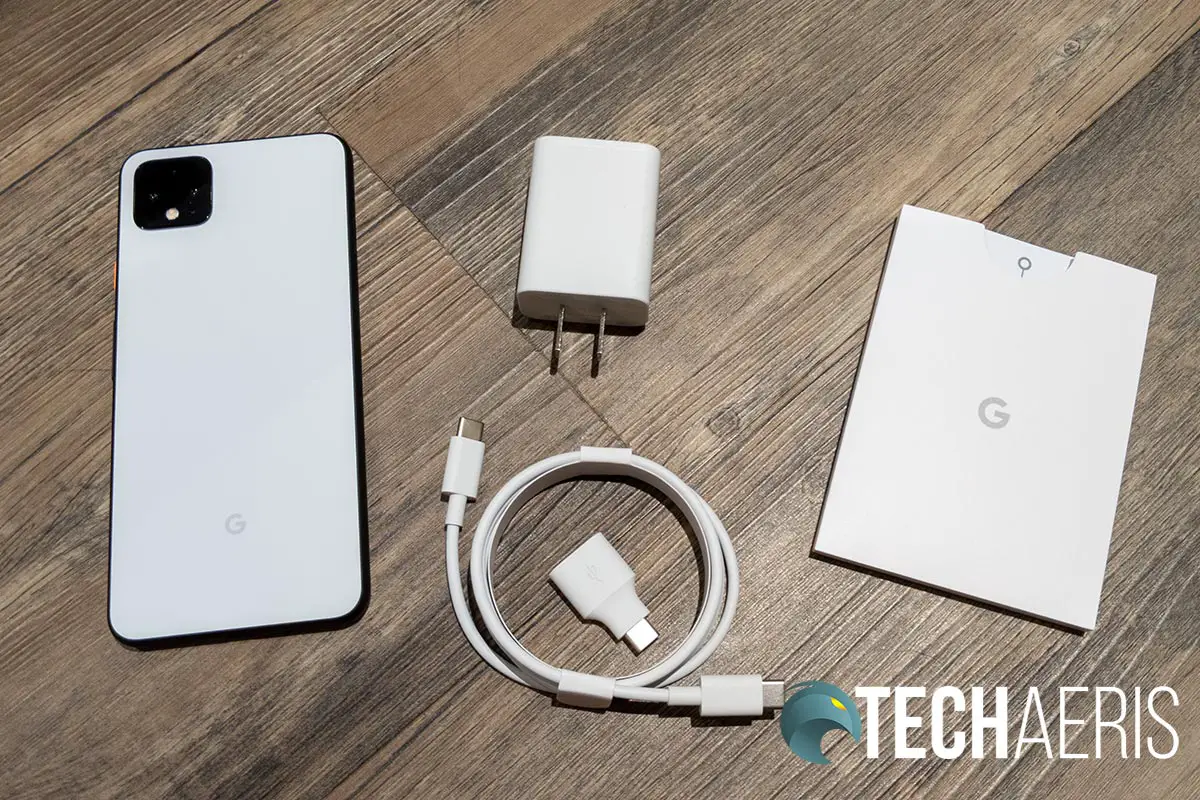

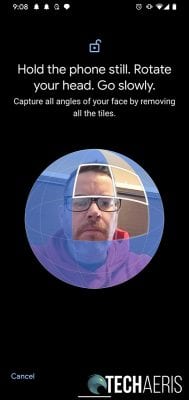


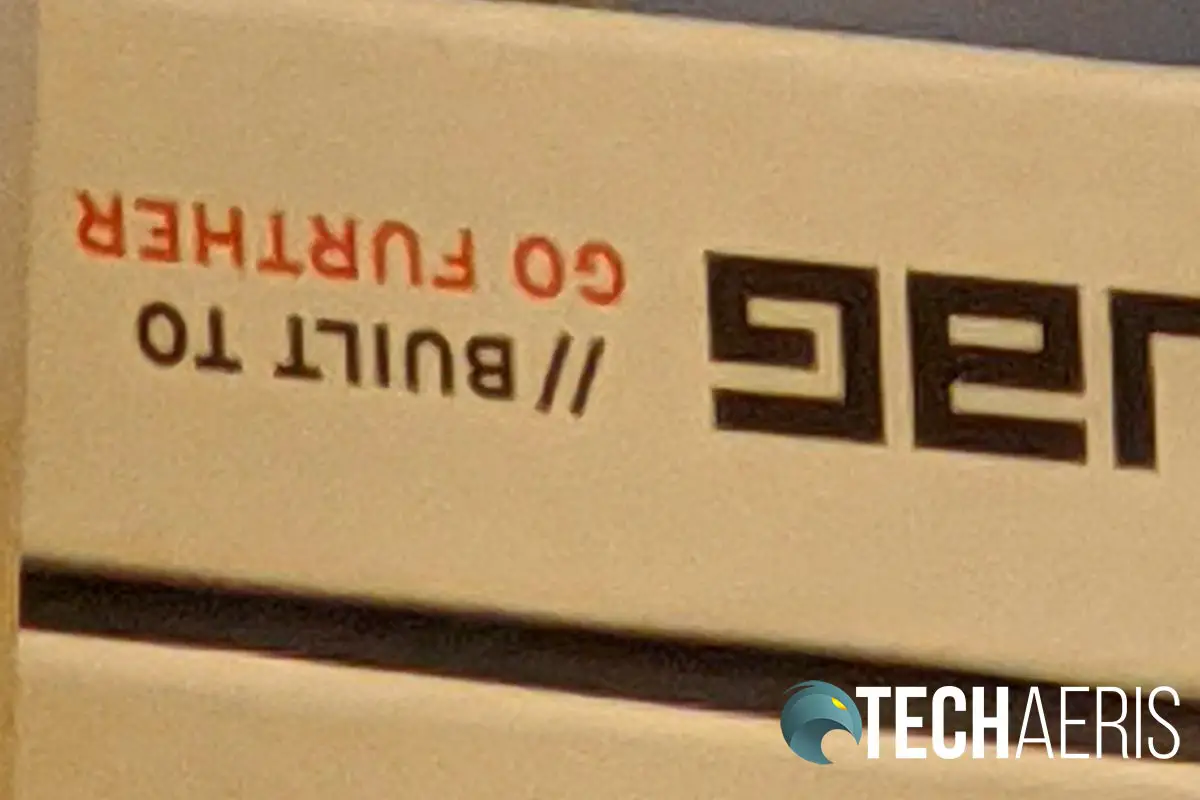
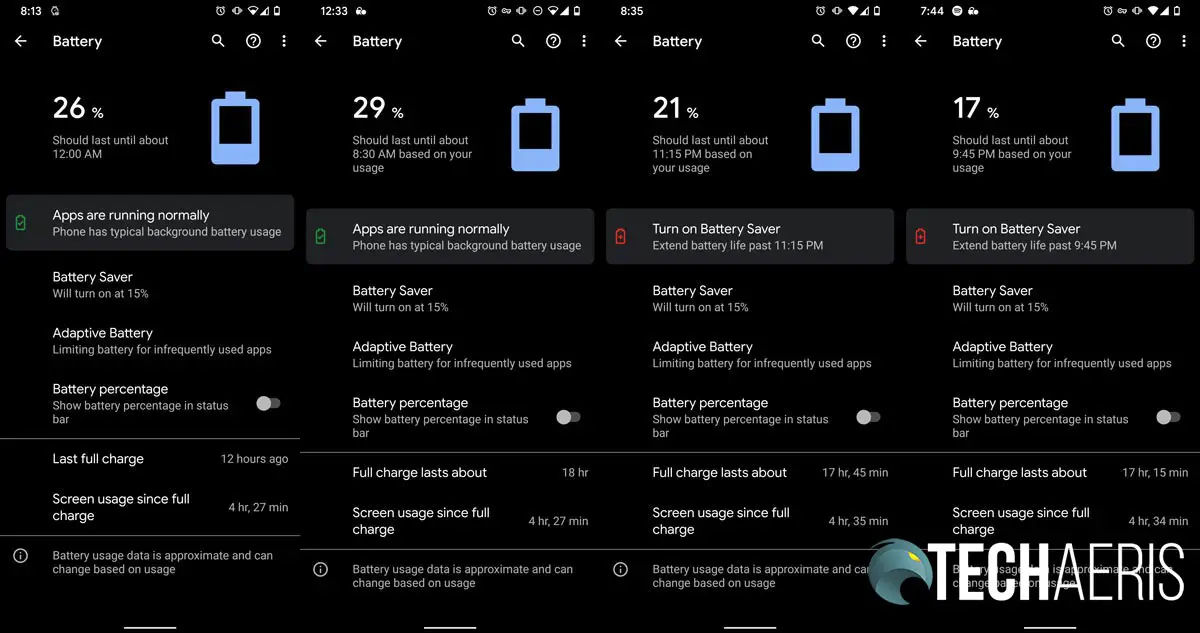









Comments are closed.