
Mobile gaming is definitely here to stay. Over the past few years, I’ve used and even reviewed a few mobile game controller solutions. These have ranged from the console controller/clip style to newer, slimmer designs that better fit the smartphone form factor. A console controller with clip style works well, the issue with slimmer designs is the inconsistencies between smartphone design and size. Especially on the Android side.
Estimated reading time: 11 minutes
Razer recently released the Junglecat controller that only works with a few specific models the way it’s meant to be used. While it works with other smartphones, it’s a less than ideal solution. Enter the Razer Kishi Universal Game Controller for Android (and iOS). When I first heard about it and saw it at CES 2020, I knew this was the mobile game controller I needed. Razer was kind enough to send us one a few weeks ago. Our Razer Kishi for Android review takes a look at a universal game controller which is pretty much everything you could need in a mobile game controller, for me at least. Read on to see why we awarded it an Editor’s Choice of 2020 here at Techaeris! You can also check out our review for the Razer Kishi for iPhone.
[UPDATED 06/12/2020]: Updated the design section with the Razer Phone 2 custom grip inserts for compatibility.
Table of contents
Specifications
The Razer Kishi Universal Gaming Control for Android has the following features and specifications:
- Ultra-low latency gameplay
- Clickable analog thumbsticks
- Fits most Android devices with USB Type-C connection
- Ergonomic design
- Two clickable analog thumbsticks, one 8-way D-pad, four face buttons, two triggers, two buttons, three function buttons, status indicator light
- Cloud gaming compatible
- Supports USB Type-C pass-through charging
- Requires Android 7.0 or higher
- Compatible with Razer Phone 1 & 2, Samsung Galaxy S8/S8+/S9/S9+/S10/S10+/S20/S20+, Samsung Galaxy Note8/Note9/Note10/Note10+, Google Pixel 2/2 XL/3/3 XL/4/4 XL, and other Android™ devices within supported dimensions (Height: 145.3 – 163.7mm, Width: 68.2-78.1mm, Depth: 7.0-8.8mm)
- Dimensions (collapsed): 94.3 x 134.1 x 37.3mm (3.71 x 5.28 x 1.47in)
- Dimensions (expanded w/ Razer Phone 2): 94.3 x 267.7 x 37.3mm (3.71 x 10.54 x 1.47in)
- Weight (collapsed): 163g (0.36lbs)
- Wight (expanded w/ Razer Phone 2): 378g (0.83lbs)
What’s in the box
- Razer Kishi Universal Gaming Controller for Android
- Product information guide
- 1-year limited warranty
Design
When collapsed, the Razer Kishi Universal Gaming Controller for Android looks like a flattened Xbox controller, with an elongated oval gap in the middle. Constructed of plastic it does feel very sturdy and feels like it should last for a good while. The left side has a clickable analog thumbstick on the upper left with a plus-style eight-way directional pad (D-pad) below it. Towards the right of these is a back button between the two and a home button towards the bottom.
The right side of the controller features four coloured buttons in the upper right marked X, A, B, Y. Interestingly enough, even though they are marked with Xbox-style letters, the colours don’t match those on the Xbox controller. Personally, I’m glad Razer went with the Xbox-style layout on the Kishi, it was one of my minor complaints about the Razer Junglecat. Then again, the button and thumbstick layout is totally a preference thing.
Below the button array is your right clickable thumbstick. A button with a forward triangle on it sits below the lower left of the thumbstick. On the far right is an LED status indicator. In addition, the right side also has two small oblong oval cutouts on the left side. These ports allow the sound from your smartphone’s bottom speakers to leak through. It also has a USB Type-C passthrough port on the underside for charging your smartphone.
Looking at the top of the controller, you’ll find two shoulder and two trigger buttons. These are marked R1/L1 and R2/L2 respectively. On the back of the controller is a rectangular retaining plate with the Razer snake logo on it. Above and below the retaining plate are two release latches. When these latches are pulled away from the center, they release the plate, allowing you to expand the controller.
When you expand the controller, you’ll notice each controller side is attached to the retaining plate with an expandable band. The back side of each controller has a piece that juts out a bit. On the right side, it’s the top half, on the left it’s the bottom half. These pieces help hold your phone as well as fit together when the grip is collapsed. Each side has a recessed cavity with a rubber insert that grip your phone when inserted. In addition, the right hand side has a USB Type-C connector centered in the recessed cavity. The back of the retaining plate (the side that goes against your smartphone) has four plastic pins of sorts that rest against your phone when it is in use.
I tested the Razer Kishi for fit with the Pixel 4 XL, Huawei P40 Pro, and the TCL 10 Pro. In each instance, the phone fits just fine within the Razer Kishi. I also tried it with the Razer Phone 2, unfortunately, that (surprisingly) doesn’t fit out of the box. It is a bit thicker in width than most other smartphones so it does make sense when it comes to compatibility. When I inquired about that, Razer mentioned there is a custom grip kit specifically for the Razer Phone 2 that is available. Razer Phone 2 owners can get one at no charge by contacting Razer customer support. We do have a set on the way and will update this review once we’ve tested them out. On that note, Razer also did mention that the Razer Junglecat remains the best mobile controller solution for the Razer Phone 2.
[UPDATED 06/12/2020] As mentioned in the previous paragraph, Razer sent over the custom grip inserts for the Razer Phone 2. They are two simple rubbery inserts which are a bit wider on the inside. To install them, you need to pull at the existing inserts and pull them out which does take a bit of work. That’s not a bad thing as it means the inserts are well secured once in place. It’s not something you’ll be swapping out frequently either. At any rate, once the replacement inserts are in place, the Razer Phone 2 fits nicely. That being said, we tried our other devices again and they were a bit loose so you won’t have the same versatility as with the default grips.

One of the nicest things about the design of the controller is its compactness when it is collapsed. I no longer have to pack up a bulky Xbox controller and clip in order to take my gaming on the go. The Razer Kishi collapses nicely and can be easily tossed into a jacket pocket or backpack for easy transportation. One thing I would have liked though is a nice small case just to protect the thumbsticks when the controller is in a backpack. Then again, it all depends on how you choose to transport it and the style of your backpack.
Ease of Use
The Razer Kishi Universal Gaming Controller for Android is really quite easy to use. Simply pull up and down on the latches on the back to release the retaining plate. Next, pull the controller grips apart. Before continuing, you’ll have to remove the case from your smartphone.
Once your phone is caseless, Insert it into the right grip, ensuring the USB Type-C connector slides into the USB-C port on your phone. Finally, pull the grips apart slightly and slide the left grip over the top of your phone and you’re good to go!
To remove your phone, just reverse the steps above. Pull the left grip off the top then slide your phone out. Push the grips towards each other, lining up the top and bottom pieces jutting out of the backs. When aligned, you’ll be able to snap the retaining plate back in place. I did find once in a while it took a few extra seconds to line up — sometimes I could get it instantly, others not so quick.
Software
Software is not required to use the Razer Kishi for Android. In fact, for most of my review time, the app wasn’t available to test. Once it became available, I did download the Razer Kishi app from the Google Play Store to test it out.
To be honest, the app doesn’t do much aside from list compatible games, allow you to add installed games to a list, and update the firmware. For what it does, it does just fine but the only thing I can see it being useful for is updating the firmware. If you are looking for new controller supported games to play, it might be useful for that as well.
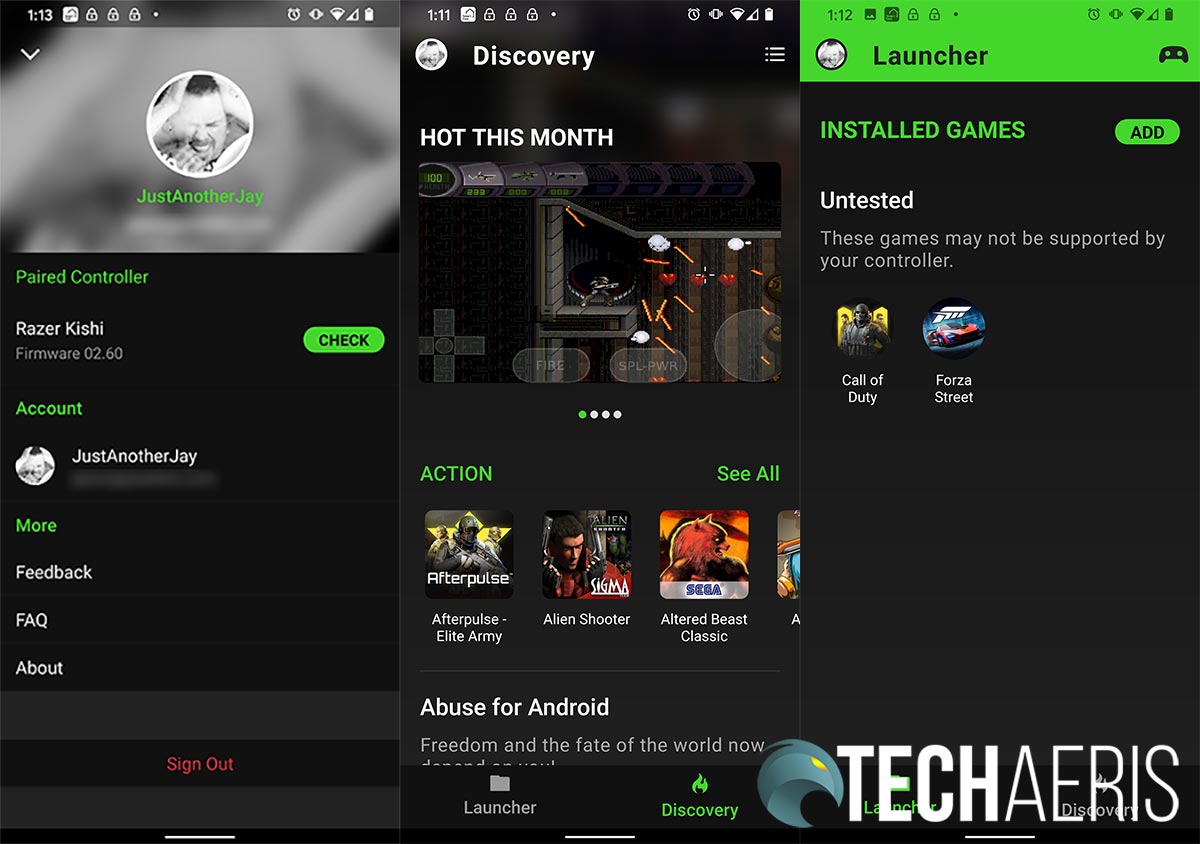
What I’d like to see come to the Razer Kishi app is the ability to adjust thumbstick sensitivity and remap buttons. The Junglecat app does this, so I don’t see why Razer can’t add it into the Kishi app. Here’s hoping it comes in a future update.
Performance
Performance is key when gaming with a controller, whether on a console, computer, or mobile device. While I’ve had decent luck with mobile controllers in the past, they usually connect via Bluetooth. This is an o.k. connection method for the most part and I never really noticed any issues but little to no latency is better than some.
Razer indicates that the Razer Kishi “has virtually zero latency” due to it’s direct USB-C connection. I tested the Kishi mostly on the Pixel 4 XL with a number of games including Fortnite and quite a few through the Xbox Project Cloud Game Streaming app. In every case, I had no issues with lag or input registration. That went for games like Forza Horizon 4, Minecraft Dungeons, Gears 5, Journey to the Savage Planet, Crackdown 3, and more.
While I didn’t test them out, the Razer Kishi is also compatible with Google Stadia and NVIDIA GeForce NOW game streaming services.
Battery Life
One might wonder why we’ve included a battery life section with a non-powered mobile controller review. While the Razer Kishi doesn’t have a battery in it, I did want to point out a couple of things. First off, I didn’t notice any additional battery drain while using it. Second, the controller does offer smartphone charging via a USB Type-C passthrough port. When plugged in, the Razer Kishi charges your smartphone just fine while playing.
The nice thing about the controller not having a battery itself is the fact that you can be guaranteed that it will always work when you pick it up. Assuming you have battery life left on your phone, of course. You don’t have to worry about keeping it charged up or having it die on you in the middle of a game.
Price/Value
With an MSRP of US$79.99, the Razer Kishi mobile game controller isn’t exactly cheap. Sure you can pick up a full-sized controller and clip, or a console-style mobile controller for cheaper. However, given the portability and lag-free performance, if you have an Android with USB Type-C, the Razer Kishi definitely offers up some great value.
Photo Gallery
Wrap-up
If you have an Android device with a USB Type-C port and are looking for a mobile game controller, look no further than the Razer Kishi. Not only is it compact and portable, but it performs well and fits most modern Android smartphones. Mobile gaming is here to stay and is only going to get better with more streaming services coming online like Microsoft’s Project xCloud.
A Best of CES 2020 and People’s Choice award winner, it’s easy to see why. It was just as easy to recommend this as an Editor’s Choice of 2020 here at Techaeris. Optional software aside, this is one solid mobile gaming controller.
The Razer Kishi for iOS is coming soon as well and we should be reviewing that one as well!
In some of our articles and especially in our reviews, you will find Amazon or other affiliate links. As Amazon Associates, we earn from qualifying purchases. Any other purchases you make through these links often result in a small amount being earned for the site and/or our writers. Techaeris often covers brand press releases. Doing this does not constitute an endorsement of any product or service by Techaeris. We provide the press release information for our audience to be informed and make their own decision on a purchase or not. Only our reviews are an endorsement or lack thereof. For more information, you can read our full disclaimer.
Last Updated on June 8, 2022.


































Comments are closed.