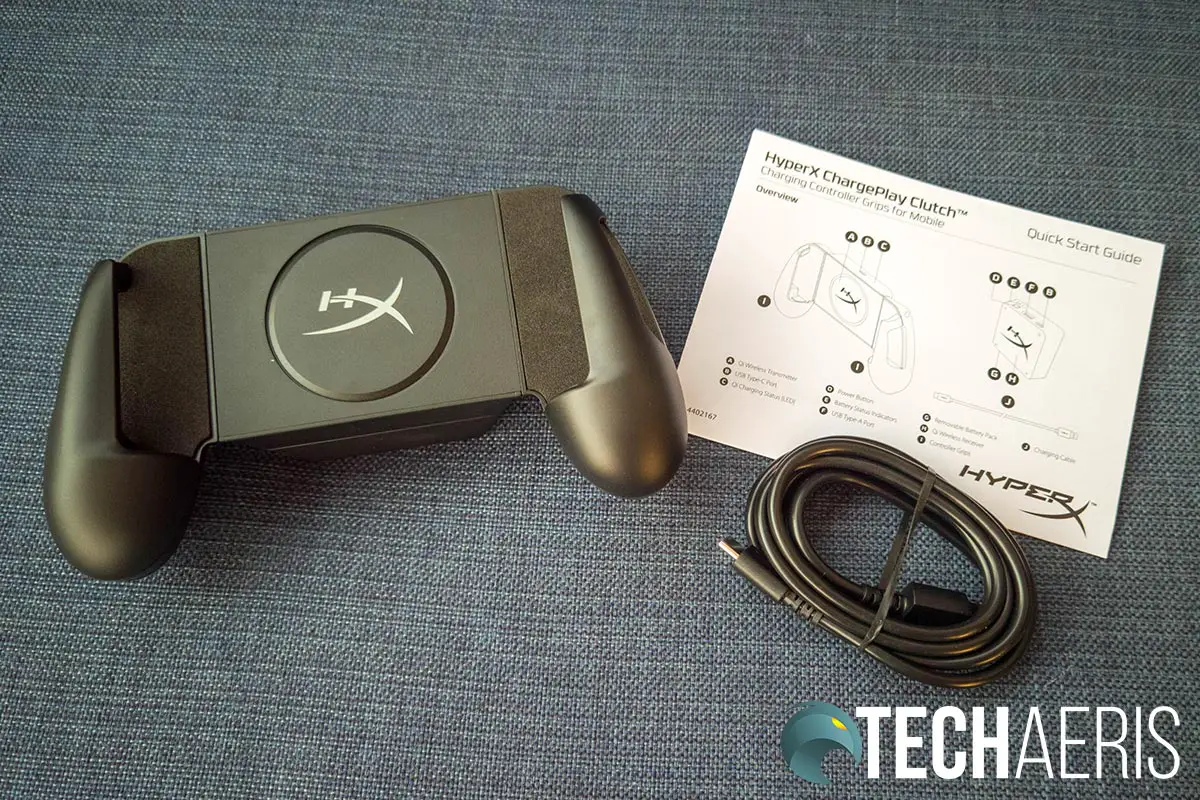Mobile gaming, especially with game streaming services like Xbox Game/Console Streaming and Google Stadia, is becoming even more popular. While gaming on a larger smartphone works for the most part, it can be hard on your smartphone’s battery. In addition, if you’re used to console gaming, a better grip might also be welcome. While there are a few mobile controller options out there, our HyperX Chargeplay Clutch Mobile review takes a look at a mobile game grip which also features Qi-wireless charging for supported smartphones.
Specifications
The HyperX ChargePlay Clutch Mobile has the following features and specifications:
- Comfortable textured grips
- Qi Certified wireless charger
- Detachable battery pack
- Adjusts to fit a variety of phones
| Battery capacity | 3000mAh/11.1Wh |
| Input types | USB Type-C, Qi Wireless |
| Output types | USB Type-A, Qi Wireless |
| Wired input | 5V ⎓ 3A Max |
| Wired output | 5V ⎓ 1.5A |
| Qi input | 5W Max |
| Qi output | Up to 5W |
| Cable type | USB Type-C |
| Cable length | 1.8m |
| Compatible phones | Length: 129mm up to 172mm (~5.1in – 6.75in) Depth: 13mm or less Qi Wireless Charging Enabled Devices Wired Charging – USB Type-A Cable (not included) |
| Dimensions (with battery) | Length: 175.7mm Width: 100.0mm Height: 59.0mm |
| Weight (without battery) | 129g |
| Weight (with battery) | 233g |
What’s in the box
- HyperX ChargePlay Clutch controller grips
- Removable battery pack with Qi Wireless Receiver
- USB Type-C to USB-A charging cable
- Quick Start Guide
Design
The HyperX ChargPlay Clutch Charging Controller Grips for Mobile (that’s a mouthful) has a pretty basic design. The grips actually come in two pieces: the controller grips and the removable battery pack with Qi wireless receiver. The grips themselves are slightly wider than an Xbox One controller but not as tall. Each side has a grip, smooth on top and textured on the back side. There are large cutouts on each side of the grip to allow you to plug in your phone or earbuds while using the ChargePlay Clutch.
The back plate of the grips, where your phone rests, is padded on either side. In the middle section is a circle to indicate the Qi wireless transmitter region with the HyperX logo printed in the middle. On the top side of the controller grips is a USB Type-C port and a Qi charging status LED.
The back of the controller has a flat section in the middle with three contact pins near the top. This is where the removable battery pack with Qi wireless receiver attaches to the grip. The pack itself is roughly 3-inches wide by 2 1/2-inches high and about 1-inch thick. It does add a bit of weight to the grips when attached but not so much that its uncomfortable for extended use. One edge of the pack has a power button, four LED lights, a USB-A port, and a USB Type-C port. The back of the battery pack has the HyperX logo printed on it.
Overall, the HyperX ChargePlay Clutch for Mobile definitely has a simple design. However, sometimes simpler is better and that holds true in this case.
Ease of Use
The HyperX ChargPlay Clutch Charging Controller Grips for Mobile is very easy to use. Simply grab one grip, slip your phone into the side of the other grip and push your phone while pulling the other grip. The controller grips will expand wide enough for your smartphone to fit inside. During testing, we were able to use a Google Pixel 4 XL and the Huawei P40 Pro — both with cases on — with it with no issues when it comes to fit.
If you’re phone supports Qi wireless charging, attach the battery pack to the back of the controller grips (it’s held on magnetically) and press the button to turn it on. Once you’ve done so, it will start to charge your smartphone.
If you don’t have a phone that supports wireless charging, you can still use the battery pack. Simply connect your phone to it with a USB-C to USB-C, USB-A to micro-USB, or USB-C to micro-USB cable (none of which are included).
Performance/Battery Life
Usually we separate performance and battery life in our reviews. That being said, in this case, because there are no physical buttons like other mobile controllers, the feeling of the grip fell under design and the performance under, well, battery life. At any rate, as mentioned above, we tested the ChargePlay Clutch for Mobile with the Pixel 4 XL and P40 Pro.
With the Pixel 4 XL, playing Call of Duty: Mobile for 30 minutes used up about 12% battery life. When used with the ChargePlay Clutch on, the Pixel 4 XL lost a mere 3% battery life in a 30 minute period. On the other hand, the P40 Pro used up 8% battery life for the same game in the same amount of time without the ChargePlay Clutch. With the battery pack on and charging the phone, battery life was steady and the phone didn’t lose any charge.
In either case, the ChargePlay Clutch definitely keeps you gaming for longer. In both cases, it took between 2-3 hours for the battery pack to deplete depending on what I was playing. When depleted, it takes about an hour and forty-five minutes to recharge via USB-C. In addition, you can also charge the battery pack wirelessly with a wireless charging pad like the HyperX ChargePlay Base.
Depending on your usage, a couple or few of hours might not seem much but it’s likely plenty for a daily commute (once you can start doing that again) or other short trips.
Price/Value
With an MSRP of US$59.99, the HyperX ChargePlay Clutch for Mobile isn’t too badly priced. The extra battery life you get coupled with the pretty comfortable grips for mobile gaming is pretty decent value. Just the addition of the grips alone certainly felt like it was upping my game in Call of Duty: Mobile.
Wrap-up
While it may lack an actual button layout like other controllers, the HyperX ChargePlay Clutch is great for touchscreen mobile games and extending your smartphone’s battery life while gaming on the go.
In some of our articles and especially in our reviews, you will find Amazon or other affiliate links. As Amazon Associates, we earn from qualifying purchases. Any other purchases you make through these links often result in a small amount being earned for the site and/or our writers. Techaeris often covers brand press releases. Doing this does not constitute an endorsement of any product or service by Techaeris. We provide the press release information for our audience to be informed and make their own decision on a purchase or not. Only our reviews are an endorsement or lack thereof. For more information, you can read our full disclaimer.
Last Updated on February 3, 2021.